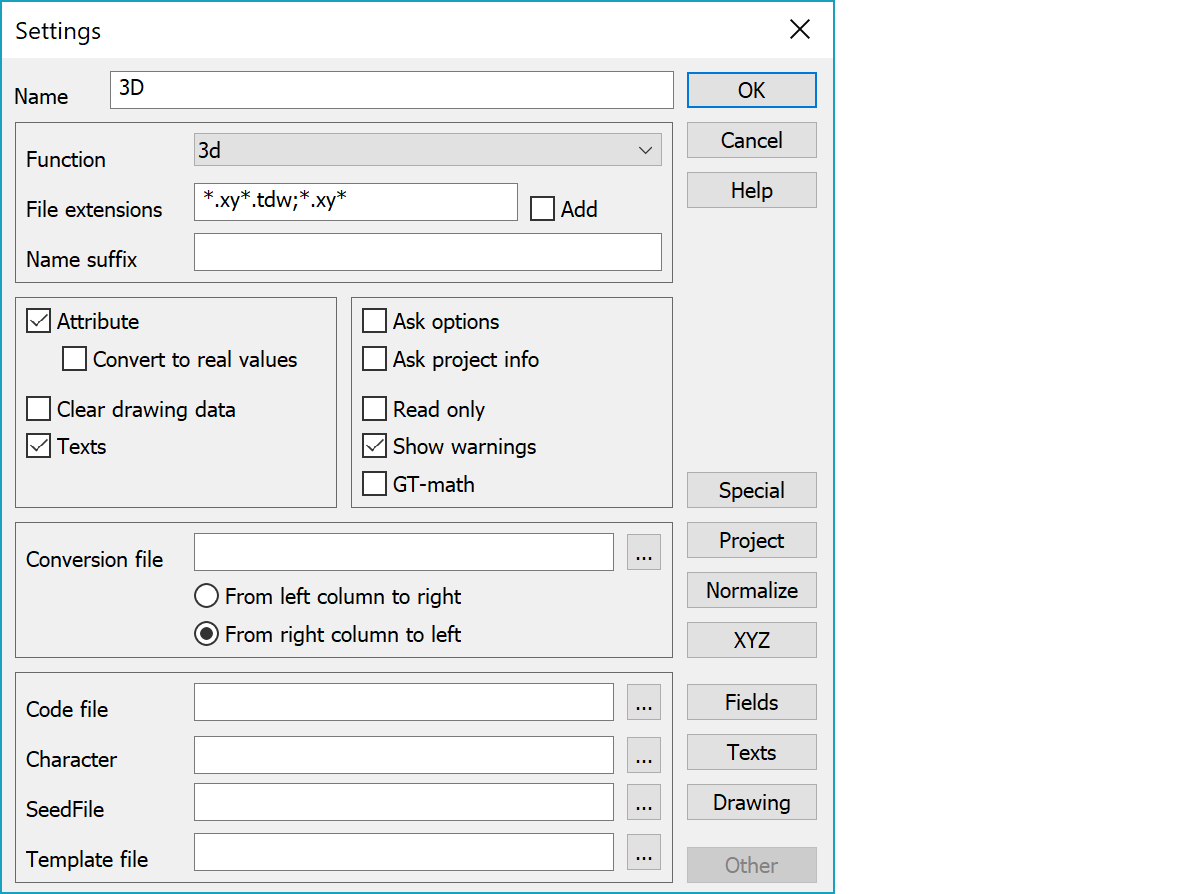
Settings for vector, sounding, road alignment and observation converters.
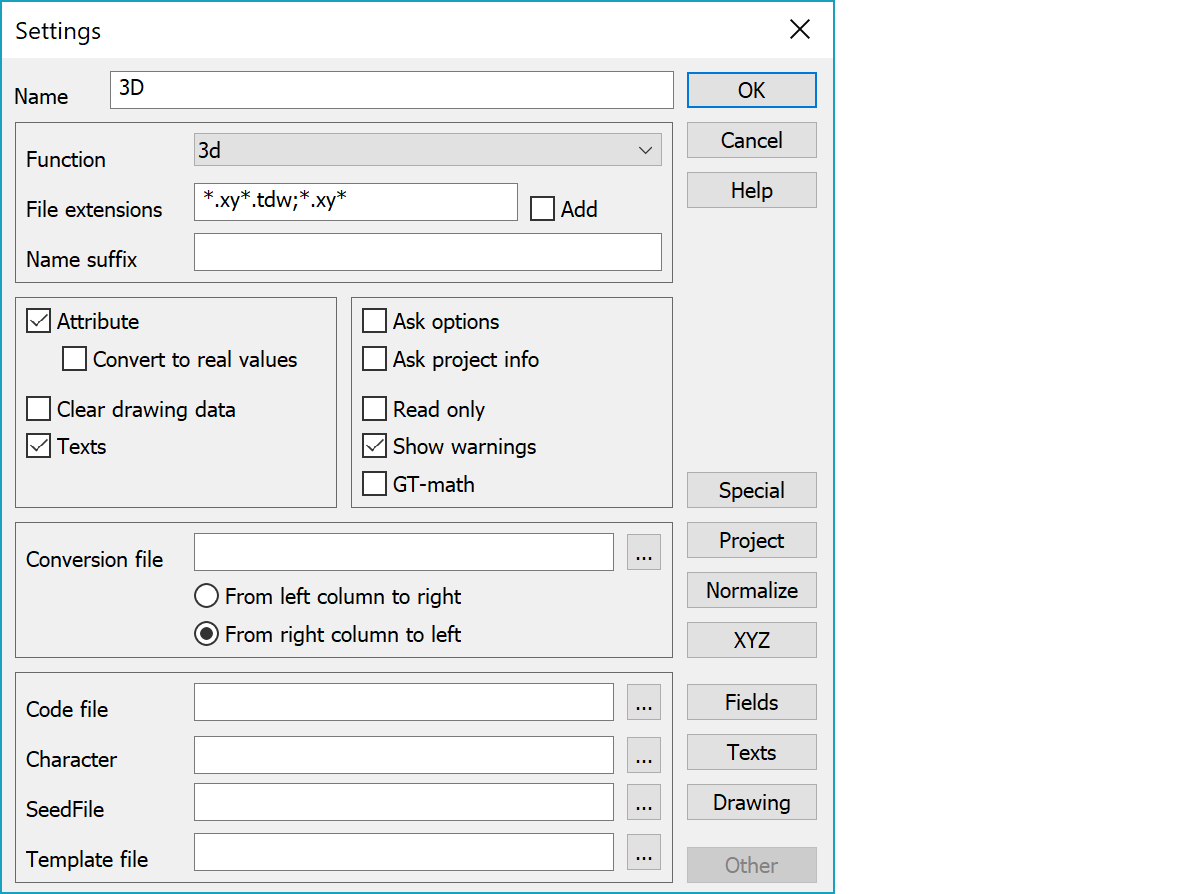
Converter definition name.
Converter function selection. Changing this selection sets other settings to defaults values of the selected function.
Converter’s default file extensions separated by semicolons. Extensions use normal wildcards ? and *. When selecting file to read in, file open dialog shows all files with given extensions. When selecting file name for writing, first one is used as a default extension. An extension will be added automatically if you haven’t given any.
Both original written file and converter extension setting can have double extension. By default converter extension setting replaces all original file extensions. If the Add-setting is on, rules are as follows:
| Original file name | Converter setting | Result file name |
|---|---|---|
| file.one | *.three | file.one.three |
| file.one | *.three.four | file.three.four |
| file.one.two | *.three | file.one.three |
| file.one.two | *.three.four | file.three.four |
Adds constant suffix to the file name in reading and writing. If the setting contains asterisk (*), it is replaced by the original file name. This makes it possible to add prefix to the file name. For example, setting prefix_*_suffix converts name test to name prefix_test_suffix.
If the Attributes setting is off, attributes are cleared from the file. However, code fields and internal attributes starting with underscore are never removed. Convert to real values setting converts all attributes to real values, if the index is found from the code file.
Clears possible drawing data and corresponding attributes (_RGB, _COLOR, _SYMBOL, _STYLE, _SIZE ja _WIDTH) from vector files.
Setting determines if texts are converted.
When this setting is selected, conversion library specific settings are asked every time the converter is used.
Project information written to the file is collected in order from three places: user settings, active project settings and converter specific settings. This setting displays information to the user before writing and allows temporary changes to them.
Prevents saving of file with same name.
The log file is displayed automatically after conversion errors. If this setting is on, log file is displayed also after warnings.
Settings handles road alignment sections separately. Useful with alignments without matching element tangents. Note that alignments read with this option cannot be edited.
Control file for converting codes and attributes. Uses same conversion file as attribute editing code table and works only with vector files.
The conversion file can swap information in both directions. In the first case left column contains search rule and right column contains values set to matching object. In the second case these are reversed.
By default read converters make conversion from right column to left and write converters from left column to right. This is same rule as in single attribute conversion file.
Code and attribute data definition file. Format is same as 3D-Win’s code definition file (code.dat). This file is required in those converters that handle attribute data conversions.
Code file is use for vector files to convert codes for points, lines and texts. For observation books codes are converted for station points, reference points and measured points.
Setting the value to asterisk (*) uses automatically program's code file setting.
Character conversion file name.
Seed file added to the beginning of written file and template file for modifying text format output.
Start editing of special settings.
Start editing of project settings.
Starts editing of normalizing parameters.
Opens coordinate settings editing.
Opens code field settings, text settings or drawing settings editing.
Opens converter library specific settings editing.