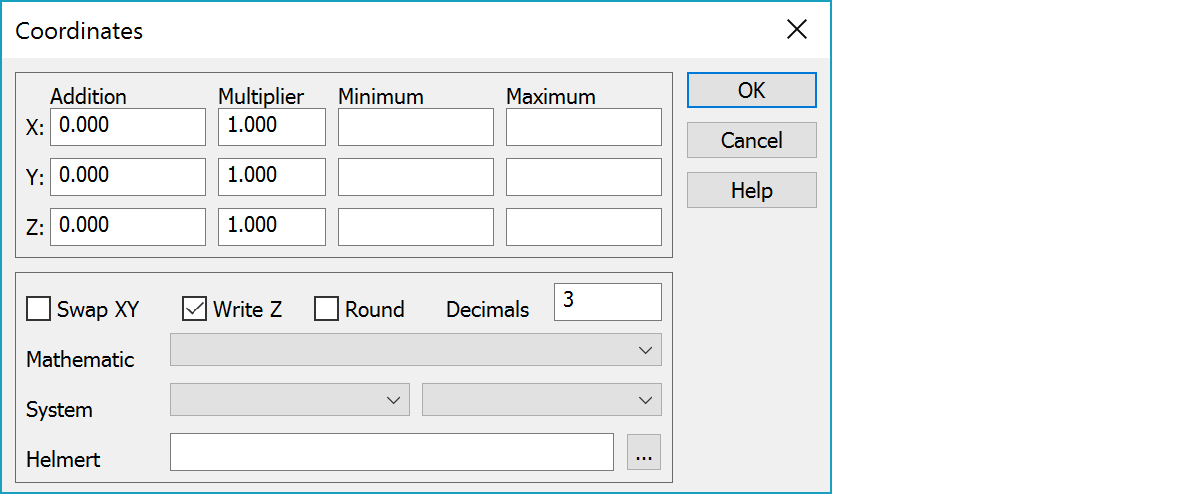
Vector file coordinate conversions and clipping area.
Coordinate conversions are made in following order when reading: Swap XY, Multiplication, Addition, Mathematic, System, Helmert, Check limits
And in following order when writing: Check limits, Helmert, System, Mathematic, Addition, Multiplication, Swap XY
OK button with the Shift-key gets display area as minimum and maximum coordinates.
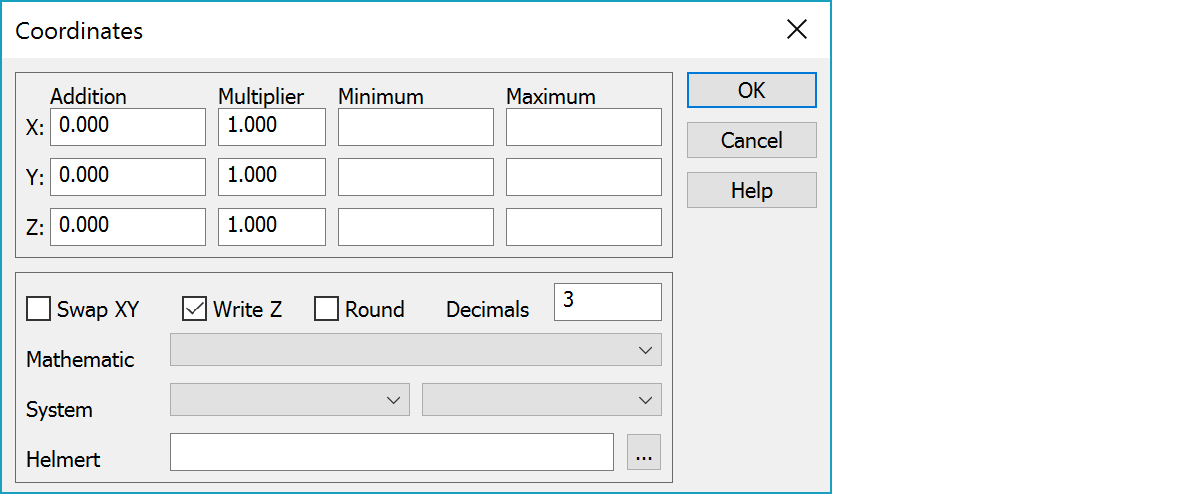
Raster file coordinate conversions.
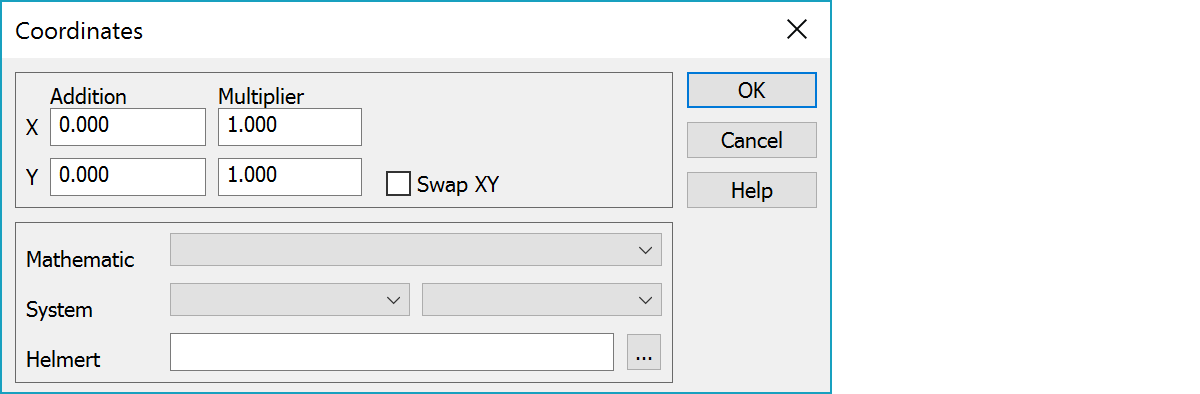
Addition constants.
Coordinate scaling parameters. For example, 1000.0 for changing meters to millimeters or 0.001 vice versa.
If these limits are defined, points and lines are clipped inside them in both reading and writing. Can be used, for example, to remove zero coordinate points from files.
Swaps X and Y coordinate values.
Used in some formats to select between 2D and 3D writing.
Rounds all coordinate values to exact decimal precision in reading and writing.
Number of decimals used in writing.
Mathematik is separate transformation for coordinates. Name must match the function name in transformation list.
System makes conversion between two known coordinate systems. Raster conversion uses faster affine transformation. By default lists show all available coordinate systems. Unneeded national systems can be removed in program startup settings.
Helmert is either Helmert or affine transformation parameter file. If you use an AFF-file instead of a HEL-file, you’ll get affine transformation.
Coordinate transformations must be defined separately for reading and writing. Unlike the code conversion, the direction of transformation cannot be changed automatically.