 Code file
Code file Code file
Code fileAll the drawing performed in the program, complies with the instructions given in the code file. The settings for color, font, code, symbols, line types etc. are given here.
The program uses only one code file, but you are able to edit or change it at any time. The same file can be displayed in many different ways, on screen (and paper), by changing the code file. Code file is an ASCII file, which can be edited by hand or written to paper, but the easiest way to edit by using the dialogs.
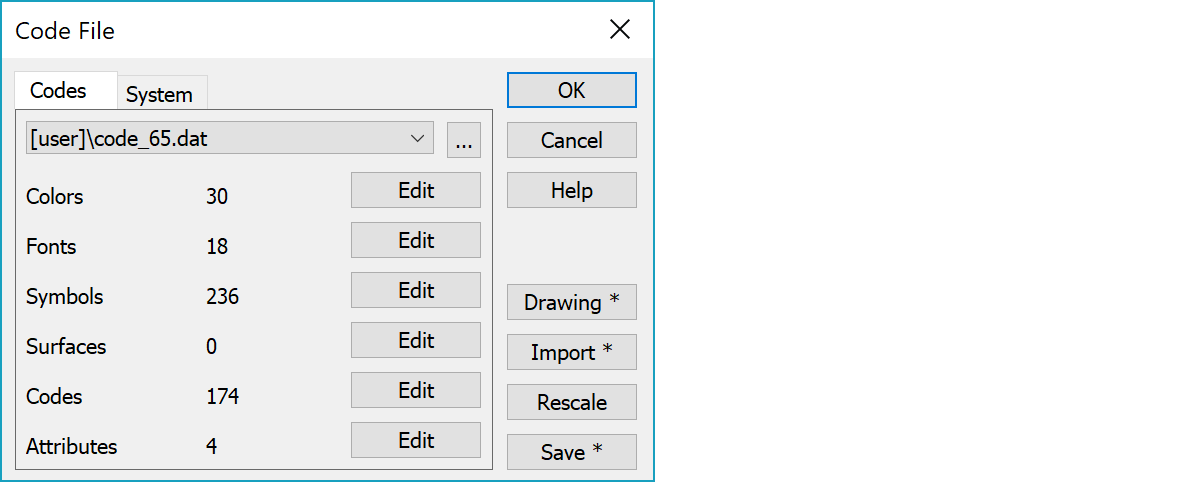
First tab page edits actual user code file and second tab page is for separate system code file.
System codes are meant for internal use of the program and they are updated always with the program update. Program searches always codes first from the normal code list and then from the system code list. Users can override system code by making copy of it to their own code list. System codes are technically identical to normal codes and their editing works same way.
Editing the color palette.
Editing the font style.
Editing the symbol type.
Editing the user code list.
Editing the common attribute list.
Creates a vector file from the code file. Every feature code (T3) will be shown as a point, line and area. A possible symbol will be shown in the file as well as other settings (size, color, line types, etc.). You can print this vector file in any scale. By default all code symbols use same size. With the Shift-key real code sizes are used.
Import another code file into the current one. With the Shift-key asks code conversion file and changes codes in code file.
Rescale symbol sizes.
Saves the code file if you have made changes and/or want to save with a new name. With the Ctrl-key saves only user codes and fonts.
Notice that the changes are not stored in file/disk. You need to store the changes using Save-command. If you don’t save the changes after editing, they will still be used for drawing and when you exit program, you’ll be asked to save the changes.