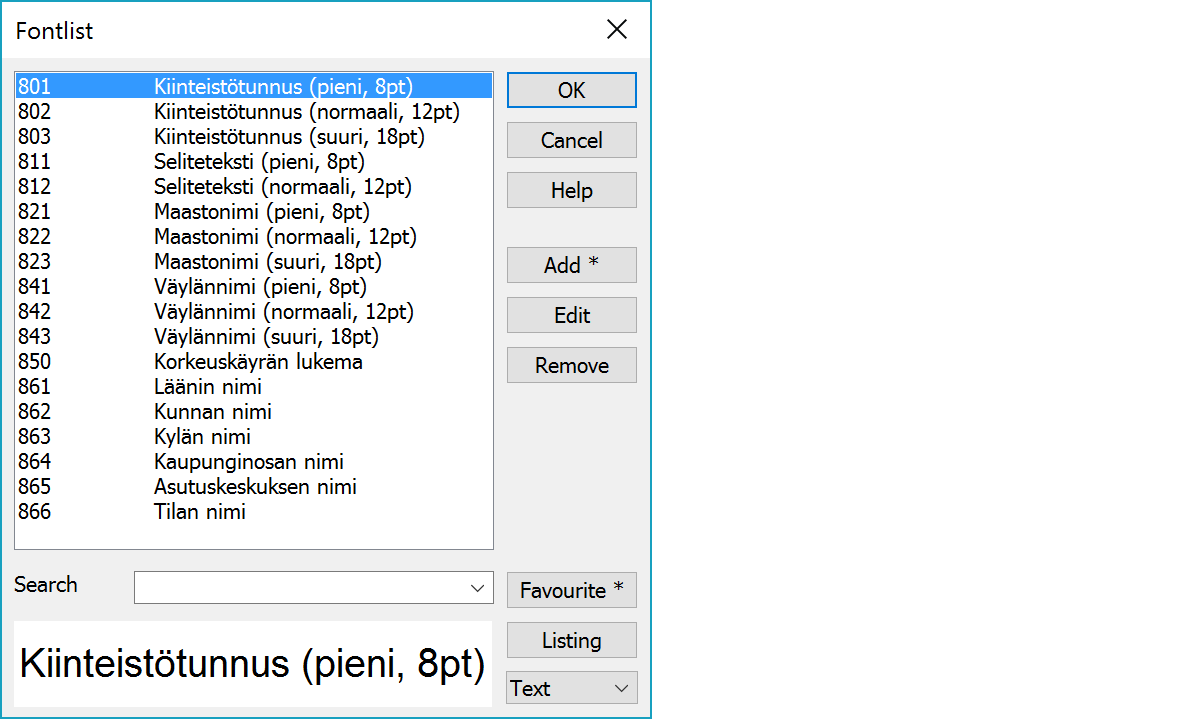
The list shows the available fonts and their codes. In text editing you can use the codes defined in this list. The font settings connected to a particular code are used in drawing, unless you have given new values in the text dialog.
The list is sorted according to the code. Numeric codes come first in normal number order and alphabetically sorted letter codes after them. List does not allow multiple items with a same code.
It is possible to use ? characters as a wildcard to mean any other character. For example, code definition 3?? defines drawing rules and attributes to all three letter codes with 3 as a first character.
In the system font list, fonts that exist also in the main font list are displayed with plus sign.
List allows multiple selections using normal Windows conventions. Multiple codes can be removed, but editing handles only topmost selected code. When used for browsing, multiple selected codes are returned as a comma separated list.
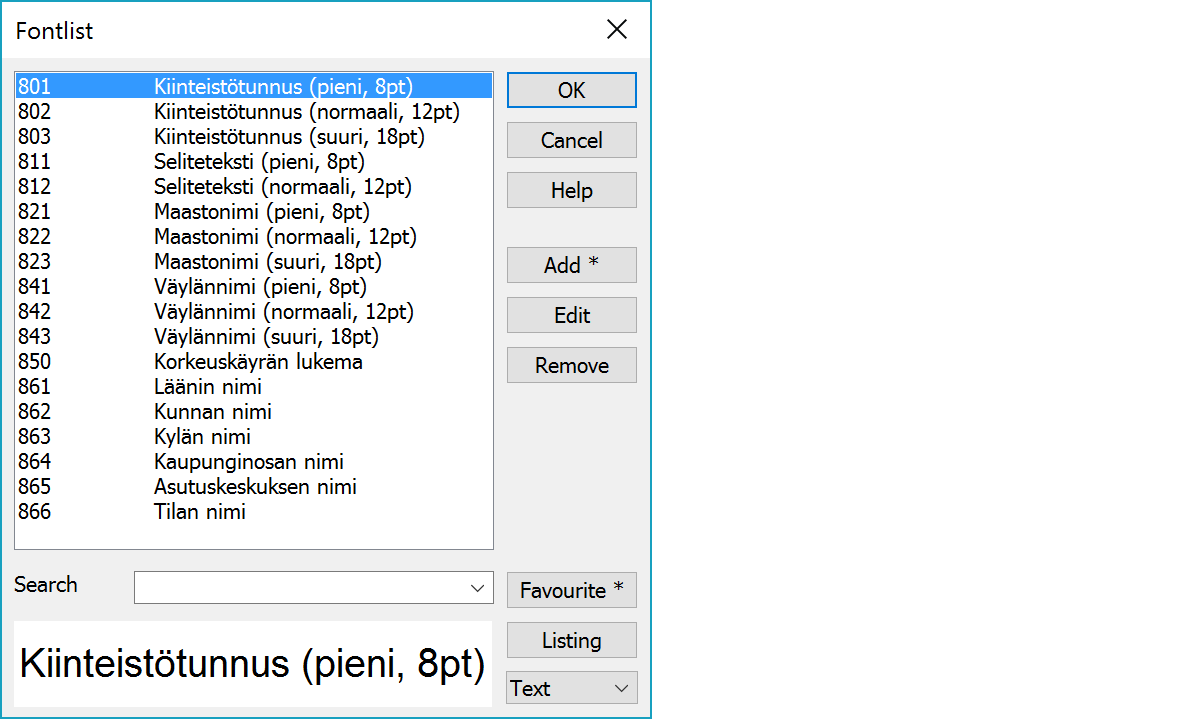
Add a new font to the list. This function is the same as edit, but it displays an empty form for the new font. To use the selected font as model for a new font, hold down Shift-key while pressing Add-button. If you use a code/name which already exists in the font list, the new code is added to the list with a different name (code_).
With the Ctrl-key the system font list is opened for selection and the selected system font is then copied to the main font list.
Edit a font from the list.
Removes selected fonts from the list.
Text: Listing button creates text file (codefile.txt) for all code definitions in list.
"Text": Quoted list (codefile.dat) suitable for code conversion.
Filters font list by removing all items not containing given string. String is searched from font code and its name. Upper and lower case characters are considered equal. Favourite button can be used to save often used search strings to the filter list. With the Shift-key favourite string is removed from the list.