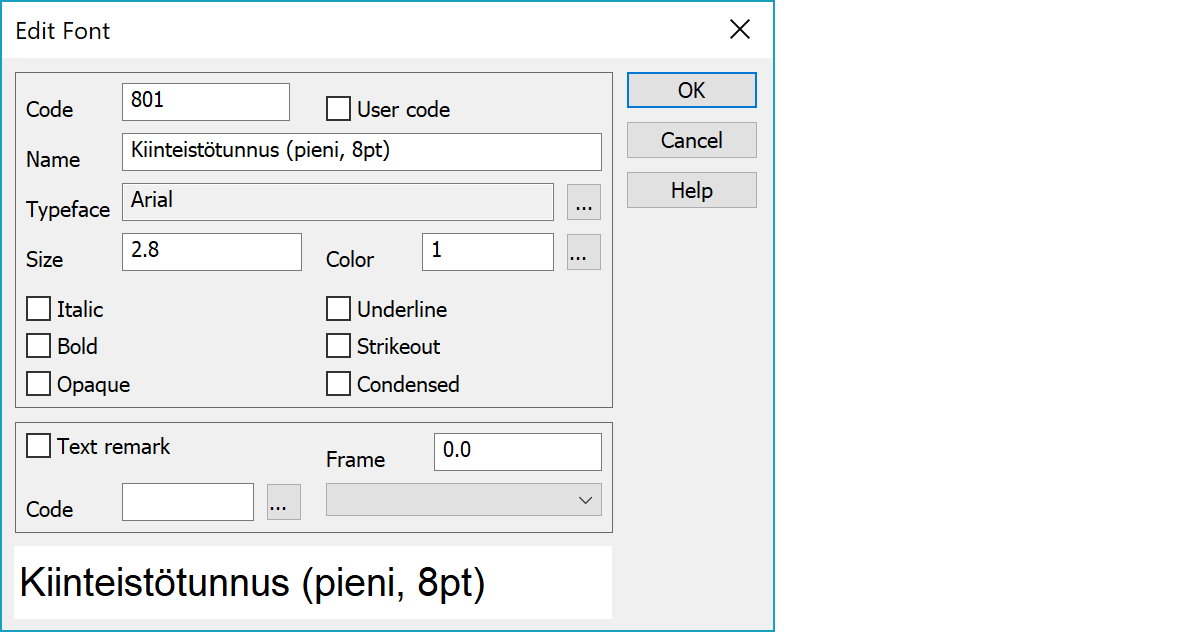
Defining one text font.
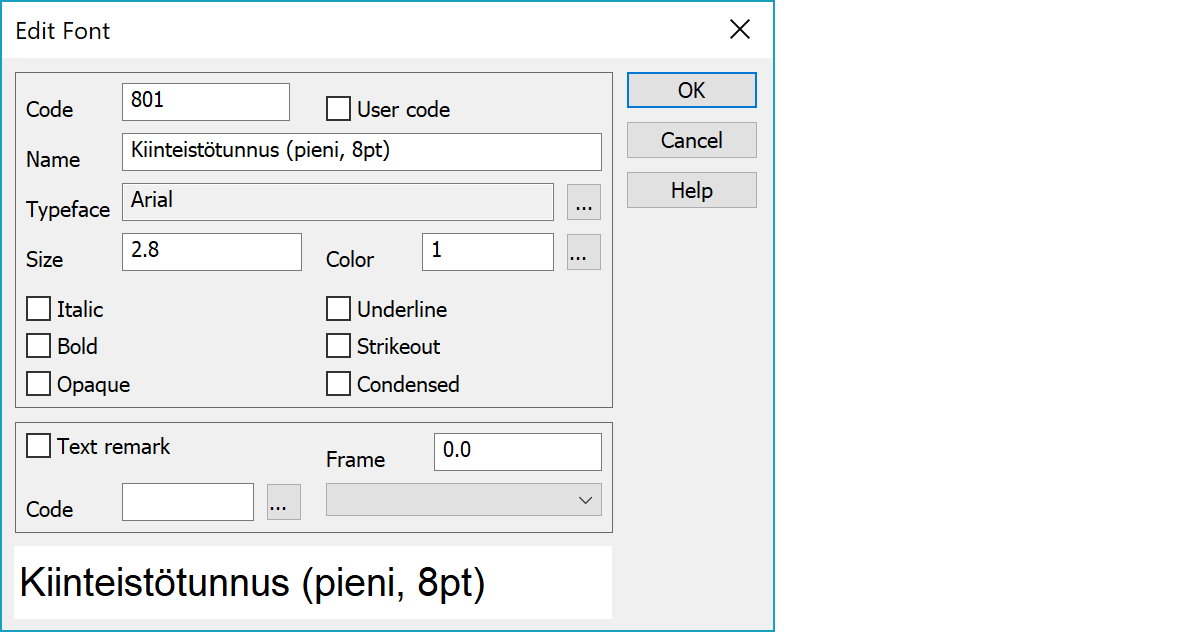
The code given to the font and user defined descriptive font name.
Setting can be used to limit font list saving to file only for user's own fonts.
Font type can be selected from fonst installed in Windows. Browse button opens font selection dialog.
Text size in millimeters (positive values) or metric (negative values). Text size in millimeters will always be the given value, whereas texts given as metric, are scaled according to the output scale.
Color used for drawing. Can be given either as a color table index 1-30 or as a real RGB value. The browse button opens either color table or RGB selection depending on the field value. With the Shift-key browsing can be forced to the RGB selection or with the Ctrl-key to the color table.
Text attributes. Condensing does not work with all typefaces.
Setting draws remark line from the text point to the offset location. Code is the line drawing code. If the code is not given, default code 9270 is used. Remark line end point can be forced to any text side (alignments 2, 8, 10 and 12) or corner (alignments 1, 3, 7 and 9). All other alignments use automatic end point location, which sets the end point to the nearest side or corner.
Text frame type: underline, rectangle or circle. Frame is drawn using the same code as remark line. If the code has area paint definition and the text has opaque setting on, it is used to paint frame background.
Numeric field determines the size for box or circle. This makes sure that all texts frames have same size. With value zero frame size is determined by text length.