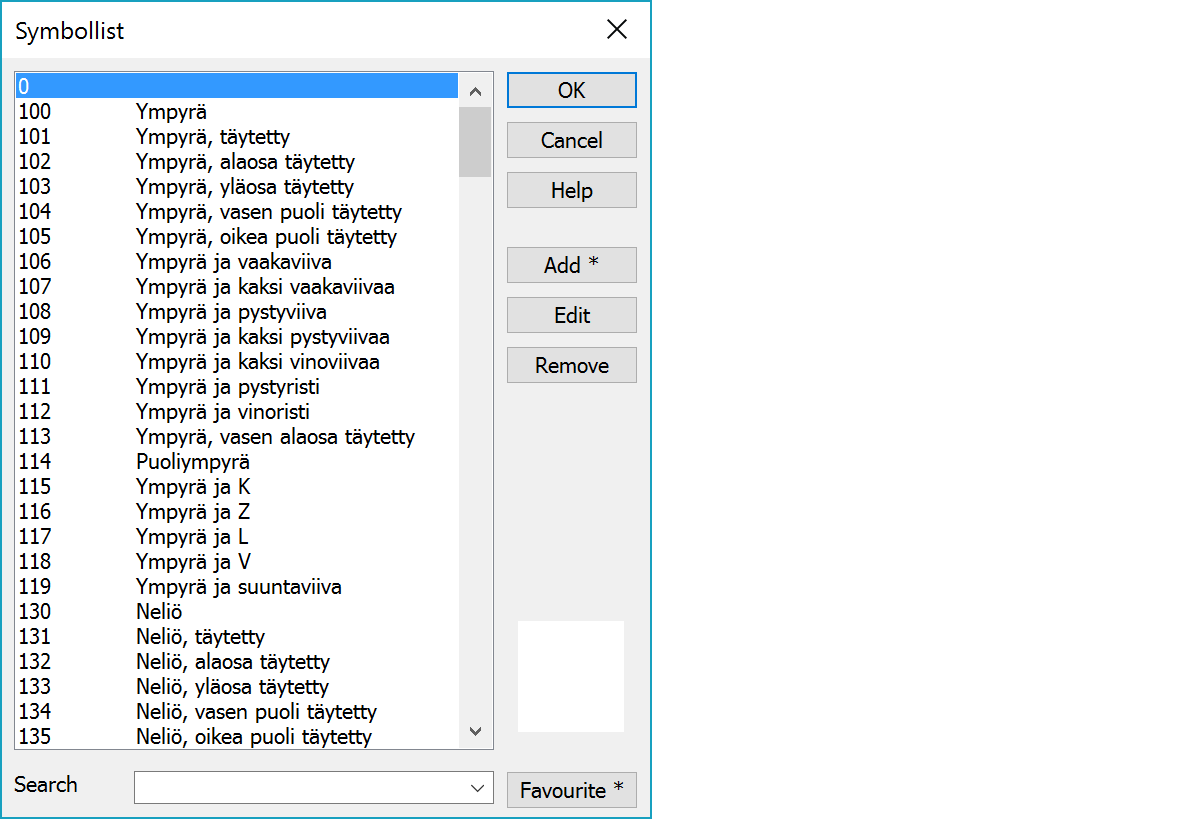
The list shows the symbols that are in code system. The same symbols are used for both random point and line types.
The list is sorted according to the code. Numeric codes come first in normal number order and alphabetically sorted letter codes after them. List does not allow multiple items with a same code. Symbol values 1-9 are reserved for program internal use.
Following internal types are available for scan points:
Following internal types are available for lines:
Following internal types are available for areas:
In addition to the basic raster hatch types, the area type list displays also all BMP raster file names from the [user]/Symbol directory. These small bitmap files are used as mosaic tiles for area filling. They are not transparent and will cover all objects below them. The area color setting can be used to change the color of black pixels, but other settings have no effect on them.
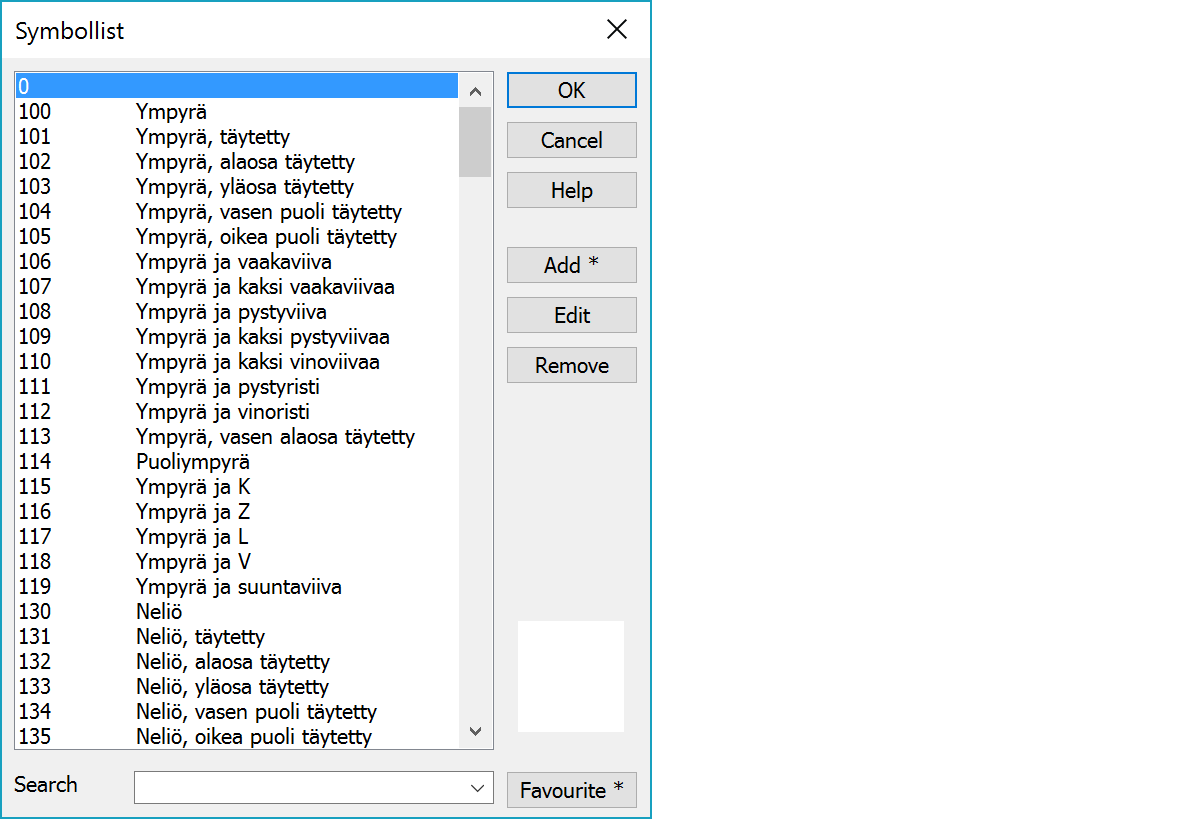
Edit a symbol from the list.
Add a new symbol to the list. To use the selected symbol as model for a new symbol, hold down Shift-key while pressing Add-button. If you use a code/name which already exists in the symbol list, the new symbol is added to the list with a different code (code_).
With the Ctrl-key the system symbol list is opened for selection and the selected system symbol is then copied to the main symbol list.
Delete a symbol form the list.
Filters symbol list by removing all items not containing given string. String is searched from symbol code and its name. Upper and lower case characters are considered equal. Favourite button can be used to save often used search strings to the filter list. With the Shift-key favourite string is removed from the list.