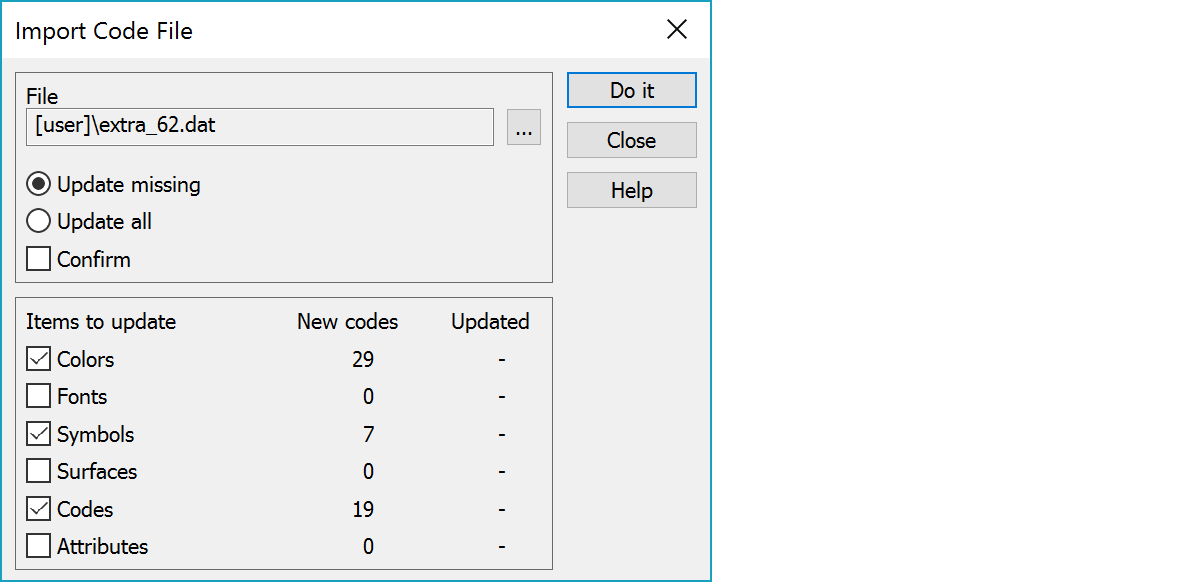
To read code file definitions from another code file. After importing the file, the number of items read is shown in the dialog. N.B. you have to save the changes if you want them to be permanent.
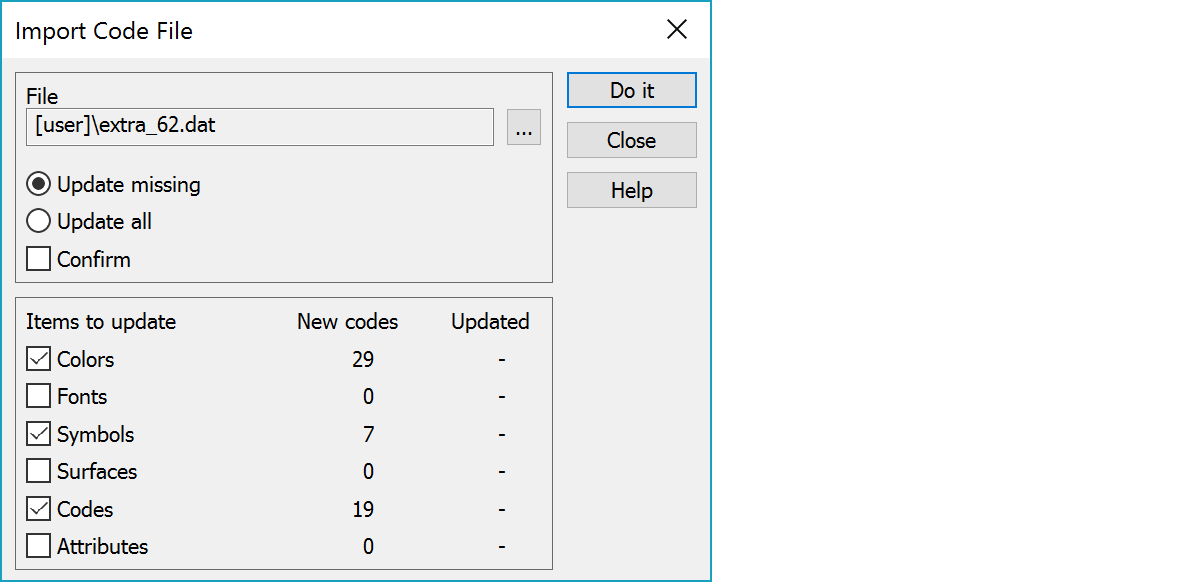
The code file to be imported can be selected with browse button.
You may select to update all codes or missing codes only.
Confirm every code to be updated or added.
You may select the items to update: colors, fonts, symbols, surfaces, codes or attributes.