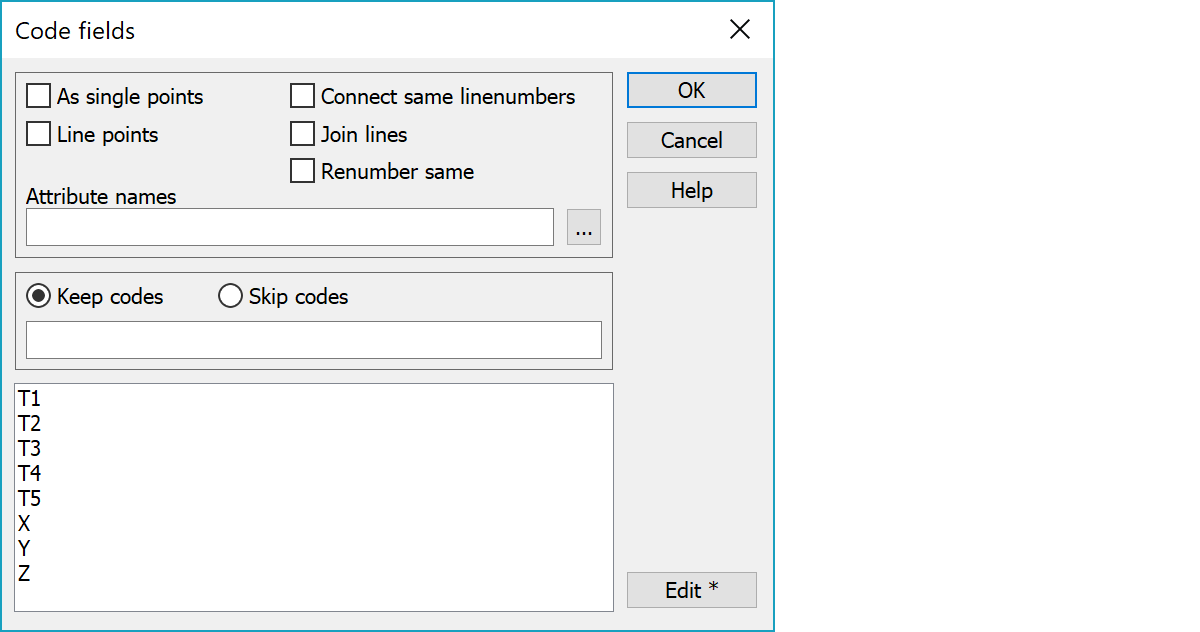
Code field conversions make it possible to convert each code field content separately and renumber points and lines.
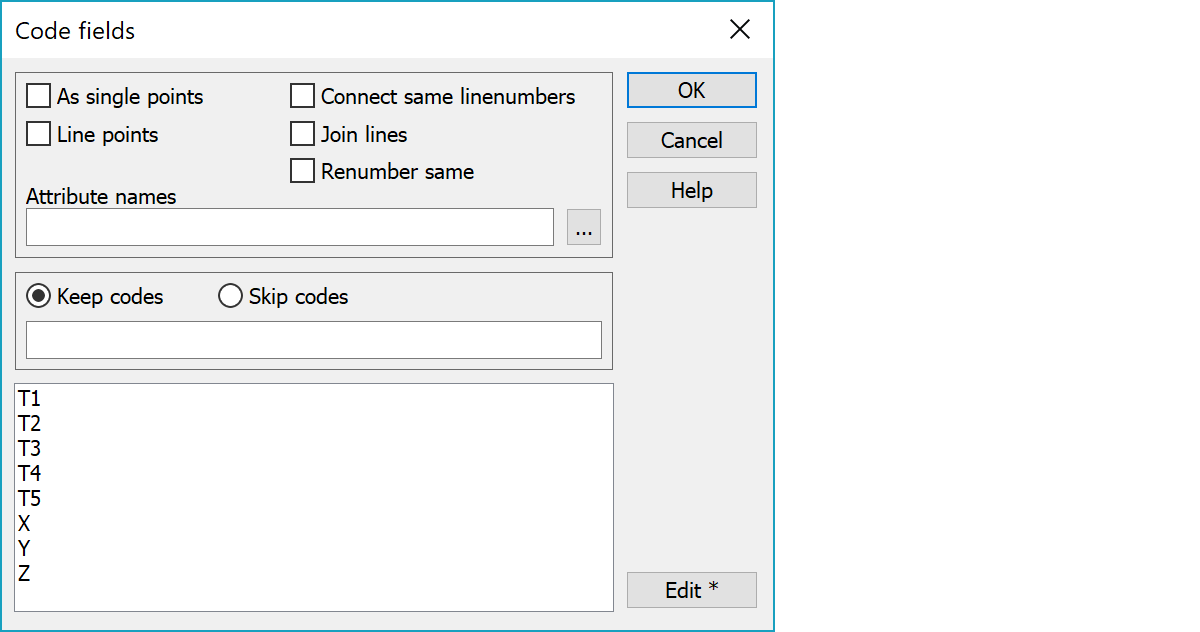
Reads all points as single points regardless their original type.
In writing line points are converted to single points. The value of the field T2 remains.
Copies line points with different T3 code to single points. Because 3D-Win handles lines as separate objects, all line points has common code with line. This settings makes it possible to read in files which allow different types of points in same line.
In writing copies all line points to single points.
Connects automatically all lines with same surface, line number and feature code (fields T1, T2 and T3).
Joins lines having same feature code (T3-field) and same start and/or end point.
Renames all points and lines, which have the same point number T4 or line number T2. Same function can be found from edit/attr/renumber.
The name file is meant for attribute name changing. It uses the same principle as code change files: each row contains 3D-Win attribute name in the first column and other format's attribute name in the second column. Same file can be used in reading and writing. Row can also contain third value, which is used as a default value, if the attribute is not found. See also GIS-attribute type definitions.
Some converters create automatically auto_attr.txt-file to the user's settings directory during reading. This file contains found attribute names in both columns and can be used as a basis of own conversion file.
Match rule for points and lines to keep or skip. Available are all same rules as in attribute search (e.g. 121,123 or #TYPE=POINT).
Opens selected field settings editing. With the Shift-key resets selected field settings.