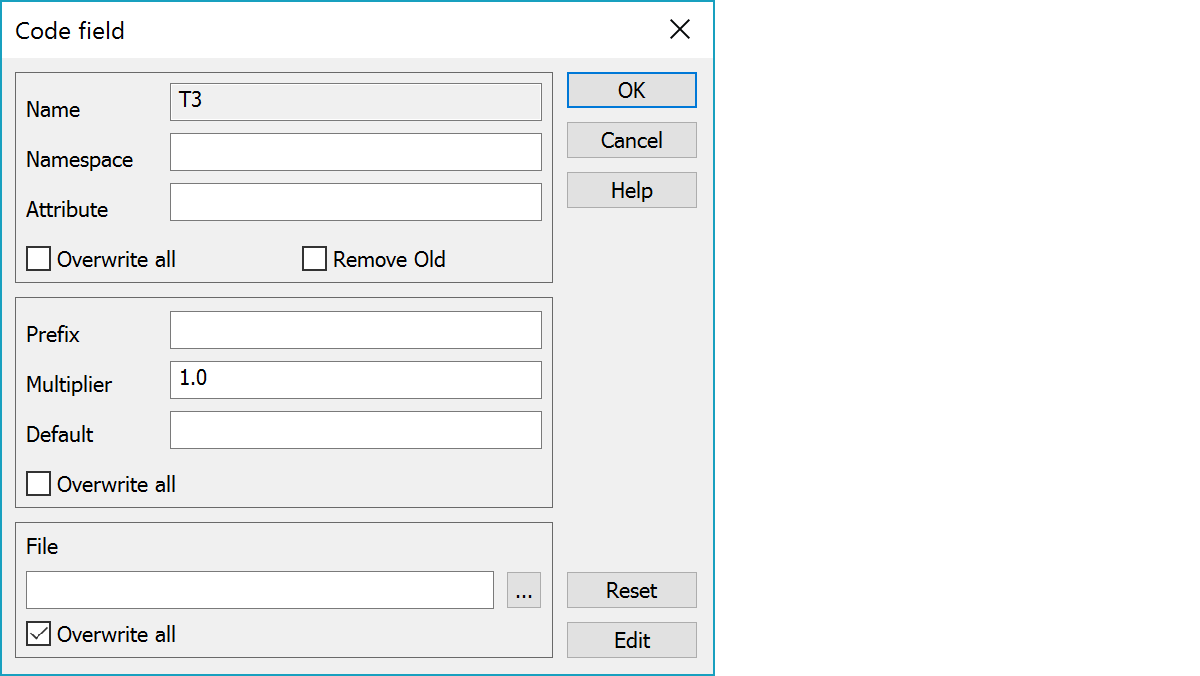
These settings can be used to move data between attributes and code fields, coordinates or drawing data. Value transfer, multiplication and default are available for all fields. Additionally, namespaces, prefixes and code converision files can be used with code fields.
Code conversions are made in following order when reading: Code conversion, Default code, and in following order when writing: Default code, Code Conversion
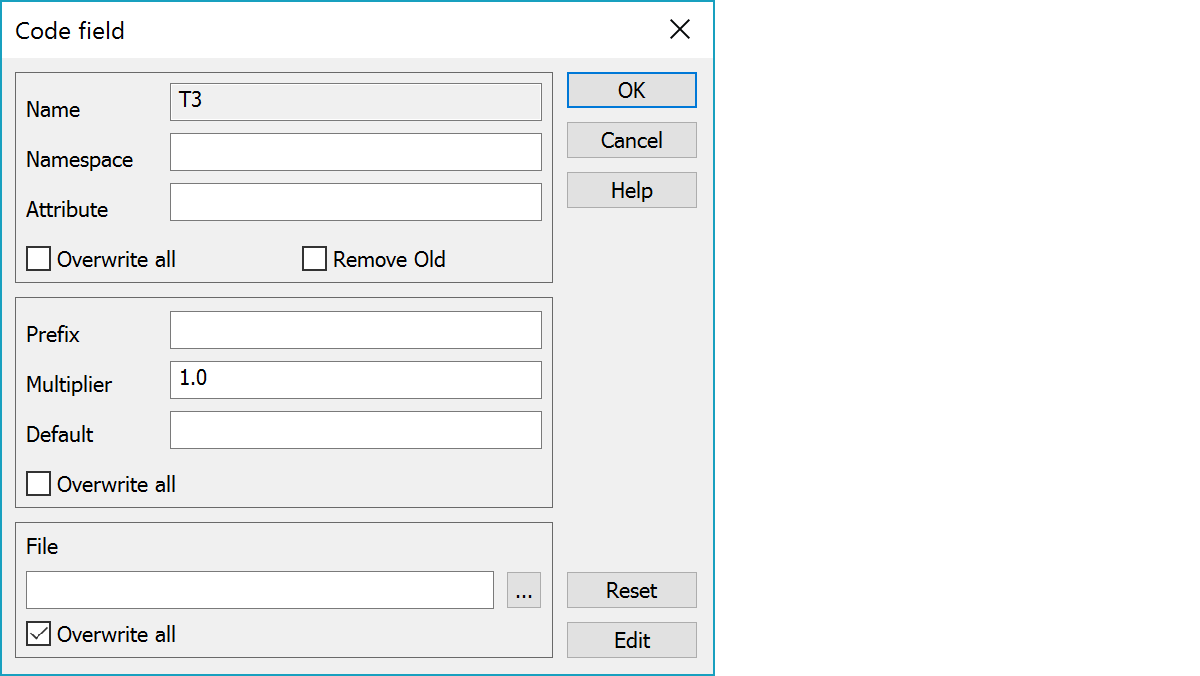
Namespace is an attribute whose content is added to the front of the field with value colon separator (e.g. 12:345). In writing this prefix is written to the given attribute, if the field value contains colon character. This can be used to combine separate group and feature codes used in many GIS systems. Namespace works only with code fields.
If code field attributes below are given, namespace is added only to values found from these attributes. If the attribute is not given, namespace is added to all non-empty field values. Fixed namespace can be given in parenthesis (e.g. "KAIRA").
Attribute is a comma separated list of attributes or code fields, which are copied to the field in reading. Order determines priority: first found data is copied. When writing, field value is copied to the first attribute in list. Overwrite all checkbox overwrites original value or clears it if the attribute is not found. Remove old setting removes the original attribute after copying.
Comma separated list of prefixes, which are removed from the beginning of the code in reading. Whe writing, first prefix from list is added to the beginning of the code.
Multiplier for numeric attribute values.
In fields T2 (line number) and T4 (point number) this is starting value of renumbering. For all other fields it is a default value. Overwrite all setting determines if default is used for all points (replaces original) or if it is added only for those with empty field.
Field T2 with value zero can have additional option @2 (0@2), which clears field T2 for single points. Field T4 can have additional option @4 (e.g.1@4), which starts every line point numbering from the given start value.
If you input macro #FILENAME, file name without path will be copied to the field. If macro has definition :1 #FILENAME:1), only the first numeric part will be copied (123_TIE.xy -> 123).
Code conversion file which has two space separated codes in each line. Same table can be used in both reading and writing, because the program assumes first code always as a 3D-Win code. If the Overwrite all checkbox is selected and conversion table has no definition for that code, field is cleared. Otherwise original code is used.
You can define a third code in T3-field conversion. This value will be used as default value for surface code (T1-field). Used only if there is no surface code defiend in the data file.
When reading or writing terrain models, T1-field conversion table affects also model surface id.
Reset all values.
Open conversion file in text editor.