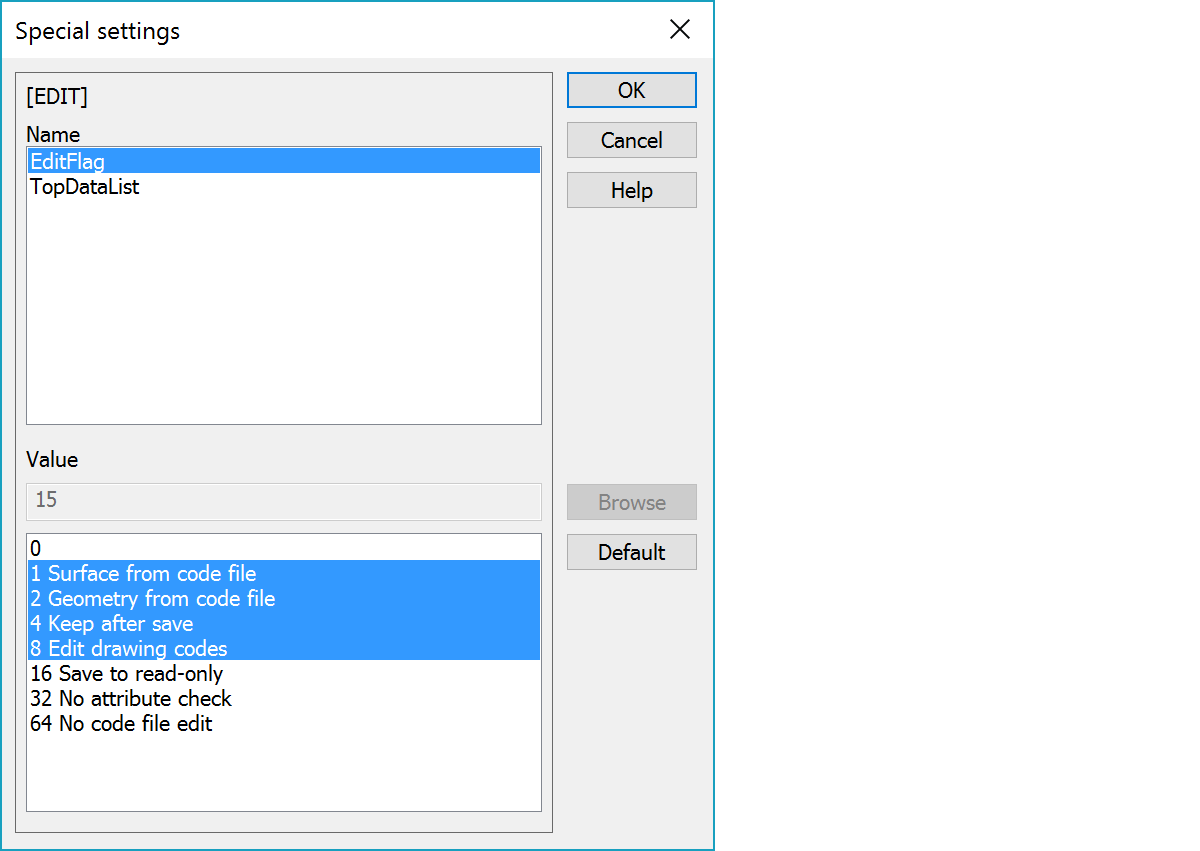
Format specific special settings.
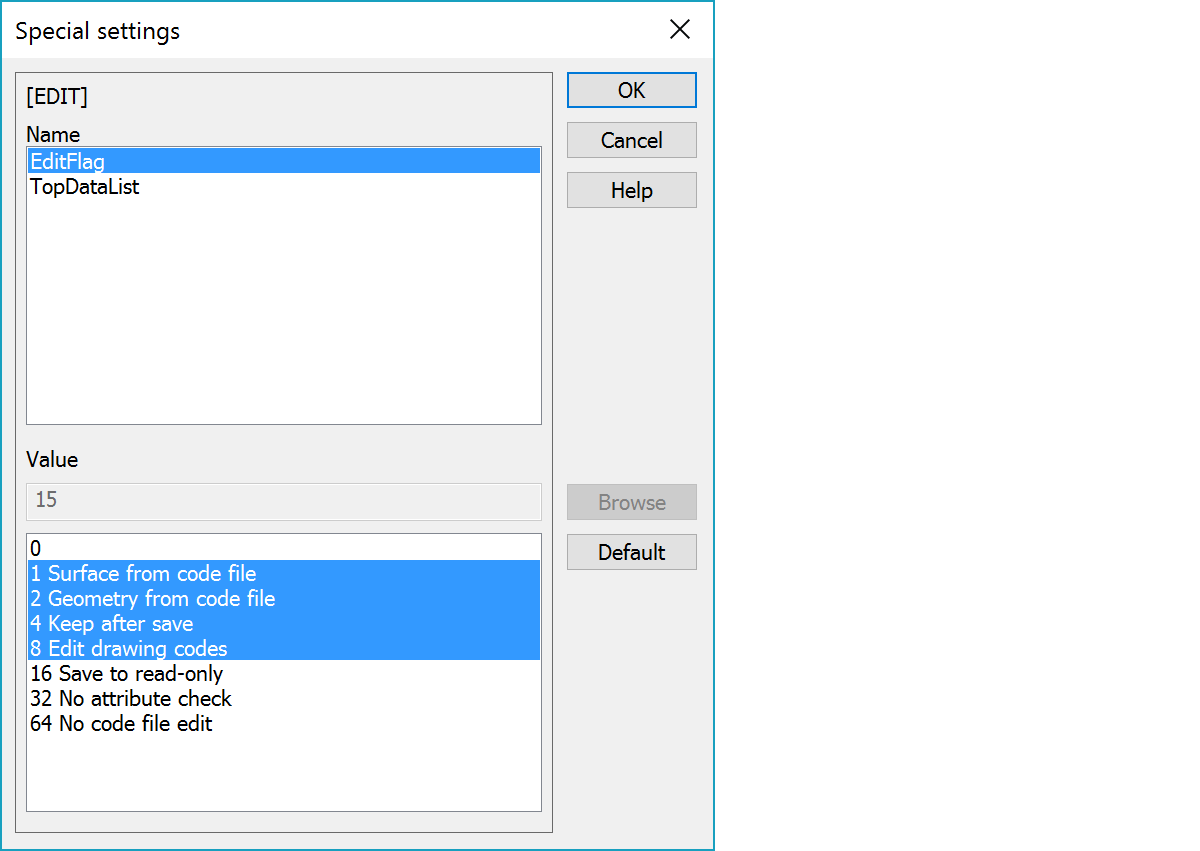
In many formats there some rarely used settings. These are collected to a separate list not to disturb normal user.
In the upper list you’ll see the every variable/setting for a specific format and in the lower list the different values allowed for the variable. You can also type any value outside the list. Some of the values are given as binarysum. You can use Shift- and Ctrl-keys to select the values.
Some of the Special settings are common for all formats and some are just for one format. You’ll find more information of the latter ones from the help of the specific format. If you press the Help-button, it will take you to the help of the format and you’ll find more information about the settings.
Below is a list on common settings.
Allow overwriting existing output file without warnings.
Clips code field contents to old lengths (8, 8, 8, 8, 6, 2).
To copy attributes into code fields and/or other attributes.
To generate line automatically without using line numbers (T2-field).
0 not used
1 create lines
2 use T4-field to separate lines. You can use point number to separate lines having same feature code (T3). If point number (T4) skip a number, the line will be cut.
16 remove numeric part. If code has a numeric part, it is moved to line number (TV50 -> T2=50, T3=TV).
If the code file is defined, any code in it acceptable only for single points, must have no line type (empty value). If there is no code file, all codes are assumed as lines.
Function affects only points having empty T2-field. If T2-field has a value, it will be used. E.g. T2=0 gives a single point regardless coding.
You can measure single points using a special feature code (like 999) to separate lines and remove these points automatically after reading. Use Remove code setting in Field settings to define this code.
Control file for group measurement handling. See group measurement.
A comma delimited list of attributes, to be left or deleter for points/lines or texts. E.g. DIA,MATERIAL
CopyLineData copies missing values from the line to line points and CopyPointData from line points to line. Attributes are given as a comma separated list of ids. Asterisk copies all attributes.
Reads all files from the same directory with matching extension using same format converter.
The name of the combined file is originally selected file name.
1 split lines: Convert break lines into two point lines. Arcs and circles have three points having also the center point.
2 open closed lines: Removes duplicate last point of closed lines.
Divides file automatically to separate elements after reading using given attribute id. For example, value T3 uses code for division. See also Divide file.
Setting determines line end character in ascii file writing (CR+LF in Windows, LF in Unix/Linux). Reading handles automatically both versions.
Setting ViewerExecutable defines program used to open file after writing. Setting ViewerParameters can contain additional command line parameters before file name (e.g. viewer.exe -n10 file.gt). If the program executable settings is just asterisk (*), written file is opened based on file extension. Command line parameters are not used with asterisk.
Used to convert single point attribute to text point.
TextAttribute = attribute which contains actual text value.
DirectionAttribute = attribute which contains text angle.
StyleAttribute = attribute which contains text style code. Font code containing text drawing rules is defined in code file font list.
Both read and write converters can call this special setting containing customer specific modifications to files. Currently following functions are available:
Mittaus ilman viivakoodia siten, että T3-kenttään talletetaan maastossa sekä koodi että viivanumero. Esimerkiksi: TIE20, TIE21. Lukuvaiheessa T3-kenttään jää koodiksi TIE ja viivanumeroksi tulee koodin numeerinen osa eli 20.
Laskee aineistossa olevien hajapisteiden määrän, hakee pisteiden ominaisuustiedoista porauspituudet ja laskee niistä keskiarvon. Lasketut arvot talletetaan tiedoston ominaisuustietoihin:
Laskee aineistossa olevien pisteiden, viivojen ja tekstien määrän sekä viivojen pituuksien summat ja keskiarvopituudet. Lasketut arvot talletetaan tiedoston ominaisuustietoihin:
See also: Using special settings