 Profile window
Profile window Profile window
Profile windowIn the profile window one or more profile files can be displayed and printed.
You can calculate distances and areas in a profile window. Results are stored in calculation result file.
XYZ-coordinates can be sent to the main window by using method Nearest point with the Alt-key. Main window functions (e.g. Add objects) receive coordinate as mouse point.
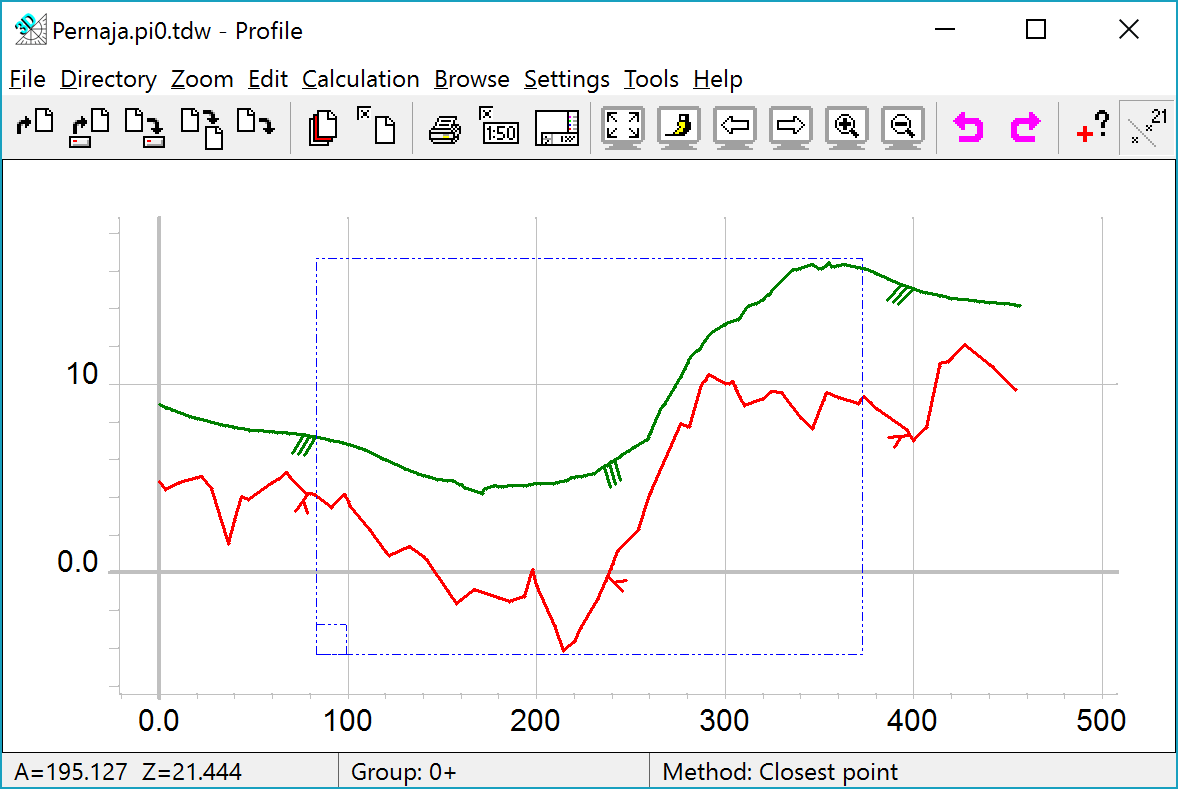
 Move to main window moves active file to the main window element list.
Move to main window moves active file to the main window element list.
See also: