 Volumes from cross sections
Volumes from cross sections Volumes from cross sections
Volumes from cross sectionsVolume calculation using cross sections makes it possible to calculate all volumes simultaneously. The calculation is based on the area (vertical plane) of one cross section, multiplied by the section interval. Curvature of the reference line is also taken into account.
This method requires all cross sections to be in one file. If there are several cross section files in the main window’s element list, they will automatically be copied into a combination file to be used in the volume calculation. This can be done manually by using the Join function to combine cross sections.
Volume calculation is based on surface codes. Surface codes used in cross sections are taken from the terrain models. Be sure to have the correct codes, and if need be, change the codes in edit model.
Volume calculation results are stored also to each cross section as attributes. Volume attributes are named VOL_x, where the x is surface id. For example, rock volumes are stored to attribute VOL_2. These attributes can be used to show volumes on screen using title files.
The dialog shows the area and volume of the some surfaces. Rest of the volumes and surfaces will be shown in the result file.
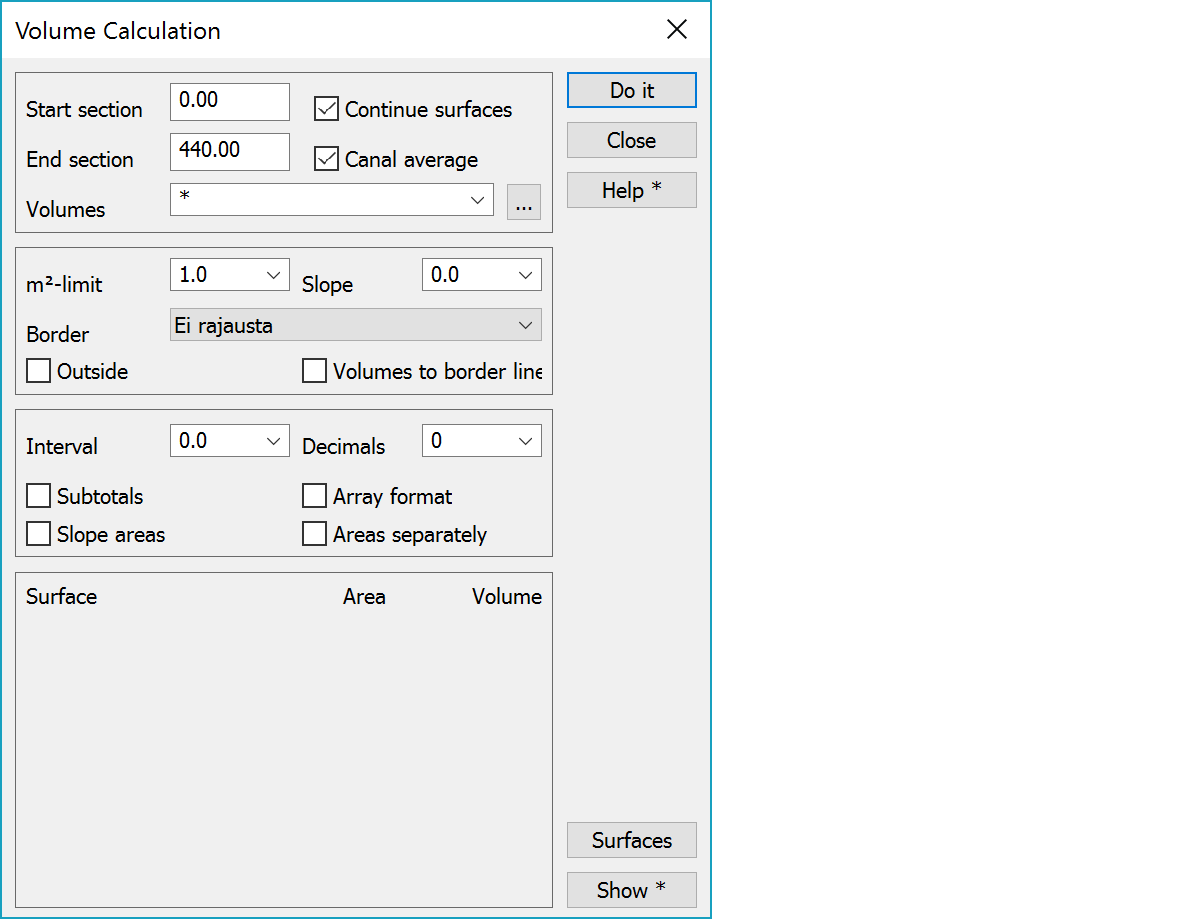
The default is set for the whole reference line, but calculation can be restricted particular chainage distances.
Continues surfaces using surface settings.
Setting calculates canal rock cut thickness as an average of the whole width of the canal. The whole canal rock cut is added to the cross section volumes as an area or volume depending if the average is below or over the rock cut area limit.
Define a list of volumes to be saved in result file and painted in screen. Volumes are always calculated using all available surfaces. Select * (asterisk) to include all volumes. Volume colors are defined in code file. This settings is restored back to the default value * at program startup.
Browse button opens the surface selection list. Volume subtypes like 2.1 are not selected separately. Calculation handles either all surface 2 related volums or none of them. Browse button with the Shift-key opens list editing.
The volume list can contain label prefix separated by equal sign (e.g. Name=1,2). Namespaces can be handled with colon character. For example, KA:* or just KA: selects all volumes from the namespace KA. Likewise, *:11 or just :11 selects construct volumes from all namespaces.
Value m²-limit is thickness limit for rock volumes (2). If the thickness of rock is lower than this value, it is listed separately as area. Slope is minimum slope for bottom of the rock volume. If the construct surface slope is steeper than given value, rock is handled as volume regardless its thickness.
The border file name. The border file is normal vector file in the main window element list. The lines in the file will be inserted to the result file and only triangles within the border will be calculated. If there are several border lines, volumes are calculated separately for each area. Border lines must be closed and thay must have line number, which is used as a area id in the result file. If the border lines overlap, volumes are added only to the first area. Cross specific volumes cannot be calculated to the result file when using border file.
Calculates volumes outside of given border file lines.
Stores calculated volumes to border line attributes.
Interval for volume result. You can calculate cross sections every 2 meters, but have results every 20 meters. By default volumes are calculated for given intervals (for example, value 100.0 shows volumes 0.0-100.0, 100.0-200.0, etc.). If the interval is negative, volumes are calculated for both sides of the value (for example, value 100.0 shows volumes 50.0-150.0, 150.0-250.0, etc.). This works only with Array format.
To get an intermediate cumulative sum of the different surface types. This value is set to zero if there are no volumes of a certain surface type at that cross section.
Includes slope areas of all surfaces into result file. Areas are calculated only from upper surface of the surface volume areas.
Number fo decimals in volume calculation results. Negative values round to nearest power of ten: -1 to nearest 10 and -2 to nearest 100.
Determines the format of the result file. If the checkbox is selected, array format is used. Otherwise, list format is used. Array format is more suitable for transferring results to spreadsheet program. See examples at the bottom of page.
Every area separately, if border file has multiple lines. Only closed lines can be used as border lines.
Settings for surface handling.
The results of the volume calculation are displayed in the result file [user]/volume_cross.txt. You can view the results in text editor after the calculation. Settings affecting format of the result can be changed and the result file displayed again without recalculation of volumes.
With the Shift-key the result file is written using tabulators as column separators. This makes it easy to copy result value columns to Excel. Decimal separator is comma by default, but it can be changed with special setting ResultDecimal. With the Alt-key the result file is written with template file.
The surface names are set in the code file. Notice that you can specify two names separated by semicolon where the latter one is used in result file for volume calculation.
There are also two other methods for volume calculation: combine models and grid volumes.
Example of list type output:
Volume Calculation : Cross section file
Z-limit: 1.00 (Slope 7.00)
Border file: C:\Users\Mikko\Data\Model\Volume\Kasa\raja.xyz
Files:
C:\Users\Mikko\Data\Model\Volume\Kasa\pohja.poY
Interval: 80.00 - 120.00
Canal mean depth: Used
Total
Surface Area Volume Code
Täyttö 2762.85 21460.63 11
80.00 (2.50 = 80.00 - 82.50)
Cross section Total
Surface Area Volume Area Volume Code
Täyttö 195.33 716.99 195.33 716.99 11
85.00 (5.00 = 82.50 - 87.50)
Cross section Total
Surface Area Volume Area Volume Code
Täyttö 376.72 1308.56 572.05 2025.55 11
90.00 (5.00 = 87.50 - 92.50)
Cross section Total
Surface Area Volume Area Volume Code
Täyttö 363.27 1471.77 935.32 3497.32 11
95.00 (5.00 = 92.50 - 97.50)
Cross section Total
Surface Area Volume Area Volume Code
Täyttö 349.81 2360.74 1285.13 5858.07 11
...
Example of array type output:
Volume Calculation : Cross section file
Z-limit: 1.00 (Slope 7.00)
Border file: C:\Users\Mikko\Data\Model\Volume\Kasa\raja.xyz
Files:
C:\Users\Mikko\Data\Model\Volume\Kasa\pohja.poY
Interval: 80.00 - 120.00
Canal mean depth: Used
Surface Täyttö (11)
Area Volume
80.0 195.33 716.99
85.0 376.72 1308.56
90.0 363.27 1471.77
95.0 349.81 2360.74
100.0 342.72 3037.60
105.0 337.42 3354.23
110.0 322.38 3523.21
115.0 475.19 5687.52
Total 2762.85 21460.63
There are some special settings related to this function.
Decimal separator used with tabulated result file. Either comma (0) or point (1).
If not zero, calculates rock drill areas for locations where construction steepness is greater than the given limit.
Kirjoittaa asetushakemistoon Geonic-muotoiset tiedostot slice.gt ja curtain.gt, joissa on aktiivisen poikkileikkauksen laskettujen massaviipaleiden paikat ja laskennan alue.
See also: Using special settings