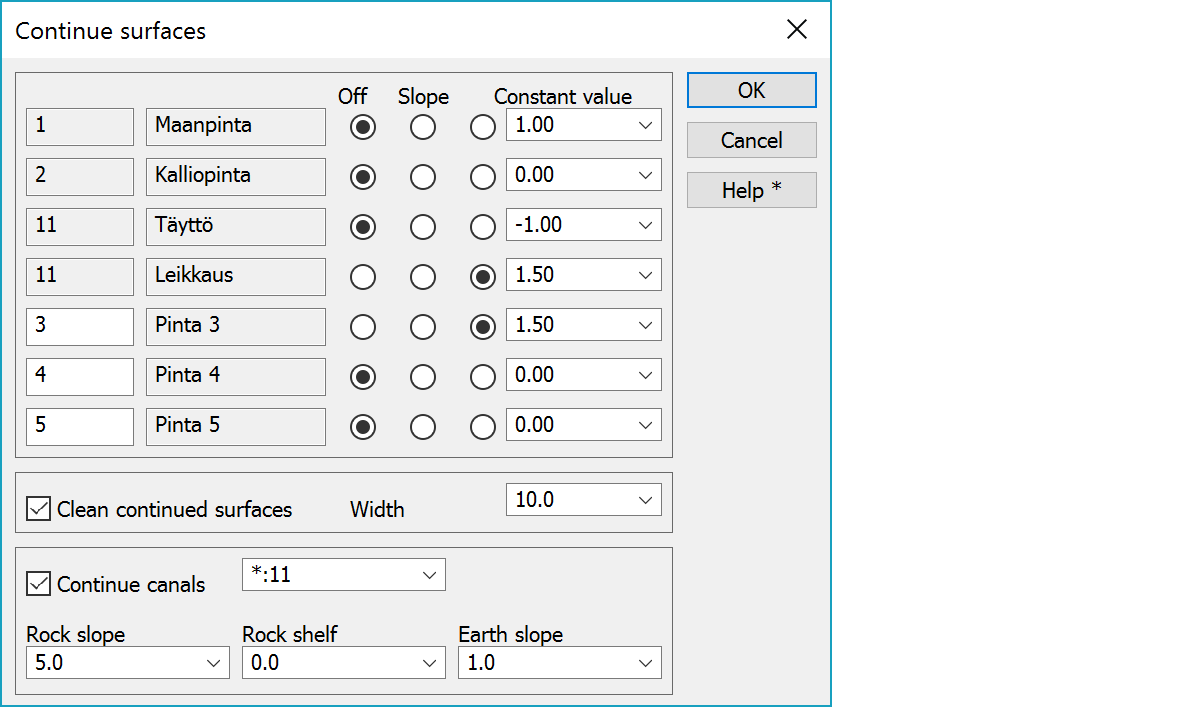
Settings for surface handling. With this you can handle the situations where the measured model end little bit too early. You can continue a surface using the slope defined by the first/last two points on a surface or constant slope. Four main surfaces are always in the list. The last three you may select freely.
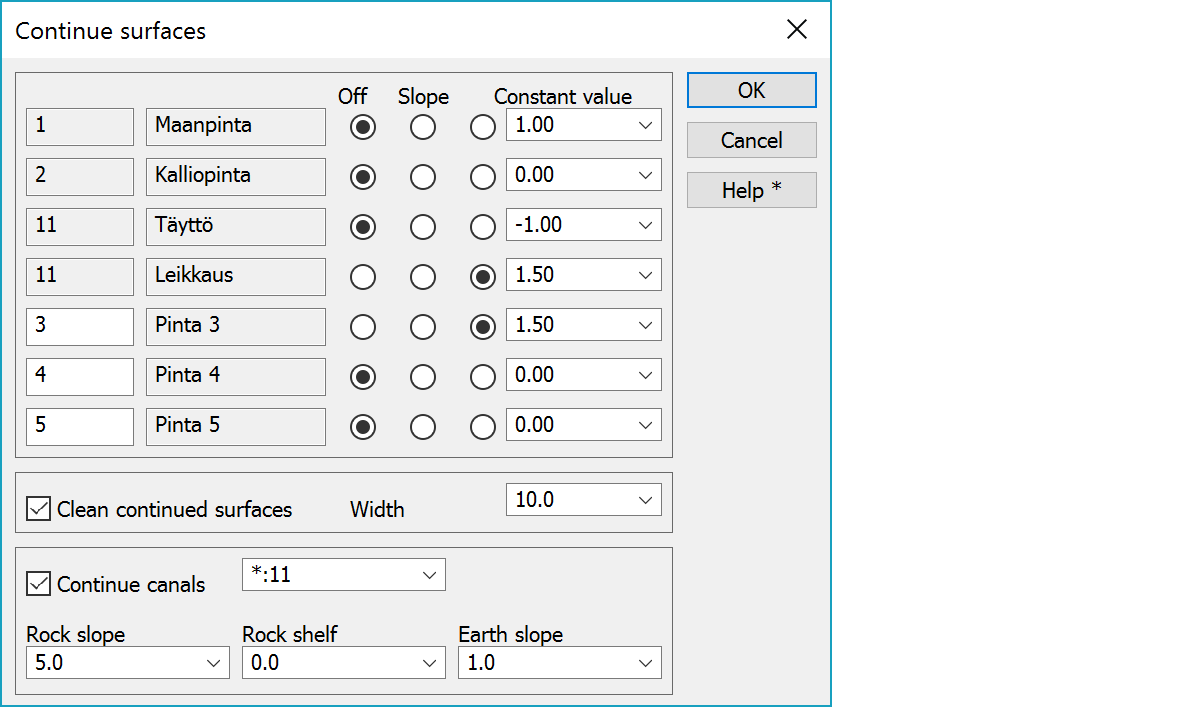
Surface not changed, surface is continued using the slope defined by the first/last two points on a surface or select the slope from the list.
Positive slope goes upwards and negative slope downwards.
Clips continued surfaces from outermost intersection points. Canal construct surfaces are clipped always.
Width in meters. Same value for both sides.
Continues canals (construct surfaces with namespaces) based on soil type. Continued canal is selected from the list or all canals can be calculated with value *:11. The rock slope is surface slope within rock and the earth slope is surface slope within earth. The rock shelf is constructed between them with given width along the rock surface.
There are some special settings related to this function.
A comma separated list of width values in the list.
A comma separated list of slope values in the lists.
A comma separated list of rock slope values in the lists.
A comma separated list of rock shelf with values in the lists.
A comma separated list of earth slope values in the lists.
See also: Using special settings