 Add lines into model
Add lines into model Add lines into model
Add lines into modelInserting a breakline or lines to the active model, dividing the terrain model into parts.
E.g. a building can be inserted to the model for calculation of the building’s volume. The area of the house can be selected, or the area outside can be masked. This function is used in Combine models, where the border line is added into the model.
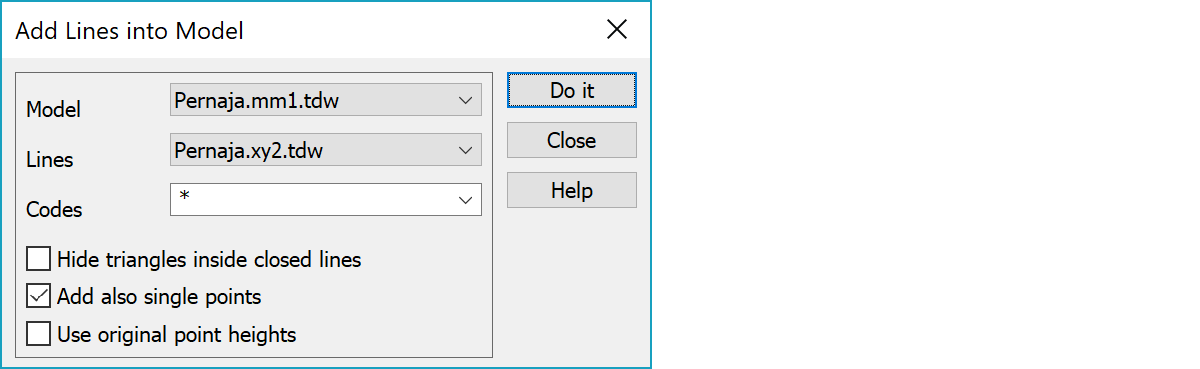
Choose a model from the list, to which the lines will be inserted.
Choose a file from the list, from which the lines are selected.
Only a certain codes is searched from the line file. Can be single code or comma separated list. Affects also single point adding. Asterisk (*) finds all codes.
If the inserted line is closed, automatically hides all triangles inside it.
Add also single points from the file to the triangle network.
Does not find new line and point heights from the model, but uses originals.