 Edit point
Edit point Edit point
Edit pointPoint editing. Can be used with single points, line points and profile points.
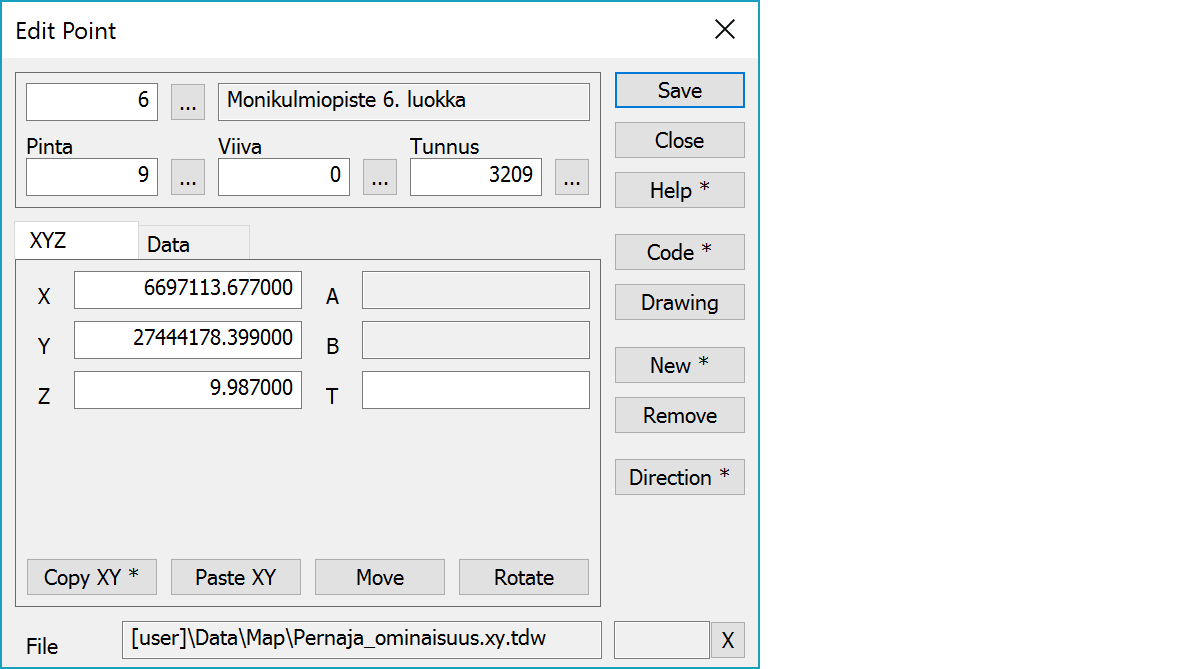
Upper part fields display object type and three freely selectable attributes.
Point coordinates. A and B are projected section and side offset from the reference line, if available. T is a point symbol direction in gons.
Shows road line height and vertical distance to it, if available. Visible only in cross section and profile windows.
Copies coordinates to the clipboard as a comma separated text. By default copies only X and Y. With the Shift-key the Z is also copied. With the Ctrl-key XY-coordinate order is swapped. With the Alt-key decimal separator comes from system settings and field separator is tabulator. This format can be pasted directly to Excel columns as numeric values.
Pastes quote, semicolon, tabulator, space or linefeed separated coordinates from the clipboard to the coordinate fields. If the clipboard data contains decimal points, comma is also handled as a field separator. Otherwise comman is handled as a decimal separator. Paste works also directly with columns copied from Excel. With the Ctrl-key XY-coordinate order is swapped.
Activates the point move mode. With the method Nearest point all coordinates are changed. With the methods Mouse or Mouse XY the point height does not change. Changed coordinates are indicated by colored fields. With the method Mouse and the Shift-key the point can be dragged. Coordinate values can also be changed by manual editing.
Activates the point symbol direction change. New direction is pointed with the mouse according the normal method rules.
Activates data copying from another object. Method Nearest point copies data from the nearest point and method Mouse from the nearest line. By default only the object code is copied. With the Shift-key all attributes are copied.
Opens drawing data editing. Number of defined drawing data items is displayed in parenthesis after button label. With the Shift-key clears drawing data.
Creates new single point. With the Shift-key makes copy of the active point and activates the move mode.
Removes the active point. If the point is arc start or end, whole arc is removed. If the point belongs to the circle, whole circle is removed. With the Alt-key starts continuous remove mode. Objects pointed with the Alt-key are immediately removed.
Rotates through symbol angle values at 50 gon intervals. Changes direction with the Shift-key and uses 10 gon interval with the Ctrl-key.
The file element where the object belongs.
Displays current edit mode (move, rotate, add, etc.). The X button quits the edit mode and returns to the normal state. If no mode is active, it releases the current object.
There are some special settings related to this function.
Settings affecting edit and calculation function behavior.
Defines which attributes are displayed first in the list. By default T1,T2,T3,T4,T5.
See also: Using special settings