 Add map points
Add map points Add map points
Add map pointsThis function adds points from the main window’s vector files that are within a given distance. The points found are stored separately in the profile or cross section and they have no affect on the volume calculation.
The file has to be read in the cross section or profile window. It is not enough that it is read in main window and is visible here.
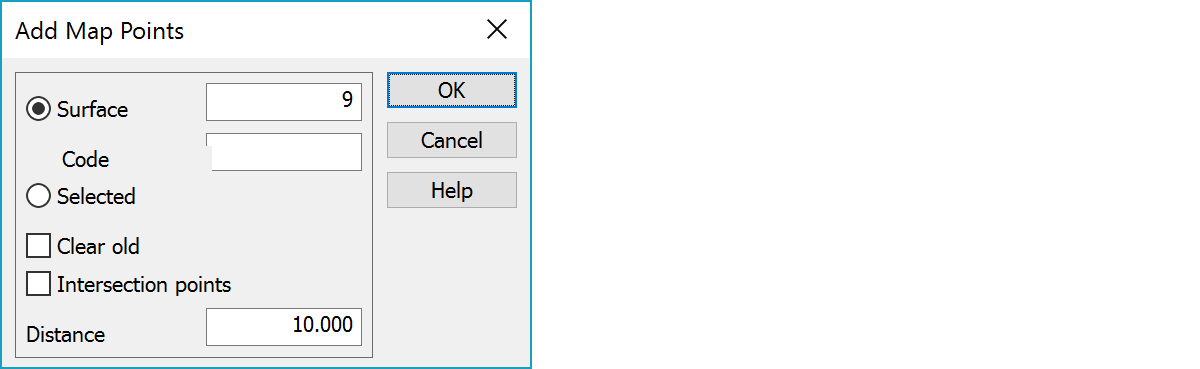
Find all points with a given surface and/or code. If surface or feature code is not needed, input asterisk (*). Multiple surfaces or codes separated by comma can be given.
Find selected points only.
Clears old map points from the cross section or profile before adding new ones. Point removing uses same code and surface settings as adding. All points can be removed by setting code and surface fields to * and using distance 0.0.
Calculates line intersection points with the cross section or profile.
Search distance from cross section or profile. Only points within this distance will be used.