 Edit sounding
Edit sounding Edit sounding
Edit soundingEdit sounding point.
If editing is open together with sounding window, all changes to edited sounding observations are displayed in diagram in real time. Active observation line is displayed in diagram with red color and when diagram is pointed with mouse, nearest observation line is activated in editing.
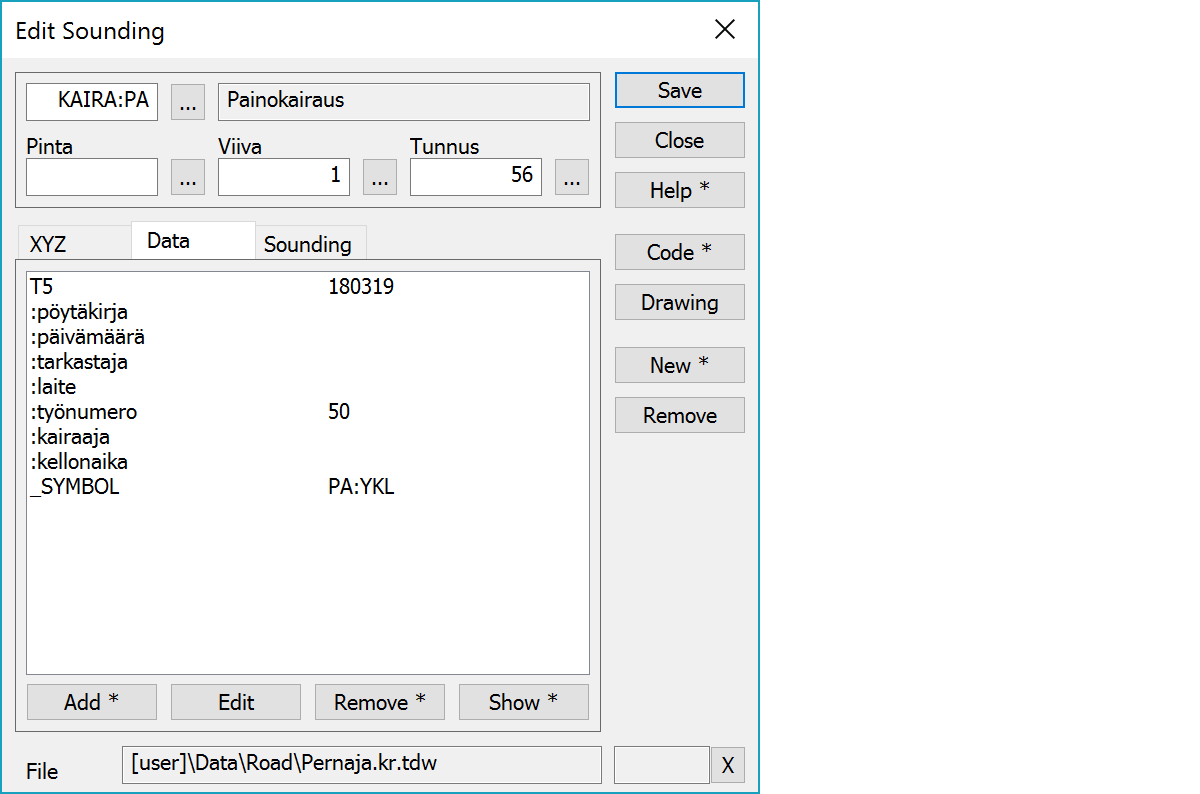
Upper part fields display object type and three freely selectable attributes.
List of object attributes not displayed in the above fields.
Activates data copying from another object. Method Nearest point copies data from the nearest point and method Mouse from the nearest line. By default only the object code is copied. With the Shift-key all attributes are copied.
Opens drawing data editing. Number of defined drawing data items is displayed in parenthesis after button label. With the Shift-key clears drawing data.
Creates new sounding point. With the Shift-key makes copy of the active sounding point.
Removes sounding point. With the Alt-key starts continuous remove mode. Objects pointed with the Alt-key are immediately removed.
The file element where the object belongs.
Displays current edit mode (move, rotate, add, etc.). The X button quits the edit mode and returns to the normal state. If no mode is active, it releases the current object.
Following macros can be used to access sounding point data:
| Macro | Description |
|---|---|
| #BOREMETHODCODE | Sounding method code |
| #BOREMETHODNAME | Sounding method name |
| #BORESTARTCODE | Starting method code |
| #BORESTARTNAME | Starting method name |
| #BOREENDCODE | Ending method code |
| #BOREENDNAME | Ending method name |
| #BORESTARTDEPTH | Starting depth |
| #BORESTARTHEIGHT | Starting height |
| #BOREENDDEPTH | Ending depth |
| #BOREENDHEIGHT | Ending height |
| #BOREROCKDEPTH | Rock depth |
| #BOREROCKHEIGHT | Rock height |
Static-dynamic penetration (HP)
Piezocone penetration test (CU)
Core sampling (KE)
There are some special settings related to this function.
Settings affecting edit and calculation function behavior.
Defines which attributes are displayed first in the list. By default T1,T2,T3,T4,T5.
See also: Using special settings