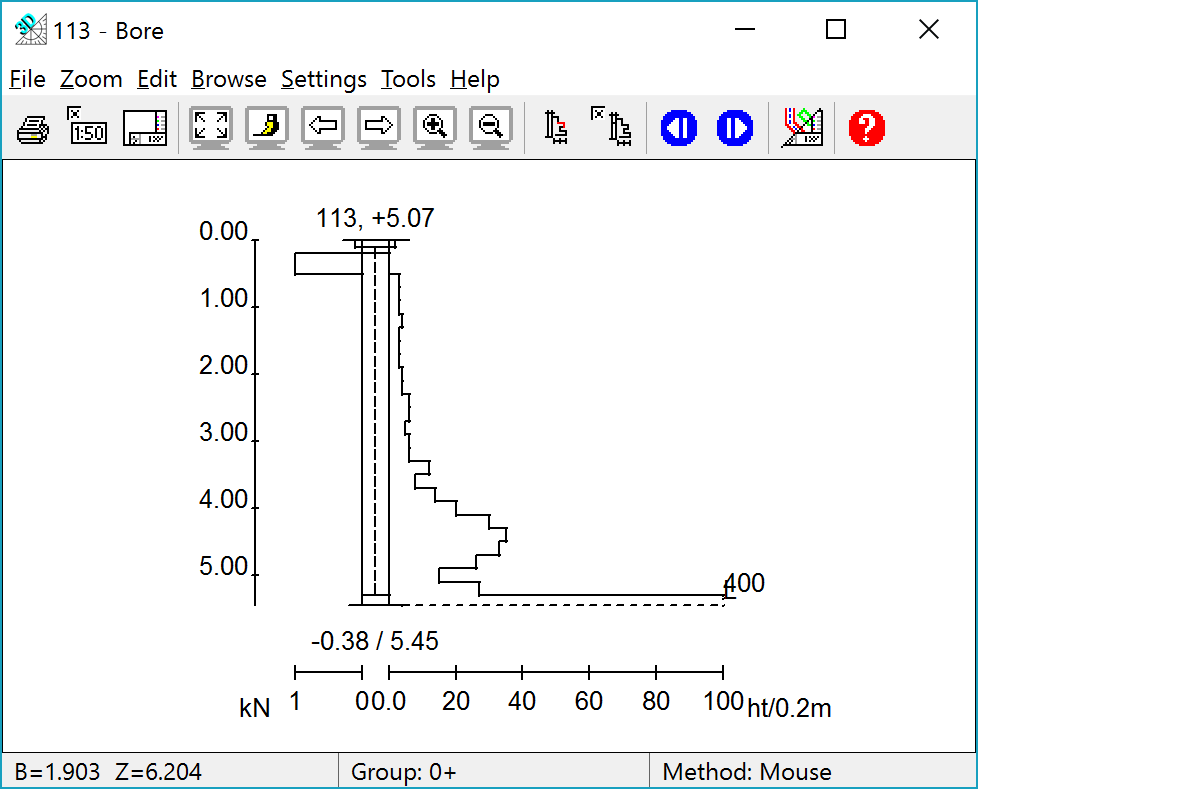Sounding window
Sounding window Sounding window
Sounding windowOpens sounding diagram window. You can view, edit and print diagrams. The active sounding point will always be shown in the diagram. Active point can be changed while the window is open. The symbols for different soil types are defined in code file.
Kairapisteen yhteenveto kirjoitetaan bore_gtk.txt –tiedostoon, joka kerta kun diagrammi piirretään ruutuun. Tämä voidaan ottaa mukaan tulostukseen määrittämällä otsaketiedostoon (*.tit) FILE-rivi, jossa tiedostolle määrätään paikka paperilla. Otsikkotaulu-dialogissa annetaan tiedoston nimi ja rasti kohtaan Tiedostolistaus.
If sounding editing is open together with the window, all changes to edited sounding observations are displayed in diagram in real time. Active observation line is displayed in diagram with red color and when diagram is pointed with mouse, nearest observation line is activated in editing.