 Bore window settings
Bore window settings Bore window settings
Bore window settingsDiagram window settings.
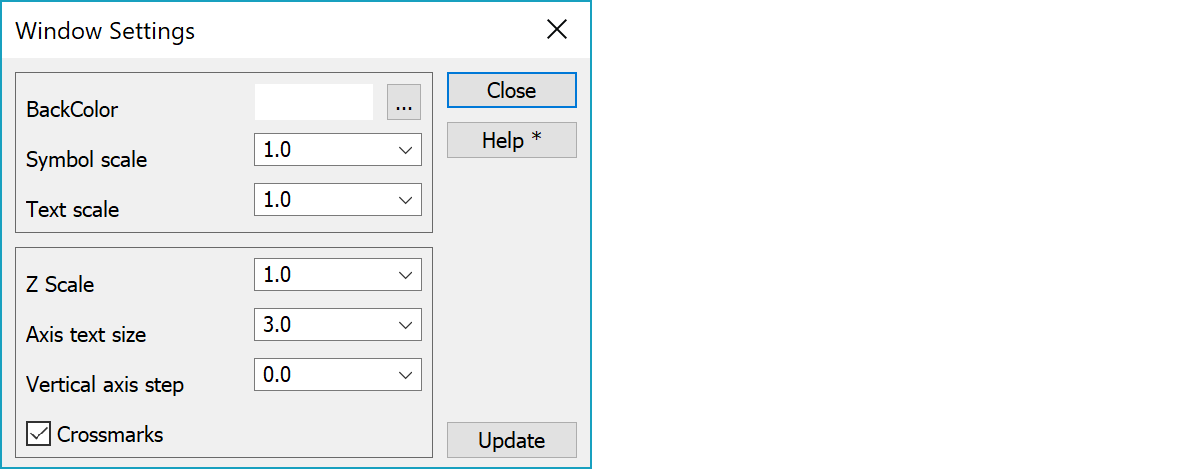
Background color can be chosen from the Windows color palette. Other colors that the program uses can be chosen in Settings/Code file.
If you set black color as the background color, the other windows will get the same background color. When printing to paper a white background will be used automatically. Color 1 in color table will be changed automatically, if it is same as background color. There is also shortcut key F12 for quickly cycling through black, white and user background color.
In Element settings you can define default color for file elements using Shift-color button.
Scale factors for symbols and texts affect their appearance on screen only, not on paper. This is usually done to improve the clarity while editing data by making them bigger.
Height scale multipler to normal scale defined in paper settings.
Text size in millimeters for horizontal and vertical axis.
With value zero vertical axis interval is either 1.0 m or 5.0 m depending on sounding depth. With positive values all sounding depths use this interval value. With negative values vertical line is drawn beside values.
Small crossmarks are drawn in diagram area with one meter interval.
Updates screen with new settings. The screen is updated automatically after after checkbox and list selection changes.