 Sounding settings
Sounding settings Sounding settings
Sounding settingsSounding symbol and diagram painting settings.
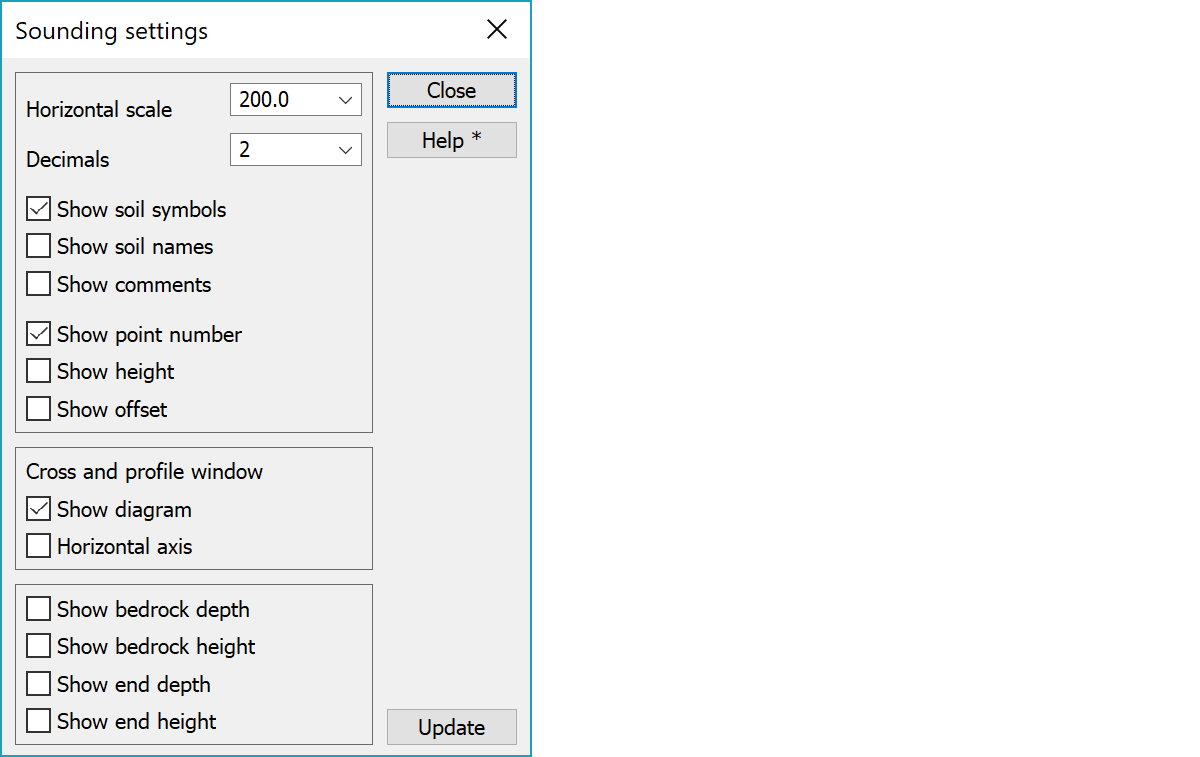
Horizontal scale of the sounding diagram used in cross section and profile windows. Vertical scale comes normally from the window settings.
Number of decimals used in diagram height values.
Shows soil type symbols in the diagram. Soil type symbols are searched from the code file symbol list by shortening the soil type code until the symbol is found. For example, for soil type hkSiMr, symbol hkSiMr is searched first, then SiMr and finally Mr. Search is case-insensitive.
Soil name setting shows soil type names beside the diagram.
Shows depth specific comments on the right side of the diagram.
Shows point number above the diagram.
To show height of upper and lower level of the sounding plus side offset from center line or cross section. Affects sounding symbols in the main window and diagrams in in cross section and profile windows.
To show the diagram and horizontal axis in cross section of profile window.
Select which height values are shown in XY-view with the symbol. Depth values are depths from ground level and height values are absolute height levels.
To activate new settings and redraw all windows using these settings.
If the total point amount in visible element list files is less than the value given in the file settings, the main window is updated automatically after after checkbox and list selection changes. Update can also be forced by holding down Alt-key. Sounding diagrams, cross sections and profile windows are always upadted automatically.
There are some special settings related to this function.
A comma separated list of horizontal scales in selection list.
A comma separated list of decimals in selection list.
List of soil types.
Default=Hm,Tv,Lj,Sa,Si,Hk,Sr,SiMr,HkMr,SrMr,Ki,Lo
Tolerance value for observation depth value equality.
See also: Using special settings