 Menu functions
Menu functions Menu functions
Menu functionsYou can add new commands to the program menus. These can be format converters, additional functions, external programs or normal functions. When the new command is added to the menu, it can also be added to main toolbar, element list toolbar or to floating tool palettes.
Menu function can be created directly by utility list (line tools, model tools, additional functions, utilities) Menu-button.
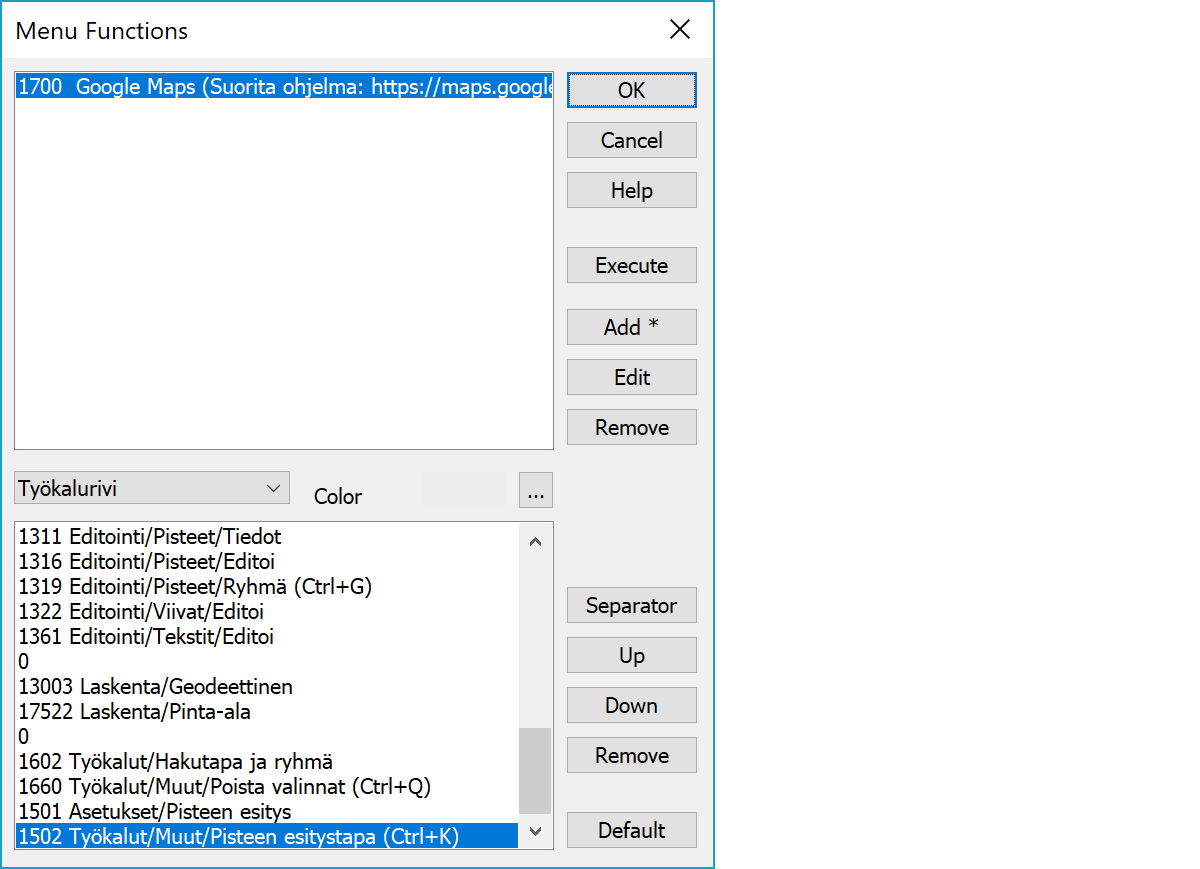
Saves the new commands to settings file.
Executes selected menu function.
Add a new menu function. Shift-Add makes copy of current item.
Edit menu function.
Deletes a menu function.
Window top toolbar, side toolbar or element list toolbar button editing. If the list is empty, default toolbar is used. Buttons are added to active position by pressing them in large button palette. Changes are discareded unless dialog is closed with OK-button. The color setting determines the color of all toolbars in the program.
Left and right toolbar are available in the main window and they can be turned on in the program startup settings.
Adds zero group separator after the active line.
Moves active line up or down and so changes the button position in toolbar.
Removes active line/button.
Fills list with default tools.