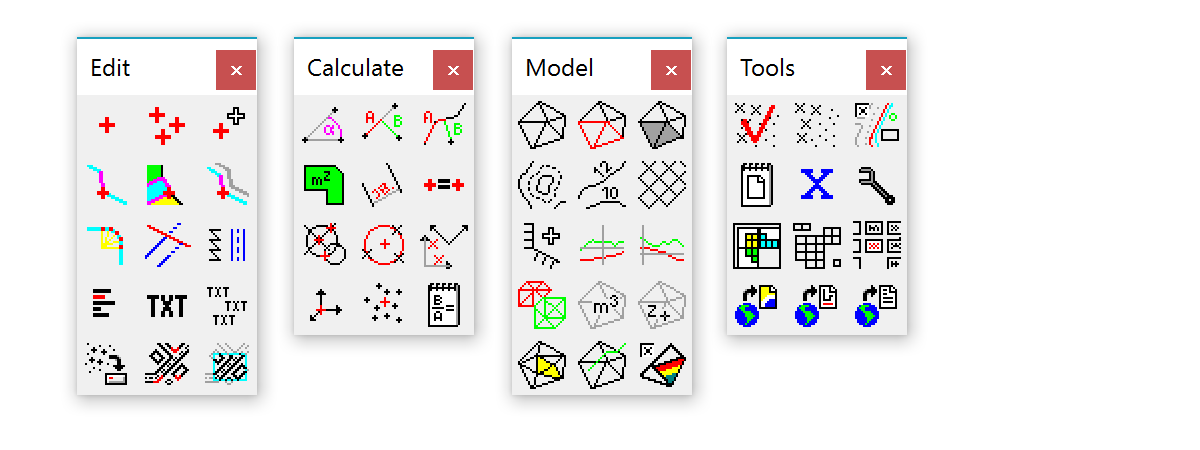
The floating toolbox menu is a useful way to keep the most important functions to hand.
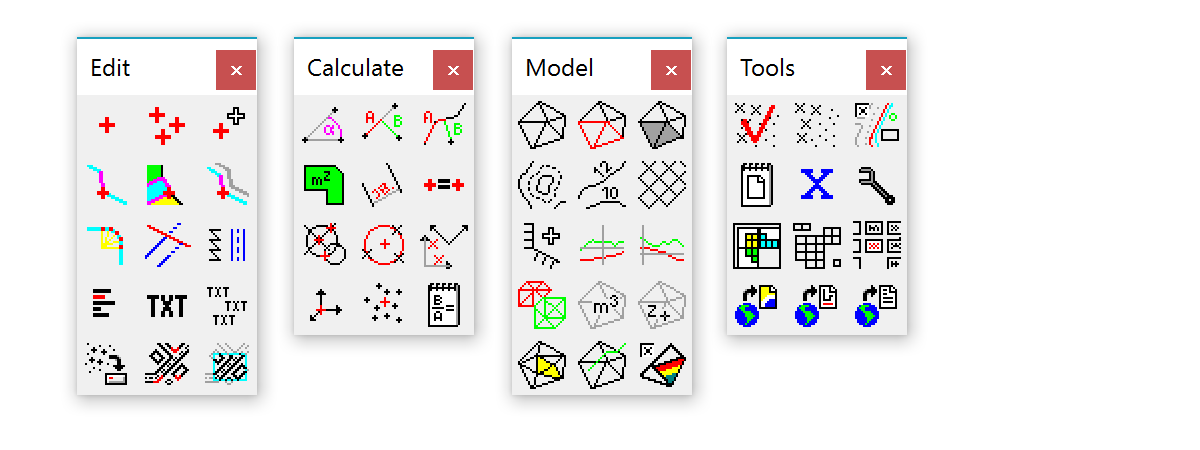
The toolbox appears by selecting it from the main or poup menu. You can move the toolbox to any position on the screen. When the program is next started, the same toolbox will appear in the same position.
There are nine toolboxes: Print, Zoom, Edit, Calc, Model, Road, Bore, Tool and Own. You can choose which function buttons they contain in Desktop settings.