 Point info
Point info Point info
Point infoThe point information appears when you click it with the mouse. With this function the values cannot be changed.
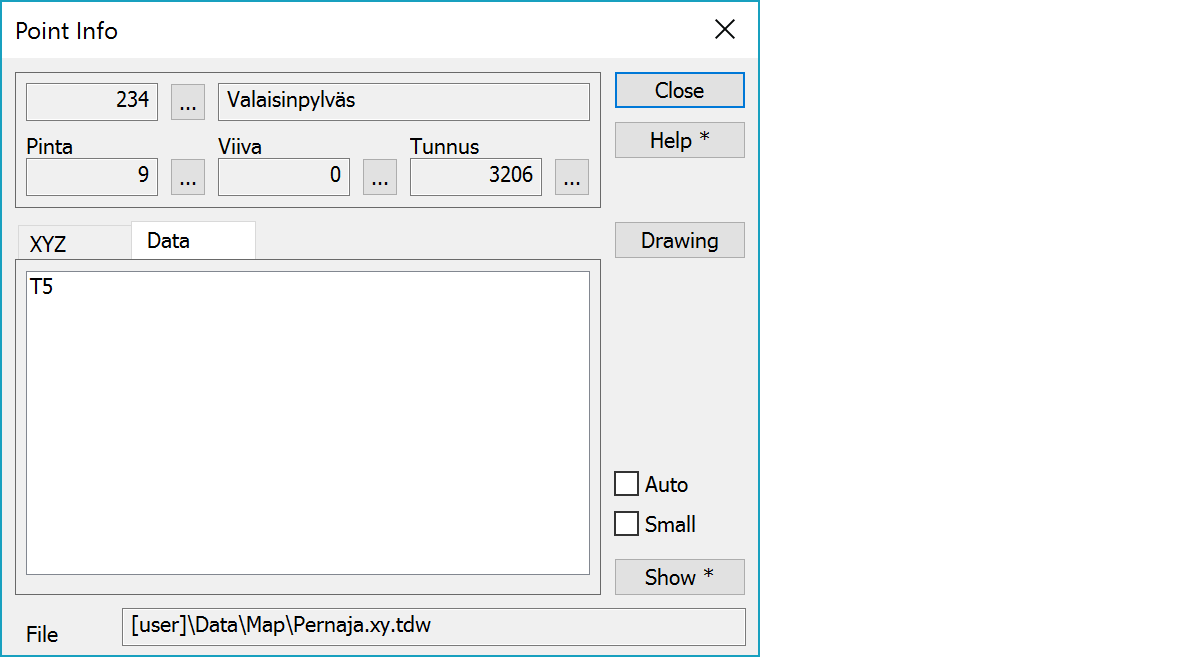
Upper part fields display object type and three freely selectable attributes.
List of object attributes not displayed in the above fields.
Opens drawing data info. Number of defined drawing data items is displayed in parenthesis after button label.
Opens this function, if no other edit dialog is yet displayed for the selected point. This works only when the search method is Nearest point.
Uses smaller version of the dialog.
Shows the selected attribute file. Image files are displayed in the attachment window and other files in the program registered for their extension. With the Shift-key shows all attachment attributes in the attachment window.
The file element where the object belongs.
There are some special settings related to this function.
Settings affecting edit and calculation function behavior.
Defines which attributes are displayed first in the list. By default T1,T2,T3,T4,T5.
See also: Using special settings