 Breakline cross section
Breakline cross section Breakline cross section
Breakline cross sectionCalculation of a cross section from all vector files in the element list. Surface 9 points and breakline section inside given offset are also shown in the window. If the element list contains terrain models, cross section surfaces are calculated also from them. Small vertical line symbols are added to the left and right edges of the cross section.
Show two points, which show the position of the cross section. When one cross section is defined by two points, it can then be moved with mouse and the Shift-key. Real time moving is possible by keeping mouse button pressed. With both Shift- and Ctrl-keys centers cross section to road centerline, if main window element list active file is road alignment.
If there are road alignments with vertical alignment in the element list, their heights are added to the cross section. If the element list active file is a road alignment, the cross section is rotated always orthogonally to it. These road alignment cross sections are marked with the red section value at the top of the window and the origin of the cross section is positioned at the road alignment. When moving the cross section position with the Shift+Alt-keys, the section position is rounded by the value given in the window settings special setting MouseProfileRounding.
If the special setting MouseProfileRounding is given, arrow keys can be used for moving to previous or next section position. If road alignment is active, Alt-Down moves to the previous rounded section and Alt-Up to the next. Without road alignment keys move cross section position forward or backward.
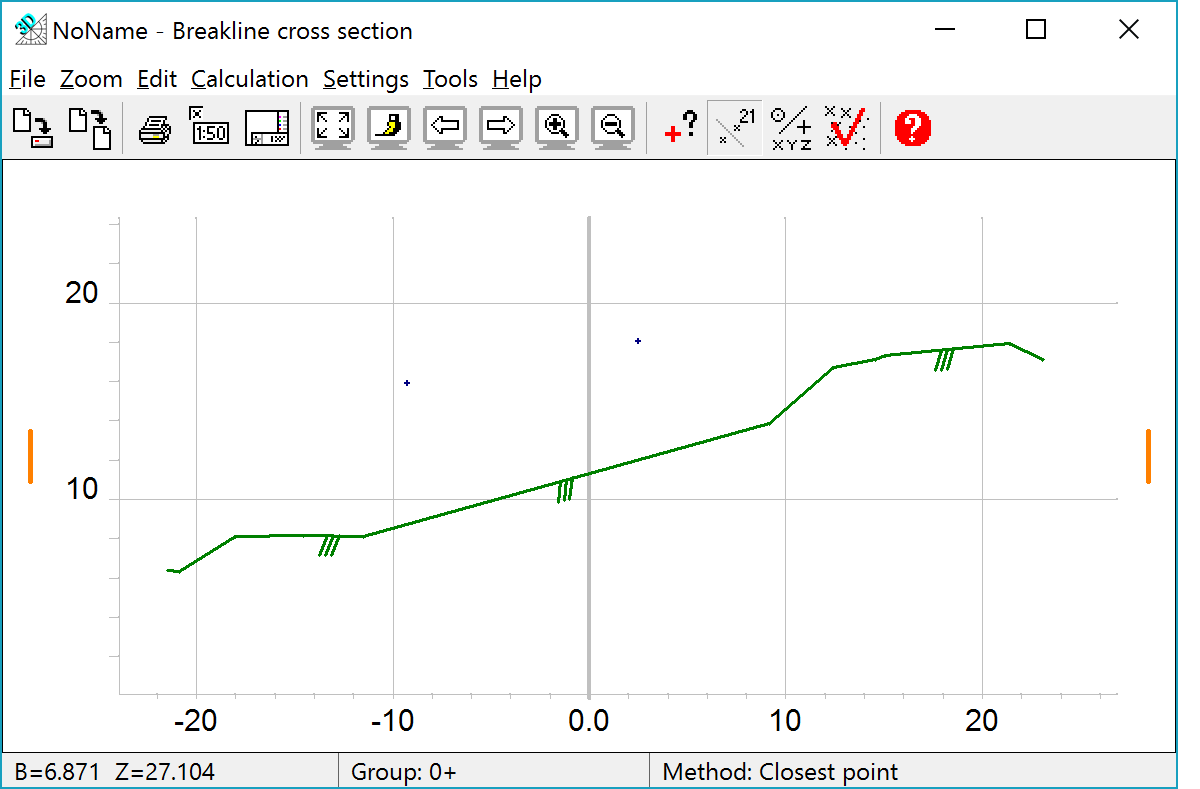
 Copy to main window copies the cross section to the main window element list. If there is already cross section file, current cross section is added to it.
Copy to main window copies the cross section to the main window element list. If there is already cross section file, current cross section is added to it.
 Formats/Write writes file using Geonic-format.
Formats/Write writes file using Geonic-format.
More/Mirrored mirrors cross section aligned to the active road alignment.
Breakline cross section can also show underground lines (pipes, canals). Attribute data related to these lines can be used to show diameter/size of the lines. See Special settings in Cross section window settings for attribute naming rules.
See also: Cross section and profile window drawing.