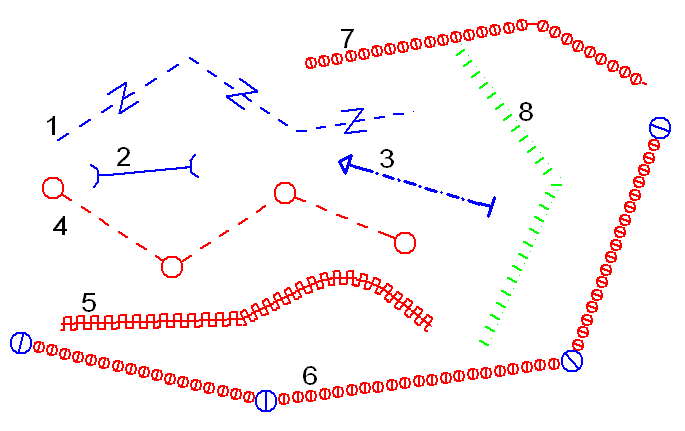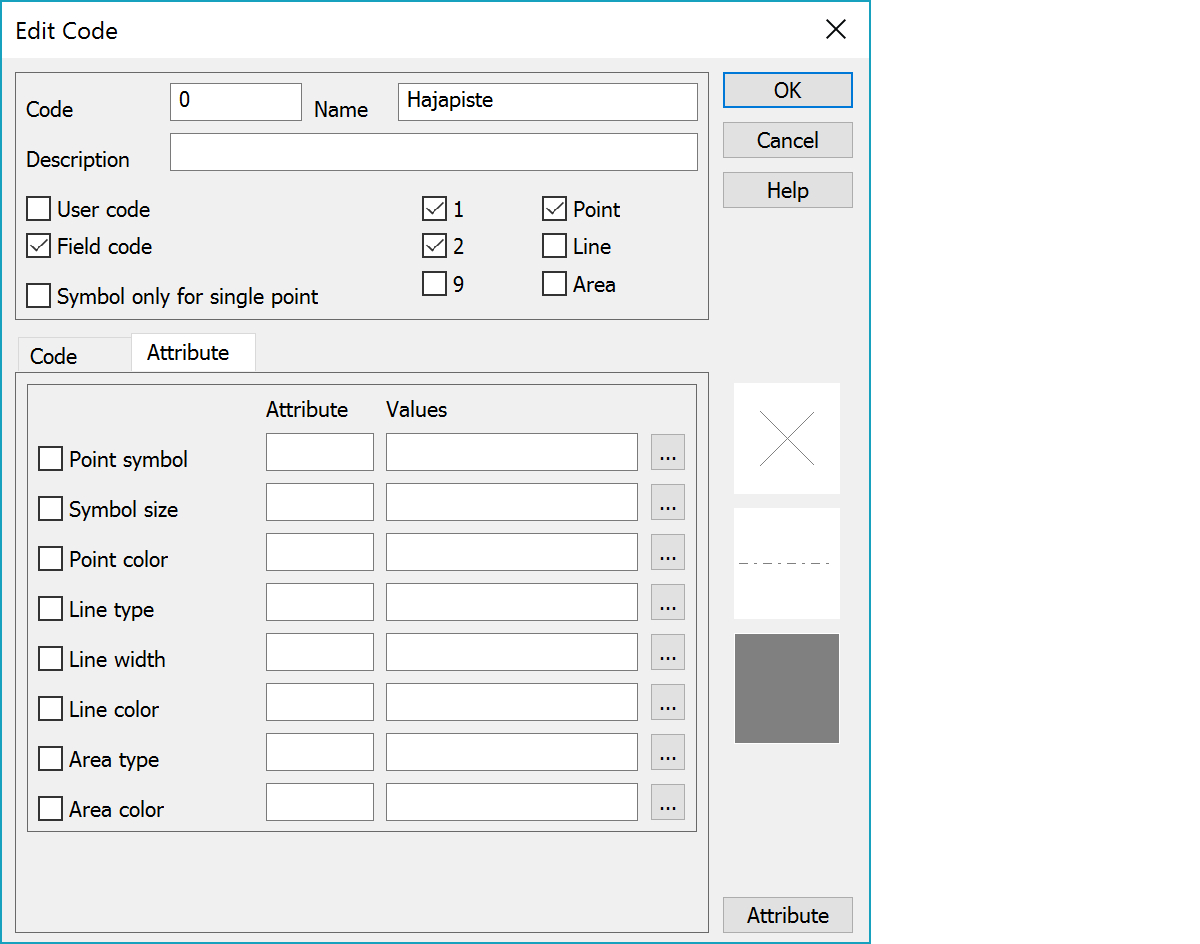
Defining the code’s code name, symbol and line type to the code fields. Width and size values are in millimeters (positive values) or metric (negative values). Size in millimeters will always be the given value, whereas sizes given as metric, are scaled according to the output scale.
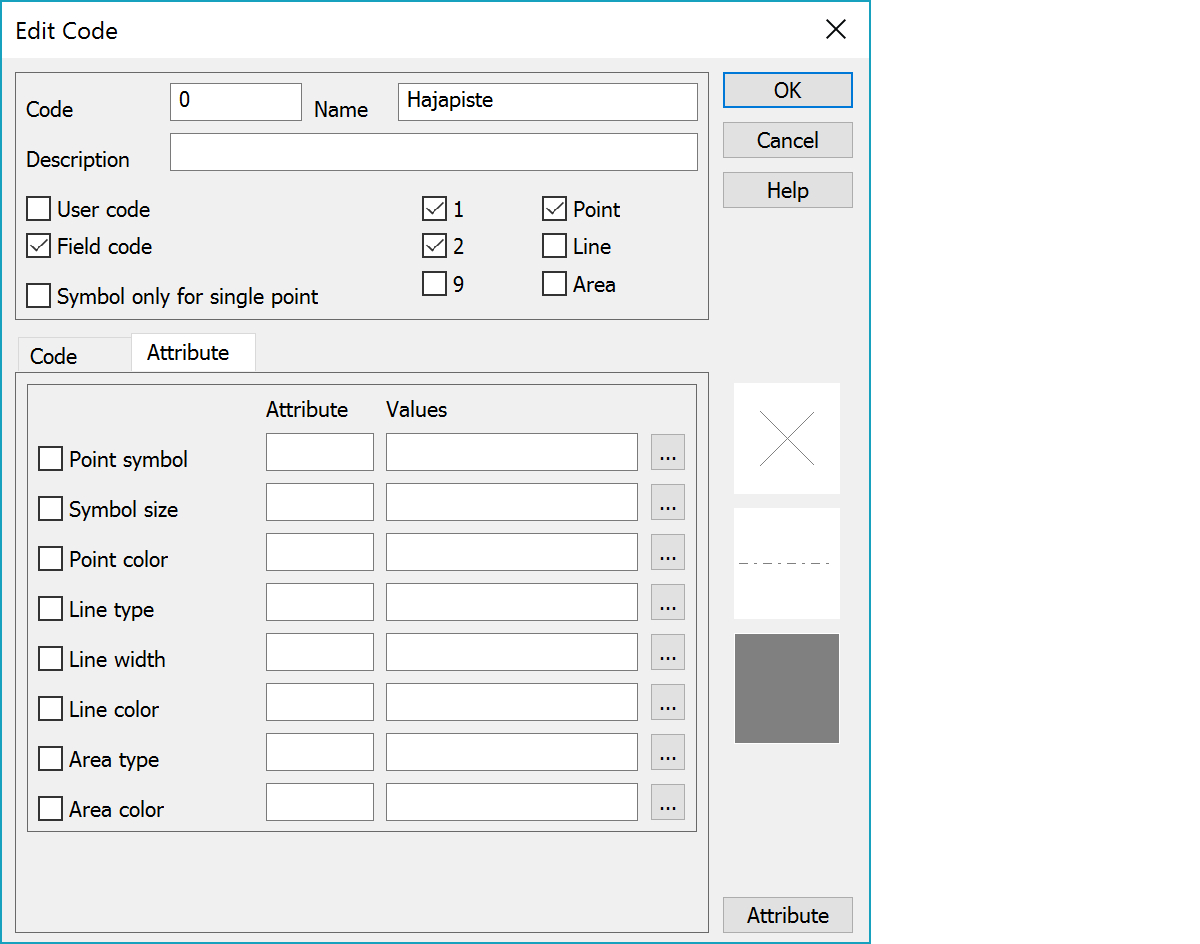
Id used for refrencing and user defined descriptive name for the code.
For T1-code field you may enter two names separated by a semicolon. The first name will be used in normal lists and showing point info. The second one is used in volume calculation report file for different soil types. E.g. surface 11 is normally ‘Lowest construction surface’ but in volume calculation ‘Fill’ or ‘Bank’.
Longer description for code.
Settings can be used to limit code list exporting only for user's own codes or field codes.
Attribute data can be used for drawing by to ways: It can be a scale factor for a drawing value or it can change the drawing value through conversion table. First option works with symbol size and line width by multiplying the attribute value. For example, value 2.0 sets the line with to attribute value multiplied by two. Second option can be used with all items and it consists conversion value pairs separated by semicolons. For example, 123=45;678=90 uses symbol 45 for attribute value 123 or symbol 90 for attribute value 678.
In each item the first field is attribute name and the second field contains either scale factor or conversion list. The right side browse button allows conversion list editing in the list dialog.
Editing the attribute list. Attribute definitions support code wildcards. For example, attributes defined for code 3???? can be used by all five number length codes starting with number three.