 Picture file
Picture file Picture file
Picture filePicture file function can be used to transfer drawing area picture to other programs. The picture includes, among other things, point labels, which can be selected with the Point view -dialog (code fields, coordinates). Picture file is the only way to transfer some information to CAD-programs (e.g. cross sections, profiles, control measurement arrows).
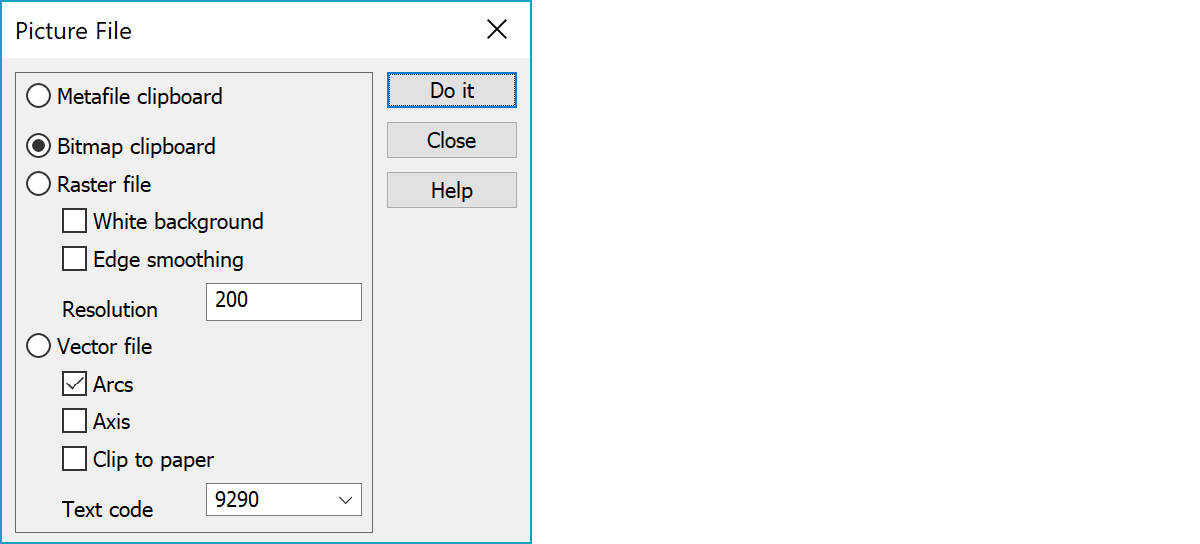
Stores picture to the clipboard as a scalable Windows Metafile.
Metafile in Windows’ own internal vector format, which can be used to transfer scalable images, for example, to word processing programs. Metafile is always created from area determined by current paper settings.
Creates raster file from the paper area and stores it to the clipboard or file. Raster file writing asks format to use and writes also the paper size and location to CRD coordinate file. The saved file can be read directly back to the element list.
Setting White background uses always white background regardless of current screen background. Edge smoothing uses antialiasing technique for smoothing vector line edges and raster image pixels.
Resolution is PPI (Pixels per Inch) scale for created raster image. For example, A4 size (210 x 297 mm) image with 300 PPI resolution creates 2480 x 3508 pixel raster image. Screen resolutions are usually around 100-200 PPI and printer resolutions over 600 PPI.
These settings work only with new DirectDraw drawing.
Vector file option converts the contents of the screen into a simple vector file having only points, lines and texts. The result file can be saved to disk in any vector format. Symbols and dash lines are not converted to separate breaklines, which means that drawing information cannot be transferred unless the used format supports it.
Maintains arcs in vector file without conversion into breaklines.
Copies also the coordinate axes or crosses into the vector file.
All items outside drawing area will be clipped away from the vector file.
Code for created point texts. If this code contains definition %s or *, it is replaced by the point code. For example definition T%s creates text code T25 for point code 25.
Code list shows all codes given in font list of current code file.