 Zoom settings
Zoom settings Zoom settings
Zoom settingsZooming related settings.
You can use mouse or keyboard for zooming.
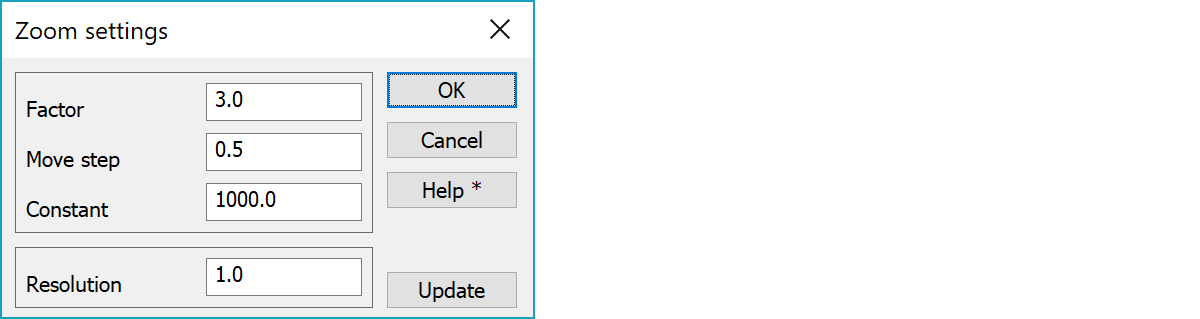
Scale factor for Zoom in and Zoom out functions. Minimum value 1.5.
How much the picture will moved with one arrow key press. 0.5 is a half screen move and 1.0 is a whole screen move.
Constant metric maximum width of the window area used when zooming with the Shift-key to the active point or GPS position. If the width of the area visible in the window is more than this constant, zooming level is changed to this constant value.
Pixel resolution multiplier for drawing. Also, screen resolution scaling in Windows settings affects drawing scale. For example, if Windows screen scaling setting is 200%, all dialog window and drawing object sizes are doubled. Setting resolution to 0.5 restores original pixel size for object drawing.
Updates screen with new settings.
Program has two different drawing techniques: old GDI drawing and new DirectDraw drawing. By default new DirectDraw is now used, but special setting DirectDraw can be used to restore old GDI drawing separately for screen and printing.
New drawing is faster and better looking in most cases, but some old drawing features are not implemented with it. Future development is done with DirectDraw and old GDI will be removed at some point.
There are some special settings related to this function.
8 No DirectDraw disables new DirectDraw and used GDI.
16 No print disables new DirectDraw only for printing.