 Line info
Line info Line info
Line infoDisplays the line information. Point line with the mouse and it will be highlighted. Line end points are merked with short vertical lines. The active line section is displayed with different color and arrow in the middle shows the line direction.
Line reference point is a location where line attributes are shown. If it is not defined, location halfway between first two line points is used by default. Reference point is not normally displayed and it cannot be picked by mouse. When viewing line info, it is displayed as a small circle.
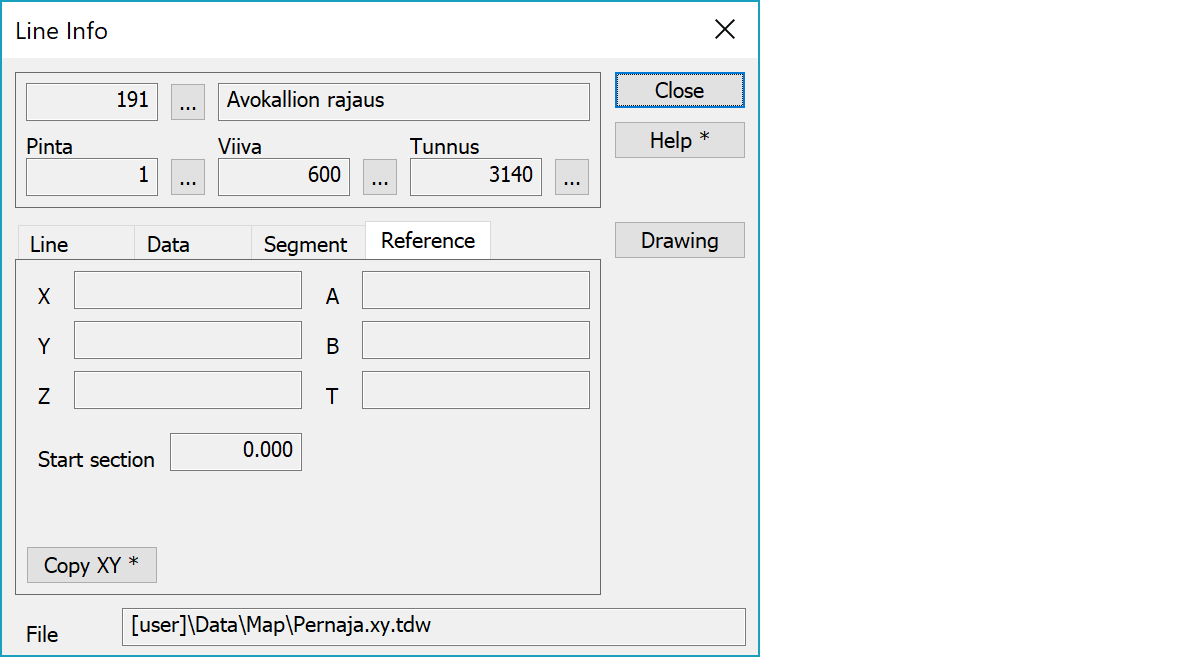
Upper part fields display object type and three freely selectable attributes.
Line reference point coordinates. If these are defined, line attributes are displayed there. Otherwise line attributes are displayed beside the line.
Copies coordinates to the clipboard as a comma separated text. By default copies only X and Y. With the Shift-key the Z is also copied. With the Alt-key decimal separator comes from system settings and field separator is tabulator. This format can be pasted directly to Excel columns as numeric values.
Opens drawing data info. Number of defined drawing data items is displayed in parenthesis after button label.
The file element where the object belongs.
There are some special settings related to this function.
Settings affecting edit and calculation function behavior.
Defines which attributes are displayed first in the list. By default T1,T2,T3,T4,T5.
See also: Using special settings