 Make measurement line
Make measurement line Make measurement line
Make measurement lineUsed to create a new measurement line (ML) file. The line is selected by using either Mouse, Point or Break line search methods. In the menu the number of the selected points and the line length is displayed. Give the required section interval (chainage) and save. The ML file will appear in a new element, where it can be saved to disk.
Measurement line calculated using also Z-coordinates of the used points and when using method Breakline, possible arcs are also handled correctly. Measurement line code is set to 9070 and drawing rules come normally from code file.
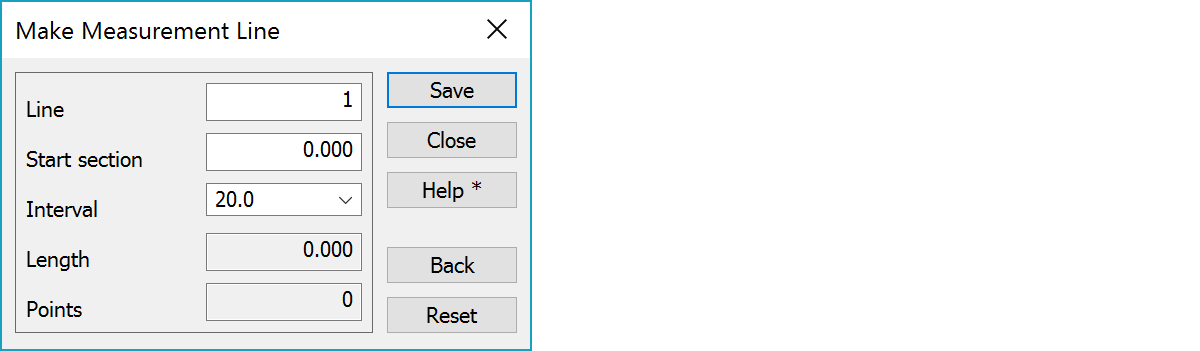
Measurement line number.
Chainage number of the first point on the measure line.
Required chainage interval.
Length of the selected line and the number of selected points.
Saves the calculated measure line (ML) to the file list.
Removes the last point of the line.
Removes all points of the line.
See also:
There are some special settings related to this function.
A comma separated list of section intervals in selection list.
Section marker line length in meters. If the value is negative, the line is drawn to both sides of the measurement line.
See also: Using special settings