 Projects
Projects Projects
ProjectsDialog is used for project file management. Project file is a text file with the extension .prj and using INI-file format. It contains project specific information, which can be used in title files, converter header files and calculation result file headers.
The list displays 20 last used project files. Activating project moves it on the top of the list. Active project name is also always displayed in the program's title bar inside square brackets just after the active file name.
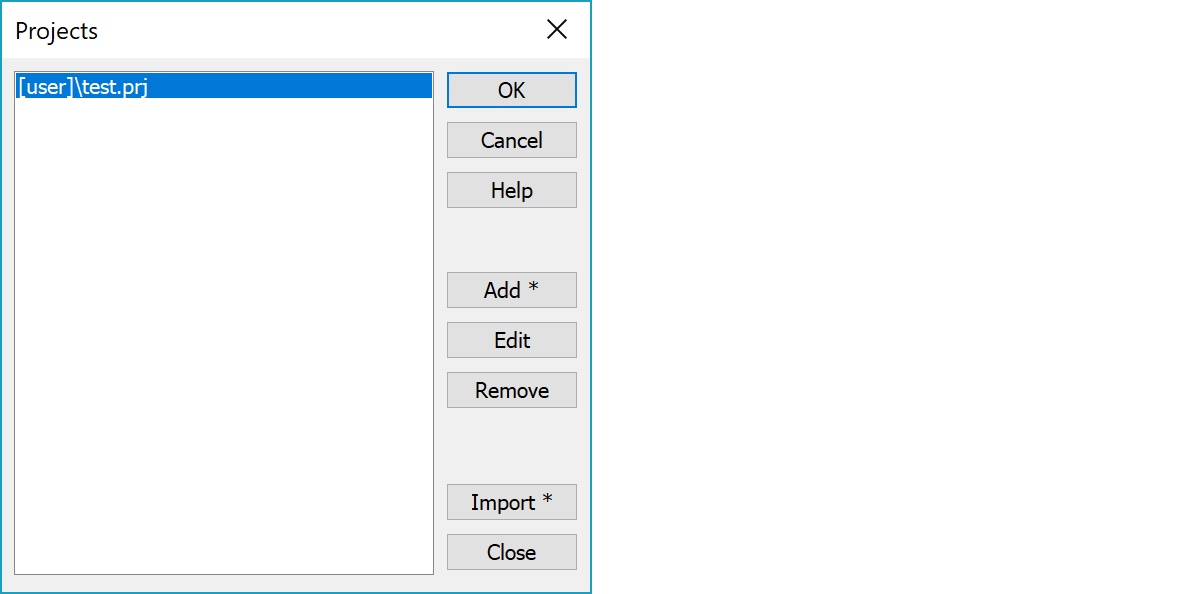
Creates new project file by asking its name and directory. With the Shift-key makes copy of the selected project.
Opens project information editing.
Removes project from the list, but does not delete the file itself.
Asks existing project file name and adds it to the list. With the Ctrl-key asks directory and adds all projet files in directory and subdirectories.
Removes list selection so, that pressing the OK-button disables active project.