 Title
Title Title
TitleA name box can be defined in advance, it can be added to the picture for printing. There are many types of name boxes (different files), but only one can be in use at a time. In the name box the text may be either fixed parameters (date, file name, scale) or request text. When you read the name box file, the program asks if you want to change the request text (all texts that have a question mark at the beginning).
The title file can also show point information like code fields, coordinates and attribute data. These work differently depending on the window where they are used. In the sounding diagram window these come from current sounding point. In the cross section window information comes from current visible cross section. In all other windows data is determined by the current active point. Symbols, linetypes and descriptions of used point and lines can also be shown in title.
Title file can display both general file macros and object specific macros from active point.
The title file can be defined with fixed size or it can be scaled automatically to the different paper sizes. In addition to the normal name boxes, this function can be used also for creation of point information cards.
If title file is not used (it is not defined nor visible), some default information can be added to the picture including date, scale and file name (see special setting TitleInfo).
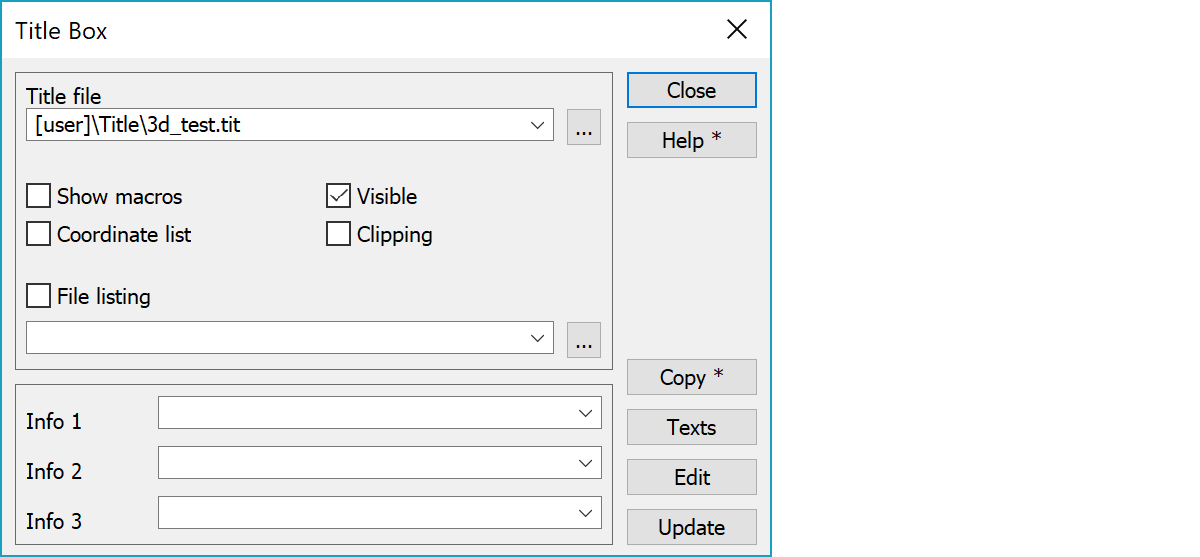
Title file to be drawn in screen. The list remembers last 10 used files.
Hold down Ctrl-key while selecting the file with the browse button [...] to search title file from active working directory. Otherwise, the user settings directory is used.
Displays all title file macros, attribute definitions and questions on screen.
Displays coordinate list of selected points. List position must be defined in title file.
You can choose whether the title panel is visible or hidden. It will stay in memory even if hidden. Title visibility can be controlled also from popup menu and with toolbar button.
You can define a rectangular box, which clips away everything outside this box. Normally this clipping is done automatically only when output is sent to the printer, but checking this box will enable it also on screen.
You can add to the title panel a file in ASCII format e.g. the calculation result file. The ASCII file is placed in the title panel control driver file. The list remembers last 10 used files.
Three info fields for title file macro #INFO1, #INFO2 and #INFO3 values. Each list remembers last 10 used values.
Makes a title file copy with other name.
Hold down Ctrl-key while copying the file to save new title file in active working directory.
Asks again values marked as questions without using separate template file. Requires that the questions in the title file use new format.
Updates screen with new settings.
Opens the current title file to the editor. This is either the output file or, if it is not given, the original title file. Changes to the file become visible after the file is saved and display updated.
See also: Title file format
There are some special settings related to this function.
List of parameters to control additional information in the picture (flag,size,code).
flag items to include as a binary sum
1 date
2 scale
4 name (no path)
8 name (full path)
Default settings give: date, scale and name.
size text size (default = 0.0 = from Point Info -dialog)
code text code (font) (default=1)
See also: Using special settings