 Open file
Open file Open file
Open fileOne or more files can be opened by using the normal Windows File Open -dialog box.
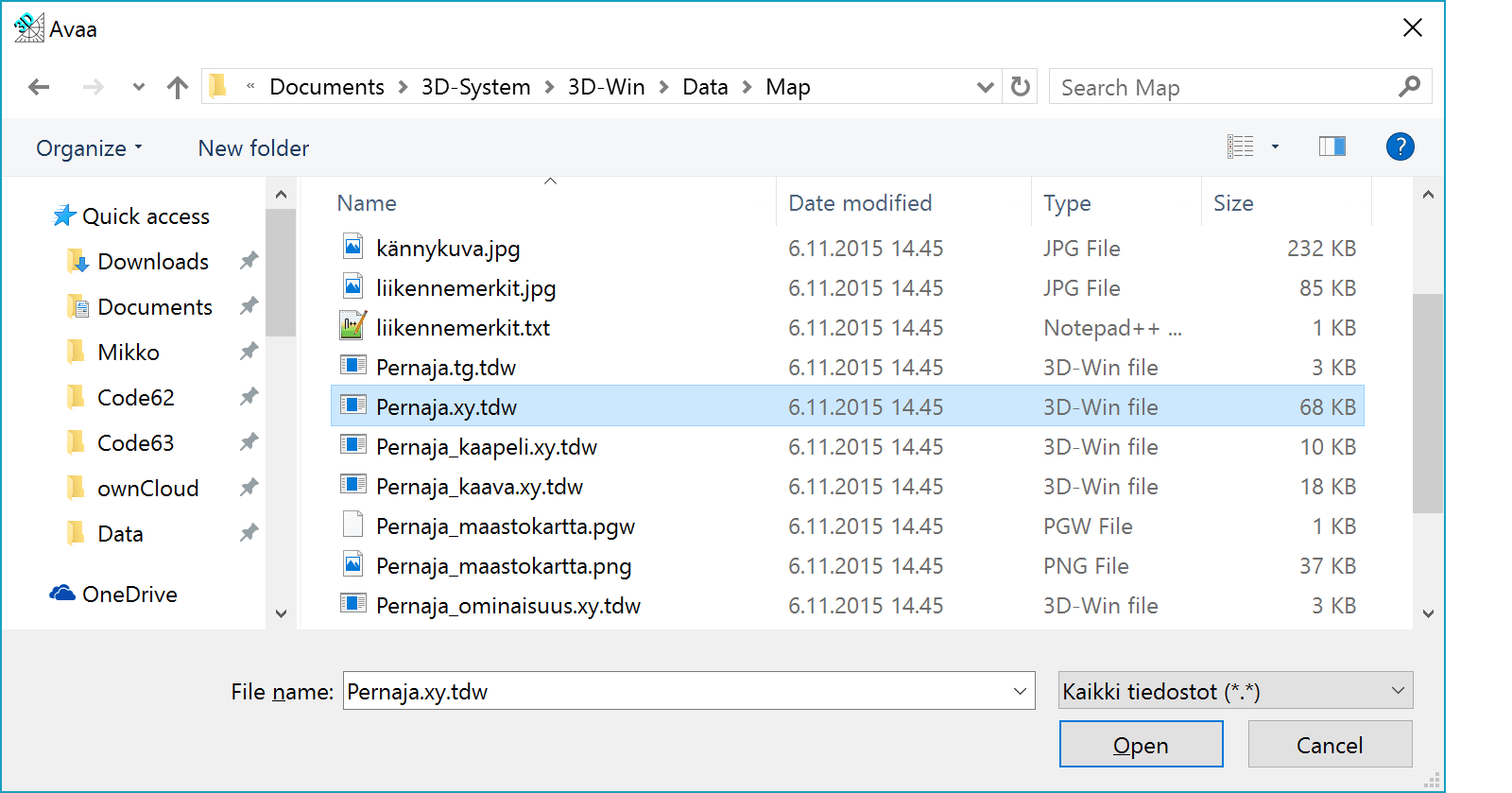
When the file is opened, a new file element is created, which reads all the opened file data. Every element is governed individually, and can perform different operations. There is no limit to the number of file elements you can have. If the file is empty (no points, lines or texts), you will get a warning, but the file is still added to the file element list.
The file can also join an already open file element.
The program automatically recognises many different formats (e.g. DXF and DGN) and can read them without a user command. If the program does not recognize the reading file, it asks for the format, similar to Open with format. See Automatically recognise formats.
The file recognizes partial extension and partial file contents. All files which are in 3D-format are read correctly whatever their name.
In Settings/Files you can link together extension, format and file type (vector, raster and observation book). With Special setting XY (in the same function) you can set the list of extensions which are displayed in the FileOpen dialog or you can set it to display all files.
It is possible to write protect chosen files against accidental data loss by making them read only. This can be done automatically for certain formats or manually for single files in File element settings.
File or several files can also be opened by dragging them from file manager and dropping it to the program window.
Each window keeps also list of ten recently opened files. These files are shown at the bottom of the file menu and can be opened directly from there.
By default recent file is opened using same format as previously used. With the Shift-key default format based on file extension is used and with the Ctrl-key format list is opended for selection. Window bottom status line displays file type and possible format used for opening in parenthesis.