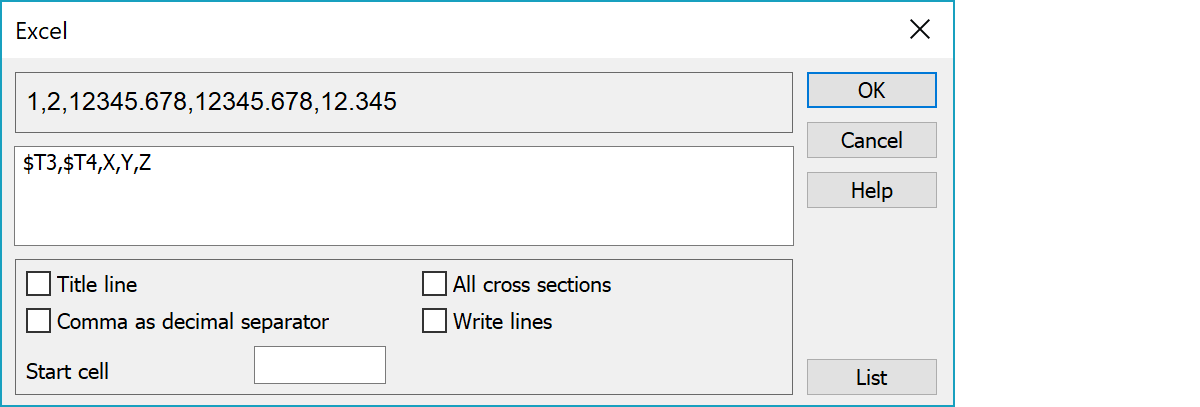
Excel format allows reading and writing of Excel files based on sequential point data items. One point data is one spreadsheet row. Excel format uses same format definitions than the Text format.
By default reading or writing starts at cell A1. This can be changed with Start cell setting. In both cases formatting requires just list of field (column) ids (e.g. T1 T2 T3 T4 X Y Z).
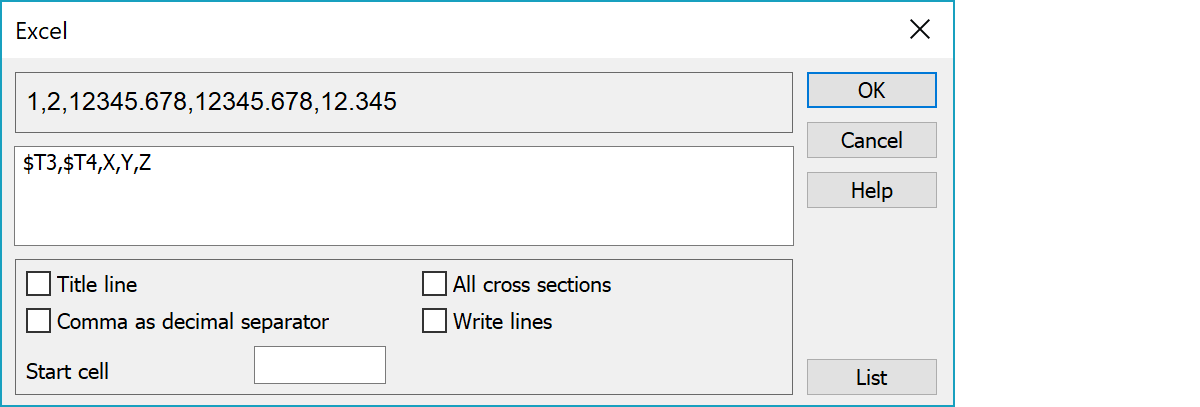
Definition is written to the big text field and example formatting is displayed above it. Field indexes are used as attribute example values and constant real values are displayed for coordinates X, Y and Z. Format definition can be divided to several lines, but possible spaces between field definitions must still exist at the end of the line.
Writes title row with field ids or skips first line in reading.
If the code file is given, code field descriptions are used for fields and program's own descriptions are used for known calculation attributes. Because code file attribute name descriptions are code specific, they cannot be used in common title row.
Uses comma as a decimal separator in writing. In reading, both comma and point are accepted as a desimal separator.
Writes all cross sections. Default is to write only current cross section.
Reads and writes only lines. Coordinates X, Y and Z refer to the line or area reference point coordinates. Only line attributes are read or written.
Read or write start cell in Excel sheet as a letter-number combination (e.g. C3). Sheet name can also be given in reading by separating it with exclamation mark (e.g. sheet!C3).
Opens format definition in editable selection list. Each field is listed in its own line and can be edited with display format editing.
Definition T1 T2 T3 T4 X Y Z writes following output:
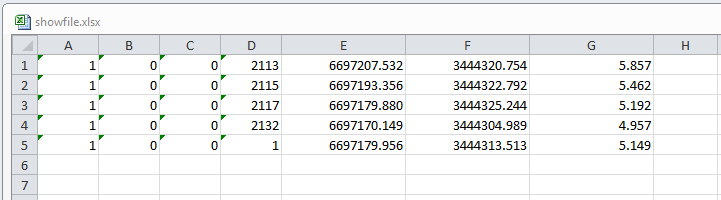
Kirjoituksessa on mahdollista käyttää mallinetiedostoa, jossa voi olla tekstiä, kuvia, kaavoja ja ohjelman ymmärtämiä makroja. Tämä annetaan muuntimen asetuksissa kohdassa Mallinetiedosto. Mallinetiedosto voi sisältää:
Formaattimääritys annetaan soluun, josta koordinaattilistaus alkaa. Se annetaan makrolla #DATAFILE ja sen perään itse määritys. Esimerkiksi:
#DATAFILE=T3 T4 X%.3@14 Y%.3@14
Jos mukaan halutaan tarkemittauksen tulokset, lisätään vielä ominaisuudet DX, DY ja DZ. Esimerkiksi:
#DATAFILE=T3 T4 X%.3@14 Y%.3@14 Z%.3@14 $DX%.3@14 $DY%.3@14 $DZ%.3@14
Kun tiedosto on avattu exceliin, pitää vielä päivittää Ehdollisen formatoinnin säännöt.
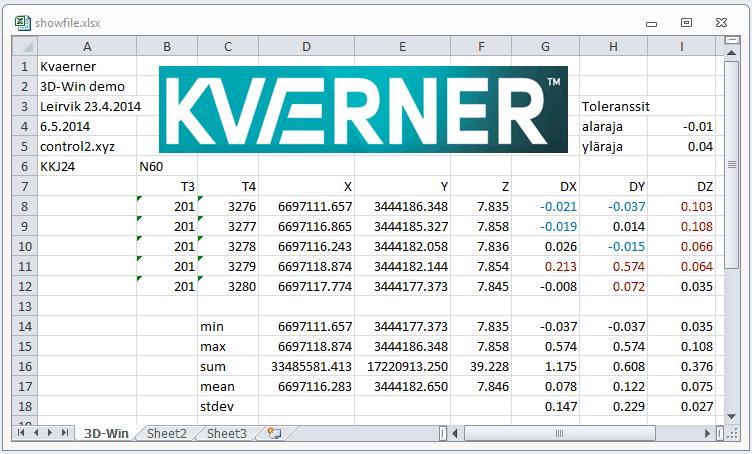
3D-Forumilla on tarkempi kuvaus Excel-muuntimen käytöstä esimerkkitiedostoineen.
See also: Common special settings