 Helmert definition
Helmert definition Helmert definition
Helmert definitionCoordinate transformation using either the Helmert or affine calculation. Coefficients for the transformation are calculated by defining their corresponding, old and new, sets of coordinates.
The transformation is performed in the active element of the file that is open when you start the function. You can change the active file later, but changes can only be made to that file which was active in the beginning.
Show on the screen the corresponding point and give the points coordinates in the new system.
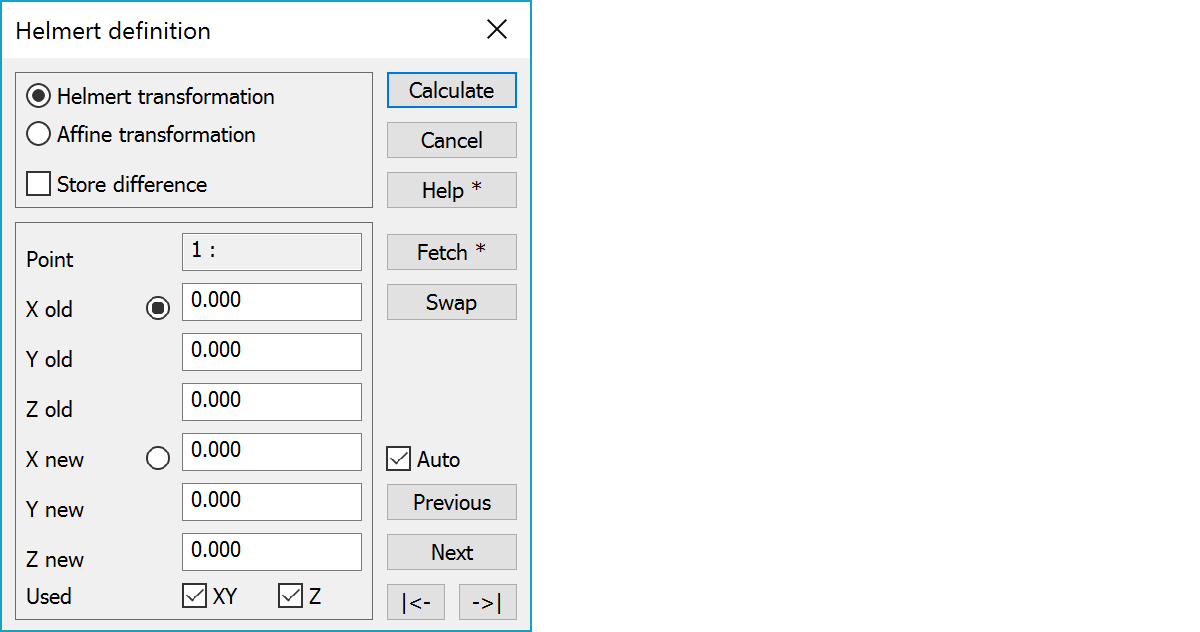
Selection between Helmert and affine calculation.
Saves transformation residual values as control attributes to original points. Control arrows are then drawn according the control measurement settings.
Displays point pair index, point number and XYZ coordinates in both old and new system. Use the radio button to show which set you are giving by mouse.
Define which coordinates (XYZ) are being used in the calculation.
With this option on you will be prompted with the next point automatically.
Uses point numbers to find pair associations automatically from active file. The active file cannot be same as the original transformed file.
With the Shift-key finds both old and new points from files. Old points are taken from the active file and new points with matching point numbers are searched from the other file.
Swaps old and new coordinates in the collected point pairs for calculation of other direction transformation.
Change to next, previous, first or last corresponding point.
To calculate the transformation. If scale is close to one (1.0), you can select to use exact 1.0.
After the calculation you will be shown the results and you can save the calculated parameters for later use.
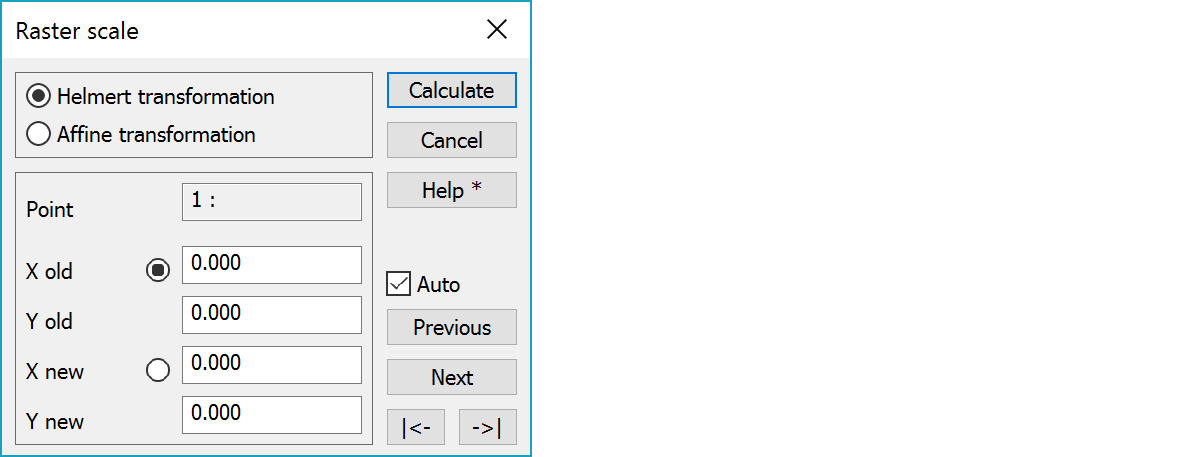
Function can also transform raster images. Helmert makes only rotation and scaling without shearing. Affine transformation can also change image aspect ratio, if necessary. If the transformation rotation is over half degree or the aspect ratio change over half percent, program asks permission for image transformation. If this is not allowed, only image corner coordinates are transformed.
Transformed image is marked as modified and it can be saved later. If only corner coordinates are transformed, saving writes only the coordinate file (*.crd). If the image itself is transformed, saving opens converter list for raster format writing.
There are some special settings related to this function.
Limit for scale. If the Helmert scale differs from 1.0 less than this limit, you’ll be asked if scale 1.0 is used.
See also: Using special settings