 Map page
Map page Map page
Map pageThis function displays the map page on screen. Using this you can zoom to a required area or read files that are within a selected map square. The map page can be displayed in many different scales. There can be several file groups (register, terrain, height, etc.), and in each group, an unlimited number of files. Files can be of different types (raster, vector, different formats) and different sizes.
When using this function, it will display the map page at the selected group. Show a rectangular area with the mouse or give the coordinates by hand. All the files, which are within, or cut by the given area, will be read to the screen automatically. The files are added to the file list and can be used in the normal way.
Function can be used together with the background view.
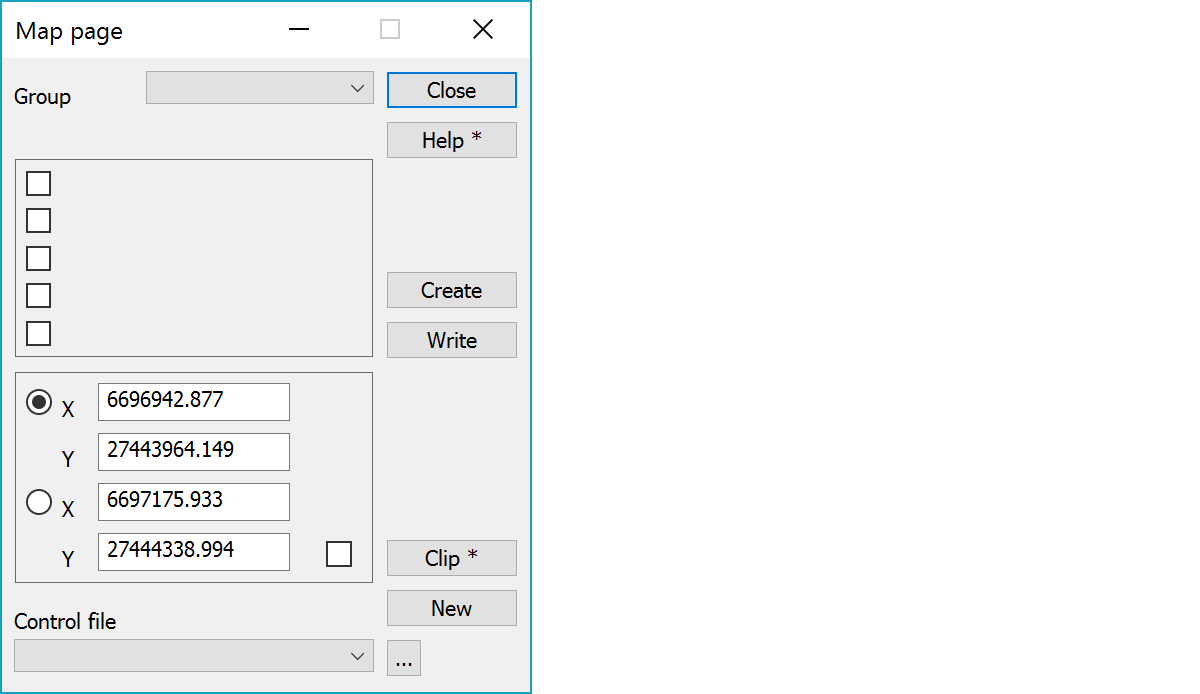
There can be 5 file groups in every scale group.
Select a rectangle using either the mouse, or by entering the coordinates manually. The Coordinates of the selected rectangle are shown in the dialog.
Creates new control file from closed breaklines in the active file inside the given area.
Kirjoittaa karttalehtijaon ruudut taiteviivoina indeksitiedostoon. Indeksitiedosto on vektoritiedosto, jossa jokainen ruutu on omana taiteviivana. Viivan T2-kentässä on ruudun nimi ja ruudun keskellä tulee tuo sama nimi tekstinä. Indekstitiedoston nimenä on Ryhmä-tunnus ja loppuliitteenä *.ind.
All files, from all selected file groups, which protrude from the selected rectangle, will be read and shown on screen. The files are added to the file element list automatically. Using the Clip-button checkbox, you can select whether to clip the protruding files or use the whole files.
Clipping with the Shift-modifier creates new vector file from displayed grid. This file can be used as a basis of index map.
Creates new control file from file list.
Select the control file. New files are added to the list with the browse button. The list remembers last ten used files.
There are some special settings related to this function.
Text size in screen.
See also: Using special settings