 Background file
Background file Background file
Background fileA function with which a background picture, from the required file list, can be displayed automatically on screen. There can be several file groups (buildings, roads, etc.), and in each group, an unlimited number of files. Files can be of different type (raster, vector, different formats) and different size.
When the function is On, it will search from the list, the best background picture to display on screen. The best picture is that which gives the best ‘blanket’ with the largest scale.
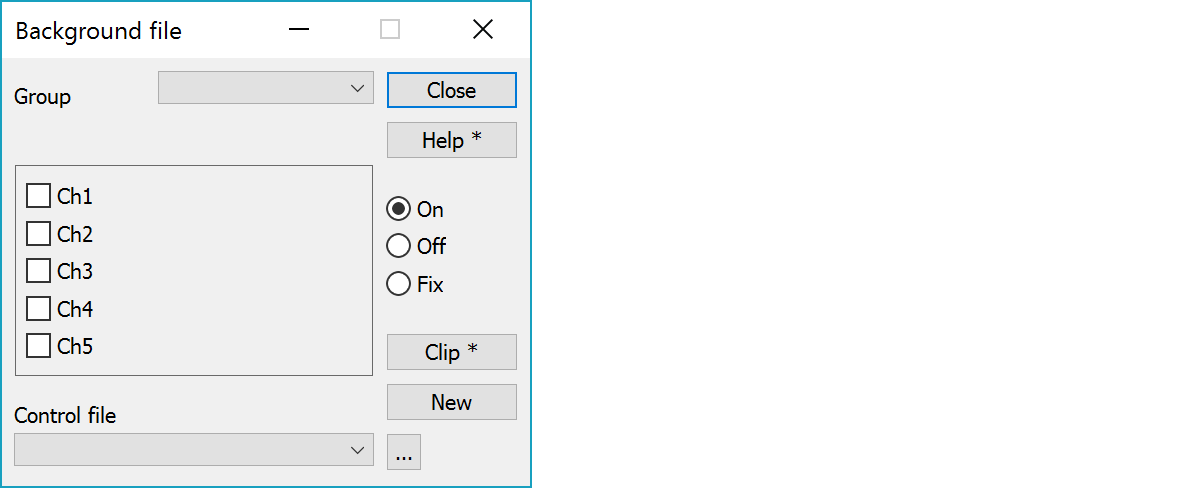
Select a group to show.
When the function is On, a new search is made every time you change zoom scaling.
When the Off is selected, function is not used. The settings remain and you can scroll the list, but no pictures will be shown.
If the Fix is selected, the pictures will be shown, but they are not changed if the zoom scaling is altered.
Clips currently visible files to the element list. Pressing button with the Shift-key clears internal element list.
Normally only one picture is shown. Clip-function stores all pictures in screen area into an internal element list excluding picture that cover the whole screen. Now we can se all four pictures risteyskohdassa in a corner point. Use special setting TestFlag=1 to read the picture into main windows element list.
Creates new control file from file list.
Select the control file. New files are added to the list with the browse button. The list remembers last ten used files.
There are some special settings related to this function.
Maximum number of files kept in memory.
1 clipped files are read to element list
4 show file size in the screen with a rectangle
8 show file name in the upper left corner
See also: Using special settings