 CAD-check
CAD-check CAD-check
CAD-checkTo edit/modify problems in texts typically in a CAD-drawing.
There are three individual functions. Select the function first, then set the parameters and finally Do it. These function only affect active file.
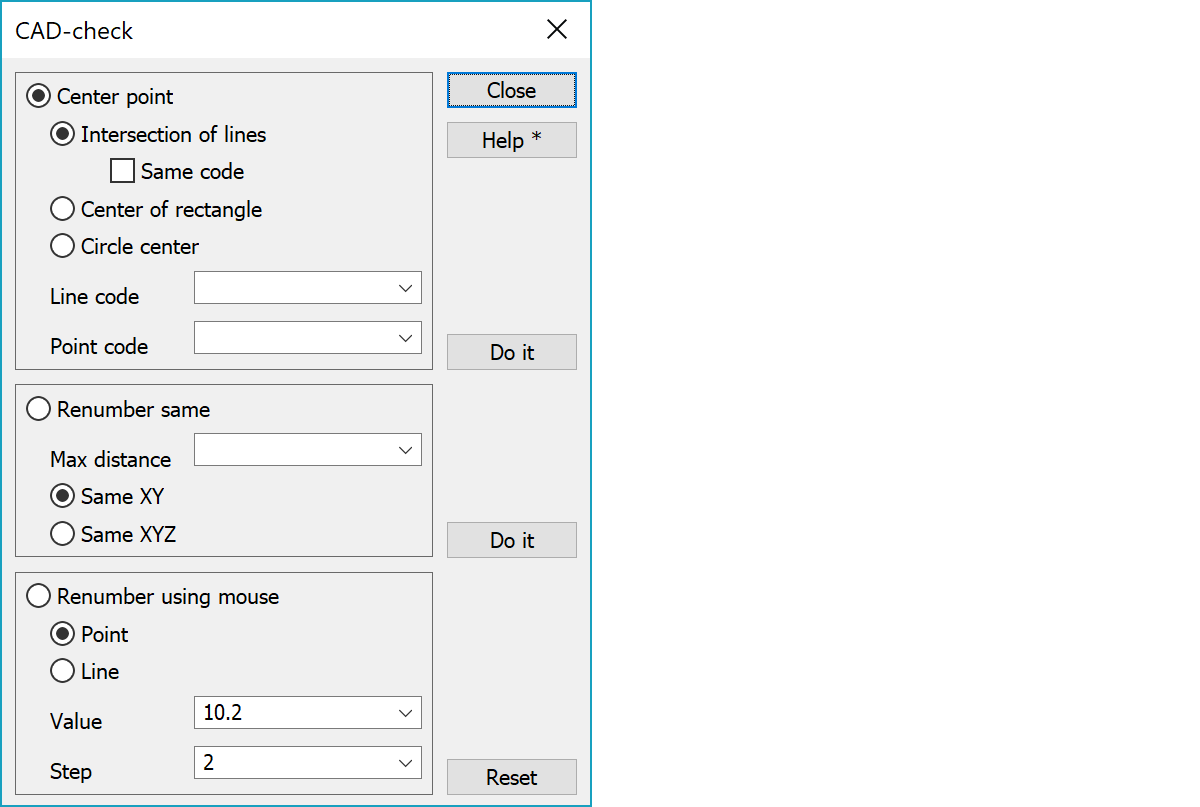
To find all intersection points and add a new point. New point is added as a single point, if the Point code below is not empty. New point height is average of line heights at intersection. If line height is zero, it is not used for average calculation. If CutLine special setting is on, new point is added to both lines at intersection using height calculated from line.
Crossings lines must have equal feature code (T3).
Calculates center points for rectangle shaped closed lines and saves them to same file as single points.
Calculates center points for circles and saves them to same file as single points. Arc center points can be calculated by Normalization Copy center points function.
Use only lines with given code. Asterisk (*) uses all codes.
Feature code (T3) for the new intersection points. Asterisk (*) uses line code. If the code is empty, point is not saved.
Perform the operation.
If Special setting CutLines is on, this may take several minutes if the active file is big (>50000 points).
Loop all single points and line points, check if there are other point closer than max distance and renumber them to the same number.
Maximum distance between points to compare.
Use horizontal or slope distance for max distance.
Perform the operation. With the Shift-key renumbers all points. Numbering starts from point number 1 and points in same location receive same number.
Use mouse to select a point or line to renumber with given number. New number is displayed on screen with big red text. CADCHECK code in the code file can be used to change the text appearance.
Numbering of points or lines.
Value is number to be used with the next point or line. Value can be either numeric or text. If Value includes both numbers and text, only the last numeric part is modified unless [ ] is used to define the modified part.
Step is number added to value. If the value is not numeric, step one (1) is used.
Example.
A1 renumber: A1, A2, A3, ...
[A]15 renumber: A15, B15, C15, ...
W2[A] renumber: W2A, W2B, W2C, ...
Clears numbers from the screen.
There are some special settings related to this function.
1 the intersection point is added into both lines.
Max distance to another line (default 0.0001). The intersection point can be saved even if the lines do not actually intersect.
Minimum distance for points in same line. Points nearer than that are removed.
List of distance values for Renumber same -function.
List of point number values for Renumber using mouse -function.
List of step values for Renumber using mouse -function.
Coordinate value rounding to given amount of decimals.
See also: Using special settings