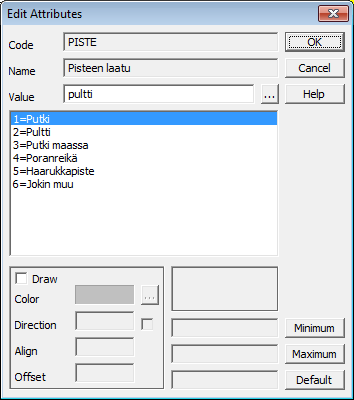
Editing of individual attributes. Displays all the values available for one attribute. If this is a free attribute (all values accepted), you can type in the required value.
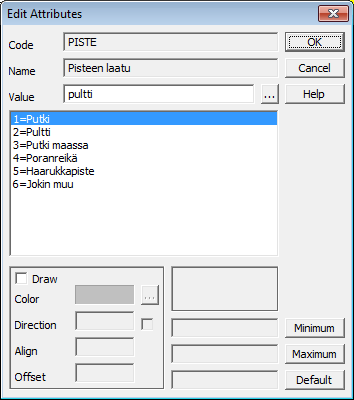
Attribute code (abbreviation). E.g. this code is used in the Point view or title file. Changing the code is allowed only for attributes not defined in the code file.
Attribute name (explanation) from the code file.
Attribute value and list of allowed values. You can type in any value, if that is allowed in the code file.
If this is selected, attributa data has its own drawing information described below.
Color used to draw attribute text.
Attribute text direction angle.
Attribute text alignment from point.
Negative or positive attribute text offset from the point.
Minimum and maximum values will be shown if they are defined in the code file.
Attribute default value. Default values can be added to a group of points using Attribute editing.