 Edit attributes
Edit attributes Edit attributes
Edit attributesTo add, delete or modify attribute data. You can also copy attribute data to and from code fields. E.g. by copying attribute value to Z-coordinate and triangulating the file, you get contours of any numeric attribute. In some formats attribute data is not allowed but by copying data to a code field you can transfer some of the data.
If the Line points separately setting is on, attribute is first searched from the line point and if it is not found, then also from the line. Moving attribute to common line field T1-T3 copies it to all points of the line. Target points receive always real attribute value, never index value. It is also possible to remove attribute by leaving the destination empty.
Function works also with sounding points.
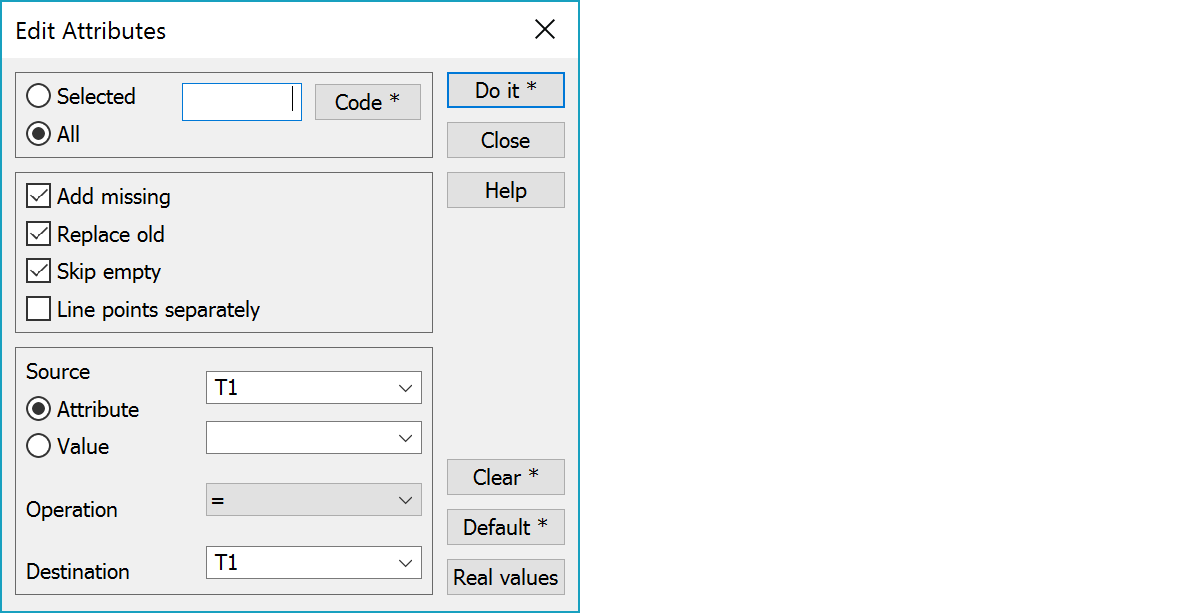
Editing can be performed on selected points or all points with given code. Because attribute data is always fixed to a code, you need to specify this code. By selecting points you can restrict the number of points modified. So, operations must be performed on code at time.
Code-button opens either user code list or system code list depending on the value in the field. With the Ctrl-key the code list is switched. With the Shift-key button opens list with active file codes and with the Alt-key list with codes from all file in element list.
If checkbox is crossed, attributes will be added to those points which do not have that attribute.
If checkbox is crossed, the old attribute value will be replaced.
If checkbox is crossed, empty attribute or field values are not copied.
Attribute data is copied to every point belonging to a line. With Ctrl-key moves attribute from point to the line.
Data to be copied can be attribute data (Attribute option) or you may define a fixed value (Value option). When you have defined the code an attribute list will display the available attributes in addition to standard code fields T1-T6 and Z.coordinate.
In option Value a combination is also possible:
- code field T1-T6
- height Z (uses three decimals)
- attribute (attribute name, e.g. MAT, DIA)
- free text between quotes (e.g. "Concrete")
Examples:
T1+","+T3code fields T1 and T3 separated with comma
"mat"+"="+MATmaterial-attribute with explanation
Executed operation: =, + tai -. Default is simple attribute assignment (=). Calculation operations can add or subtract attribute value (for example sonar depth) from the Z-coordinate.
Where you want the data copied to. When you have defined the code, list will display the available attributes.
Removes attribute data from selected elements. With the Shift-key removes all attributes from the active file and with the Ctrl-key all except program internal attributes (starting with underscore).
Add default values to selected elements. Set default values in codefile using @DEF -definition.
Hold down the Shift-key while selecting Default to add all attributes defined in codefile as empty attributes. If point already has an attribute, it won’t be changed.
Converts indexed attributes to real values by using definitions in the code file.