
 3D view
3D view
 3D view
3D viewThree-dimensional viewing handling and settings.
3D view switch alternates between normal and 3D view. Can also be used with the shortcut key Insert. Rotation center is determined by the Focus on point setting below.
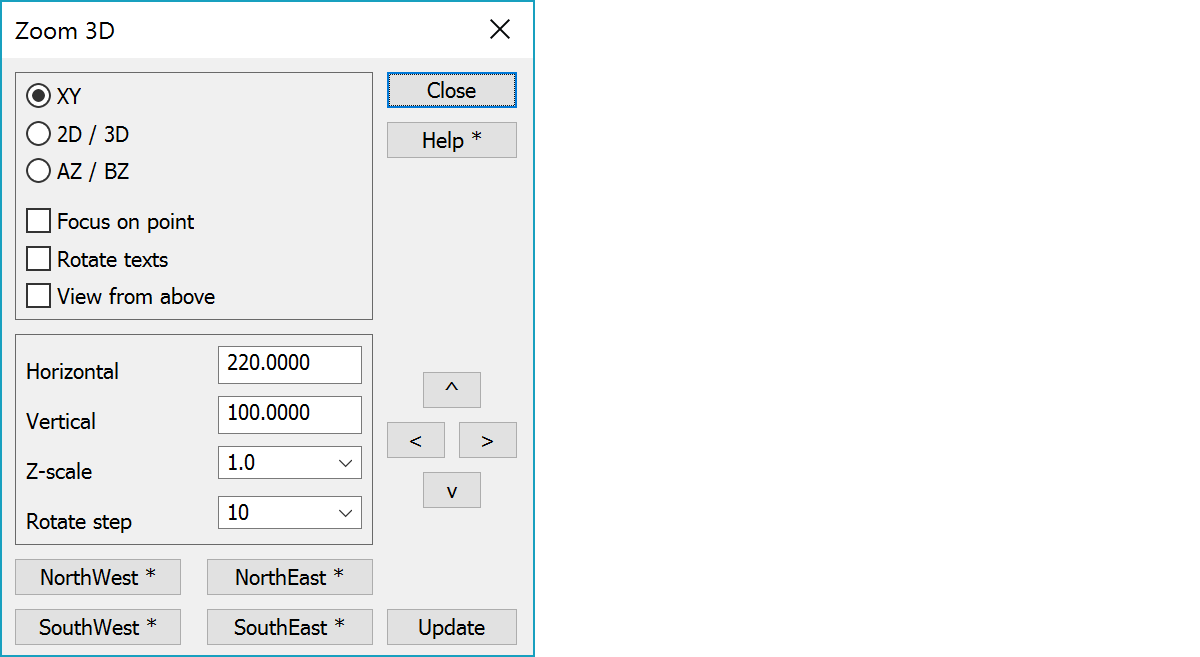
Viewing mode: normal view from above (XY), 3D view On (2D/3D), or profile/cross section (AZ/BZ).
Three dimensional view is handled differently based on the vertical angle value. If the vertical angle is exactly 100 gons, all objects are rotated with the elements and the status bar displays zoom mode 2D. With all other vertical angle values the image is handled as three dimensional and status bar mode is 3D.
When switching between the XY and XYZ modes, the active point centered to the screen without scaling. If the setting is off or there is no active point, the point closest to the screen center is used as a reference point.
Rotate text direction according to the viewing angle. If the setting is not on, texts are drawn using same angle as in normal mode. As an exception, when viewing directly above (vertical angle 100 gon), texts are always rotated.
Sets the vertical angle to 100.0 gons and locks it. While the setting is on, screen rotation with buttons or mouse does not change vertical angle.
Viewing angle in gons. Depends on the coordinate system, but usually 0 = north.
Vertical angle in gons. 0 = horizontal, 100 = vertical.
Height can be exaggerated with a given factor.
Rotate step in gons for use with keyboard arrow key or dialog arrow button rotation.
Buttons for the predefined viewing directions. Screen will be updated automatically without pressing the Update-button. Current direction values and name can be stored to the button by pressing it with Shift-key or selecting option from button popup menu.
To rotate 3D-view using arrow buttons. The screen will be updated after every change. Rotation works also with Alt-arrow keys or with Alt-mouse.
Updates screen with new settings.
There are some special settings related to this function.
Smallest allowed vertical angle value.