 User interface
User interface User interface
User interfaceUser interface settings.
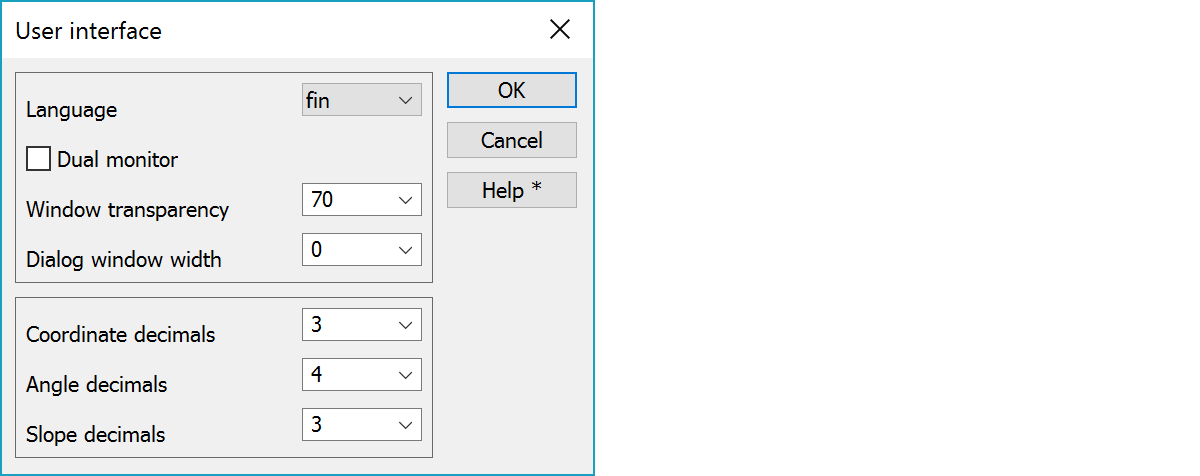
You can change the language at any time. The program is currently available in Danish (DAN), English (ENG), Finnish (FIN) and Swedish (SWE) versions.
Changes the window default position to the center of the main display and allow window positioning outside of the main display. If this setting is off, all opened windows outside of the main display are moved partially inside the main display.
Transparency percentage of partially transparent windows.
Window width change percentage for all dialogs. Individual dialog width can be changed by pressing the help button with the Ctrl-key. Change is applid when the dialog is closed and opened again.
Number of decimals for values in any dialog in the program.
There are some special settings related to this function.
Browser path used for help. Defaults to system browser. Option Edge uses Windows 10 Edge browser. Other browsers can be given as executable path.
Path to program help. May be either directory or web URL. Version (e.g. 63) and language (e.g. eng) subdirectories are added automatically. Default is Help subdirectory under the program installation directory.
Changes the help file language. Default is same as the program language.
Maximum recent file and directory menu with in characters. Default is 64
See also: Using special settings