 Road alignment settings
Road alignment settings Road alignment settings
Road alignment settingsSettings for road alignments.
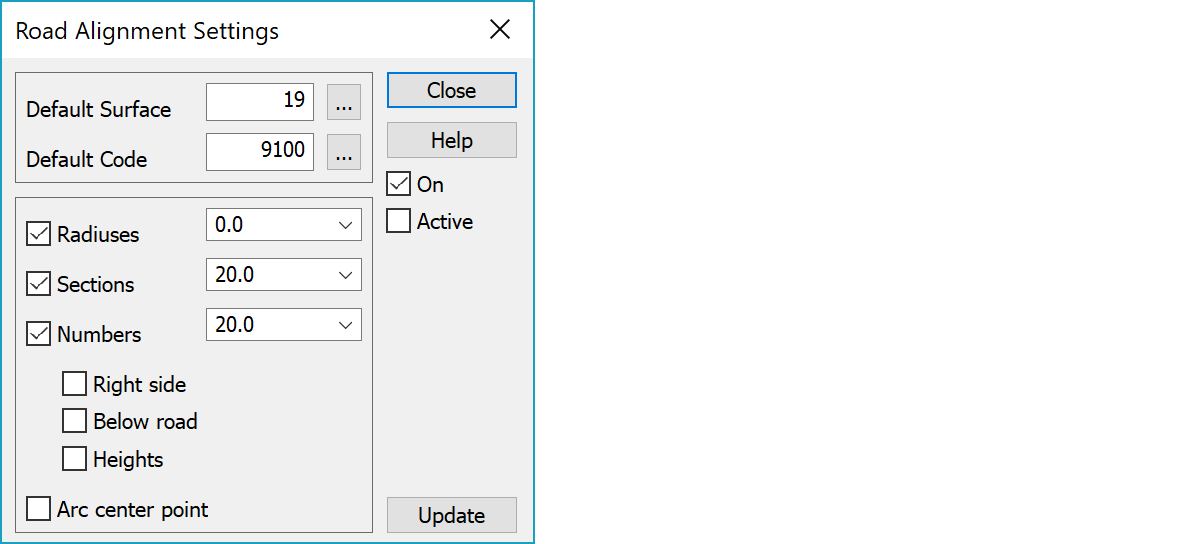
Default code for surface (T1) and feature (T3). Color and line type are defined in code file.
Draws radius lines with code 9101 and writes arc radiuses and chlotoid parameters to screen. Radius lines can have constant length or default length with the value 0.
To show a symbol for even sections using given interval. Symbol 9102 can be defined in code file.
To show section numbers and height values for even sections using given interval. By default section number is written to the left side of the road and aligned above of the road in reading direction. With settings Right side and Below road this can be changed. Height value is always written at the same position as the section value, but other side of the road.
Draws arc center points with code 9106 and allows pointing to them with mouse.
Dialog settings are only on if this checkbox is on. Selecting settings with the Ctrl-key just switches this on or off.
Settings are used only for active file.
To redraw screen using modified settings in the dialog.