 Text to point
Text to point Text to point
Text to pointModifying texts when reading CAD-drawings. You can copy text to T4-field of the closest point or convert text into single point. There is a need for this because in many CAD-systems data (like point number) is stored as normal text and not as point number or attribute attached to the point.
If text point has a height (text points Z-coordinate), this will be used in height and point conversions. Otherwise the text itself will be used a point height. If text begins with letters or special charters, these will be skipped and only the numeric part is used. E.g. text "Z=12.345" is handled as 12.345.
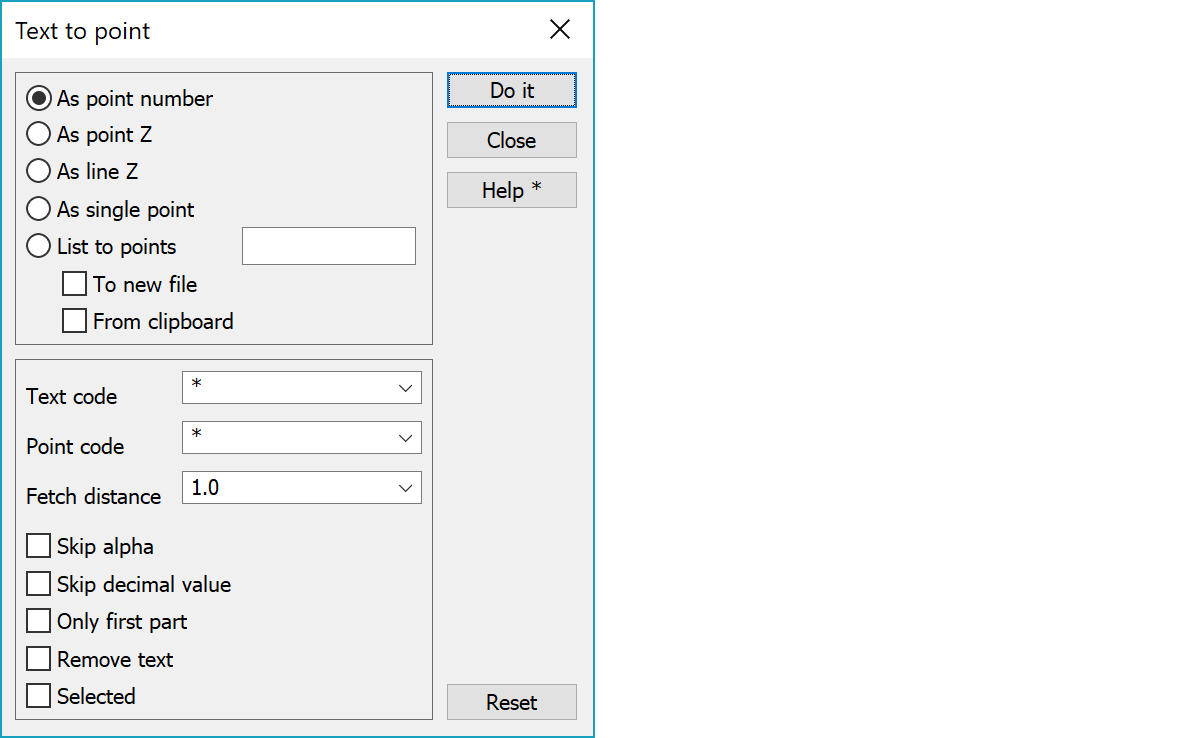
Select which function to use. In all cases, the original text point remains in file.
Text is copied as point number (T4-code field) of the closest point.
Text is copied as point Z-value of the closest point or line. As line height with the Shift-key asks attribute name and copies text to line attribute. If all lines are closed and text is inside closed lines, line with weight center closest to the text location is selected. If the text is not inside any closed line, closest line is searched normally.
Converts text point to single point.
Converts coordinate list on screen to points. Adjacent field contains format used to parse attributes and coordinates in text. To new file settings save points to a new file element and From clipboard setting reads coordinate listing from the clipboard. In most cases, it is preferable to add text lines to the point group and use Selected setting. Function handles only texts in the active file.
Text code to be searched. Asterisk (*) finds all codes.
Point code to be searched, when moving texts to nearest point. Asterisk (*) finds all codes.
Determines the new point code when converting texts to single points. If this field has *, the original text code is used.
Maximum distance between text and point, when moving texts to nearest point.
Skip all texts which have other characters than just numbers 0-9.
Skip all texts which have decimal point. These are mostly distances or coordinates.
Use only the first part of the text. (First word until space).
The texts used for copying or converting can be removed from the text list. They will not remain as normal texts in the file.
Handles only selected texts.
There are some special settings related to this function.
List of predefined distance values in maximum distance setting list.
See also: Using special settings