 Group move / rotate
Group move / rotate Group move / rotate
Group move / rotatePoint group move, rotate around fixed point or mirror over line.
Mark first the points to be modified. Then Freeze the group or use Mouse+XYZ not to change the group. Select points P1-P3 (move) or P1-P5 (rotate).
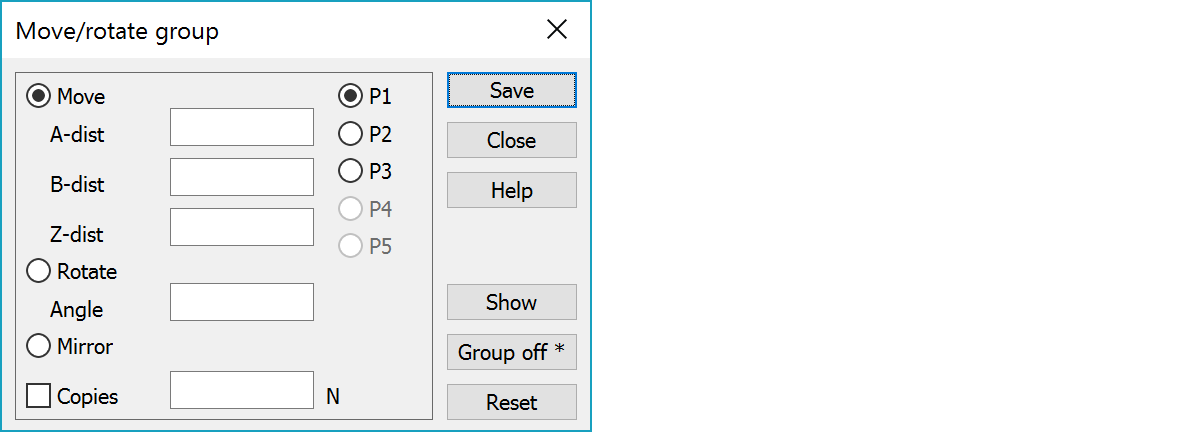
Selection between move, rotate and mirror functions.
Move parameters.
Rotation angle.
Instead of move copies points. N determines the number of copies.
Shows which reference point functions expects next.
In Move-function, points P1 and P2 define direction and point P3 the offset. Input A-, B- and Z-offsets manually if needed.
In Rotate-function, points P1 - P2 and P3 - P4 define two lines, and the angle between them is the rotation angle. P1 is the center point of rotation unless P5 is defined.
In Mirror-function, points P1 - P2 define the mirror line.
Show the calculated points and lines without saving them. You may edit the parameters until the lines are OK and the Save them.
Set Group Off (not receiving new points). You can select points P1-P5 without changing the group.
Select Shift-Group Off to set Group to normal mode.
Clears parameters.