 Move point
Move point Move point
Move pointMoving a point in a given direction. Height is calculated using the break line or intersection line. If you want to move the point freely, use function Edit point.
First select the point you want to move (P1). Its information is displayed on the screen. Next give the point (P2) in which direction the point will be moved (Mouse/Nearest point). Then define a second line with two points (P3 and P4). The intersection point of the two lines determines the distance the point is moved. You don’t necessarily have to give a second line, you can type the offset distance by hand.
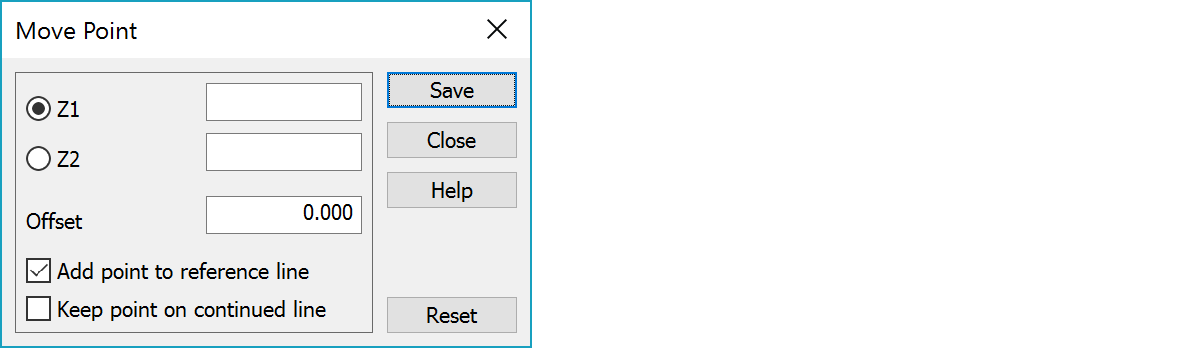
The height of the new point is interpolated from the height difference between the point’s original location and the directional reference point. Z1 is calculated along the directional line and interpolated, Z2 along the intersecting line (original position). If you want to give an alternative height than that interpolated, you can type the height into the selected Z-field.
The distance of the intersection point from P1 is given with the offset value, positive to the right.
If P3 and P4 are two adjacent points on a same line and the intersection point is between these two, you can also add a new point on the line.
Keeps the original point, when the point is moved to the reference line.
Saves the new coordinates of the moved point.
Reset if you want to interrupt the function and restart.