 Check file
Check file Check file
Check fileChecks the active file and lists errors found in it. Can be used for both vector files and already triangulated terrain models. Separate fix function can automatically correct some errors.
After checking the amount of found errors is displayed. If there are more errors than MaximumError special setting value (default 500), both values are displayed. Maximum amount of errors found is 500000. After that search stops and displays error message. Only listed error locations are displayed on the screen.
List displays errors ordered so that more severe errors are displayed first. Same type errors are ordered according their XY- and Z-error values. Only one geometric error is displayed for each point. So executing checking again after fixing some errors may display new errors. Same point may have several coding errors.
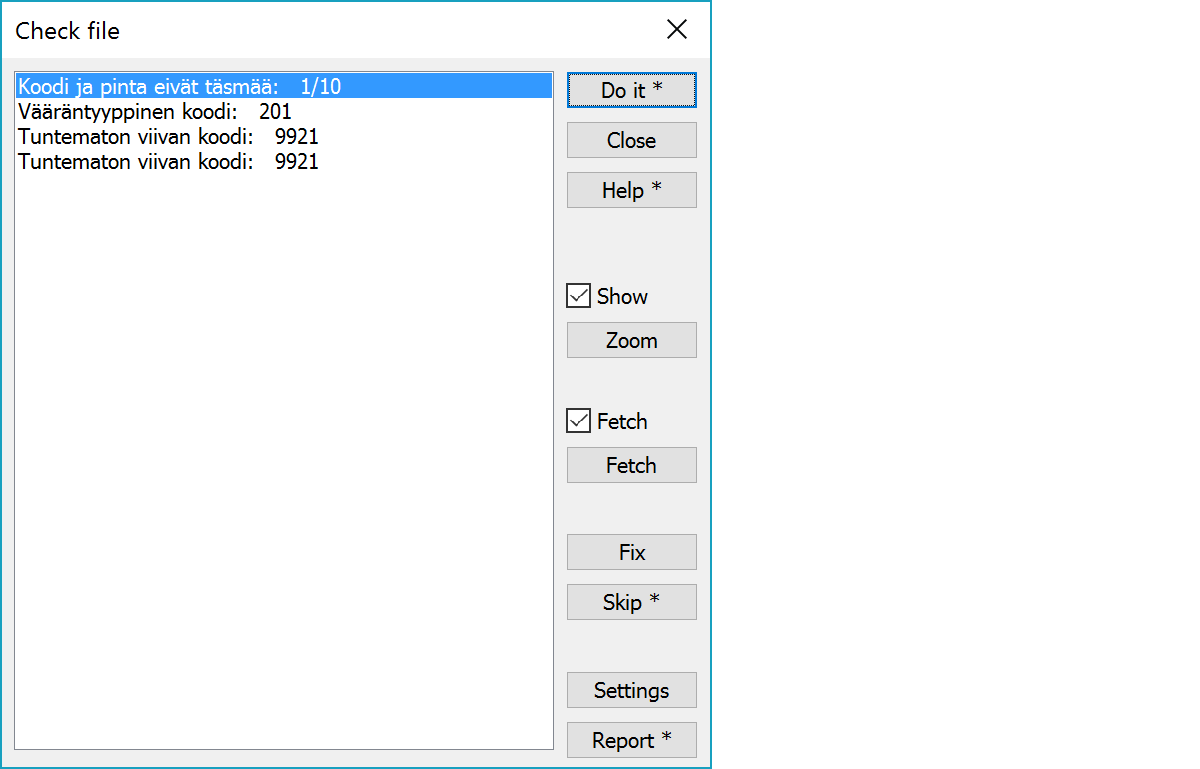
Executing the check with the Shift-key makes previously skipped errors visible again.
Displays listed errors as different color circles above the file. Red circle are fatal geometric errors, green ones indicate low quality and blue means coding error. Active error in the list is displayed witf bigger circle.
Zooms display to the error. Same as double-click in the list.
Active error search by mouse pointing. After pressing the button, next mouse pointing activates nearest error. The checkbox sets the search mode permanently on.
Opens error fixing dialog.
Marks current error skipped. It will not be displayed after the next check execution. With the Shift-key marks all errors of the same type skipped. Skipped error will become visible when executing check again with the Shift-key.
Opens function settings.
Creates report containing amount of different errors and opens it in text editor. With the Alt-key saves error locations to a new file element. Point field T1 contains error type and attributes INFO1 and INFO2 have additional information.
When used with the Shift-key, each error with coordinates is listed separately to the end of the report.
List of errors searched by the function in order of severity.
There are some special settings related to this function.
Maximum amount of errors listed in the dialog.
See also: Using special settings