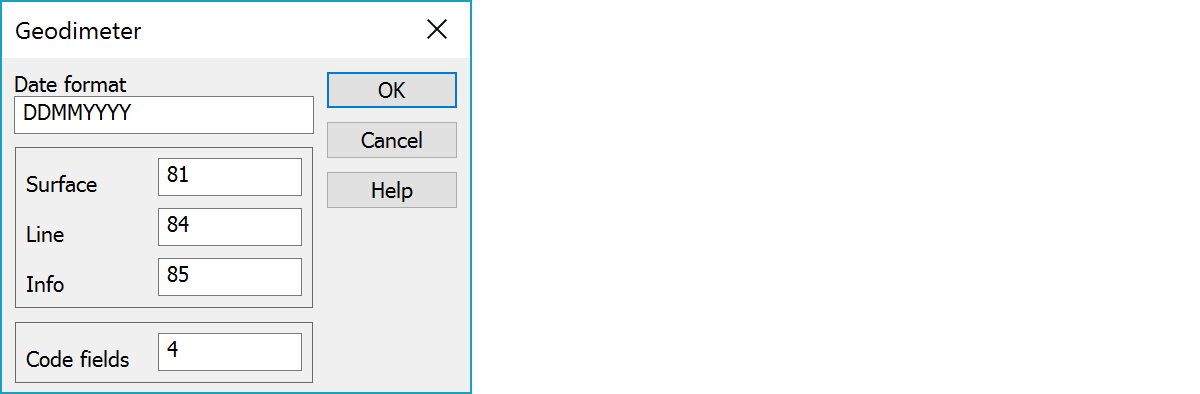
Geodimeter coordinate and observation files
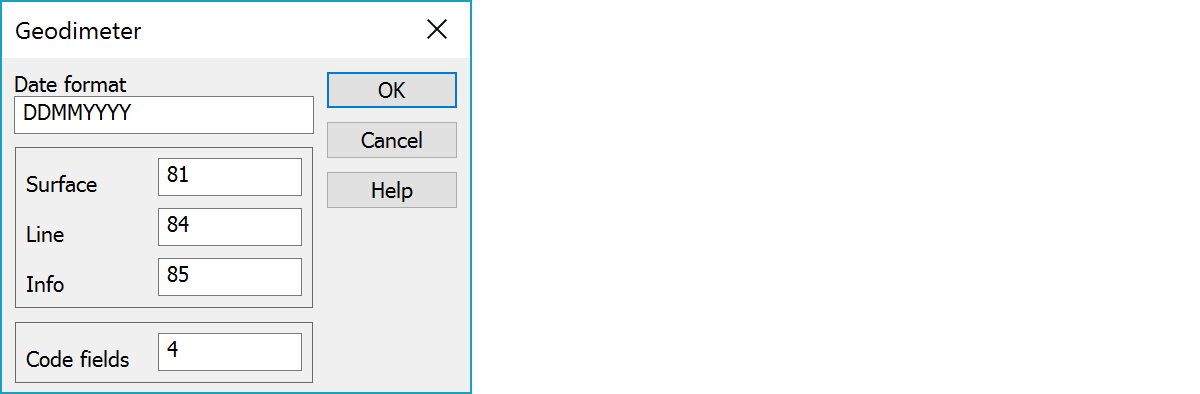
Date format definition is given using letters D, M and Y for days, months and years. For example, definition DDMMYYY converts 10101999 to date 10.10.1999.
Surface (T1) label in the Geodimeter JOB-file. To collect surface code using Geodimeter UDS-programs.
Line number (T2) label in the Geodimeter JOB-file. To collect lines using Geodimeter UDS-programs.
Info (T5) label in the Geodimeter JOB-file.
Defines which code fields are written to the AREA-file. For example, definition 3,4 writes code fields T3 and T4 separated by comma.
Kooditiedoston avulla voidaan ominaisuustiedot syöttää numeerisina arvoina ja muuntaa ne tosiarvoiksi kooditiedoston lukuvaiheessa. Katso lisätietoa 3D-Wikistä: JOB-tiedoston ominaisuudet.
There are some special settings related to this converter.
Cable coding.
0 not used
1 used
See more instructions: Cable coding.
To write code field (T3) into label 4
1 = replace empty value with zero (0)
2 = code field is not written
32 = no default codes. Reset code after every point.
64 = VR keep T2. To keep T2-code for the points measured with break lines
To define attributes for trees.
code, attr1, attr2, attr3
where
codecode for tree (T3-field)
attr1,2,3tree type, diameter, crown diameter
See more instructions: 3D Geodimeter observations.
To output height
0 = height is written only if non-zero
1 = height is written always (even if zero) (nolla)
See also: Common special settings