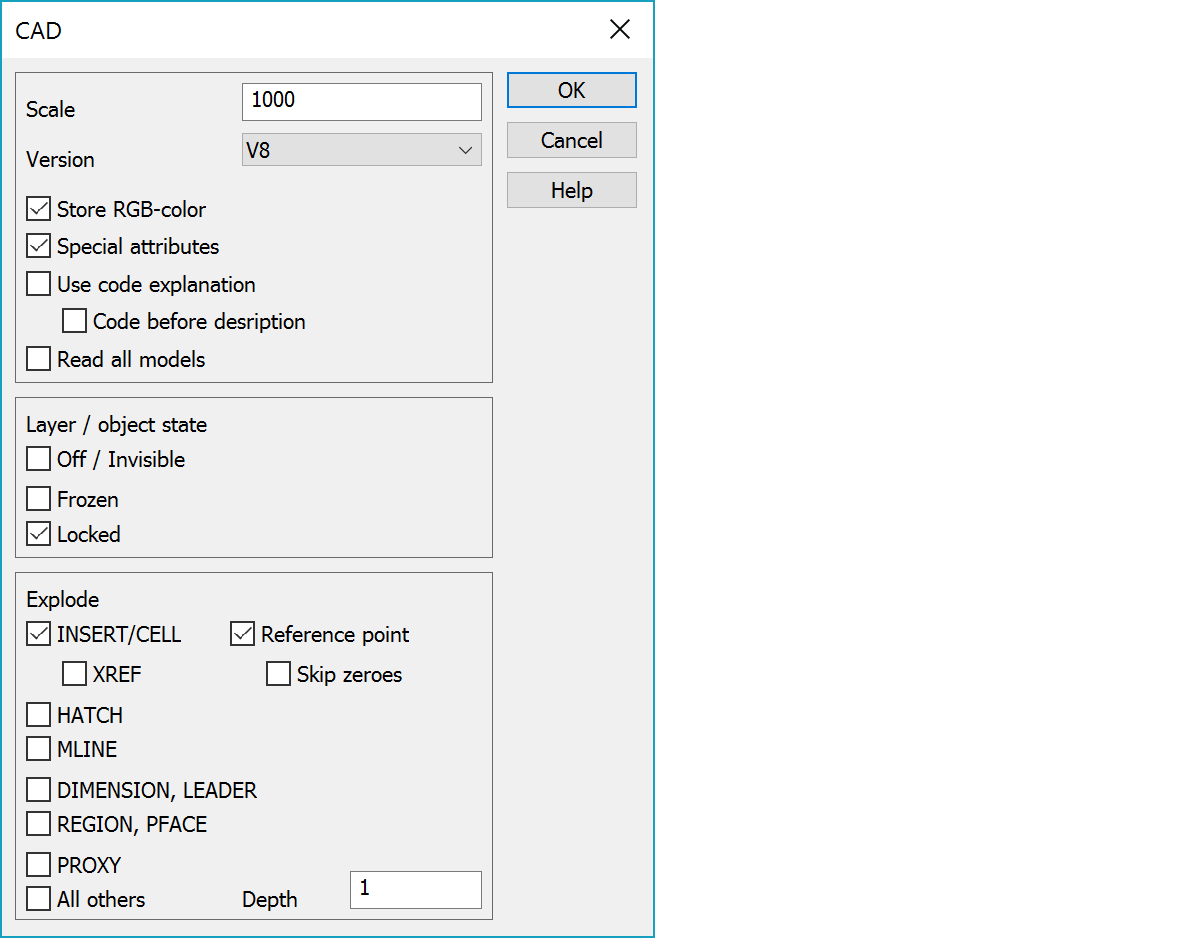
Microstation 2D and 3D DGN-files. Converter reads both V7 and V8 files, but writes only V8 format version. Selection between 3D and 2D file format writing is controlled by common converter setting Write Z.
Writing uses T3 code as a default layer name. If the layer name contains illegal characters (<>/\":;?*|=',), they are converted to underscores. If the written file contains same codes in both upper and lower case characters, they are written to the same level according the code that occurs first in the file.
Write converter can use common seed file setting as a coordinate system initialization file. Some places accept only DGN-files written with specific origo and coordinate unit. For these the seed file setting should contain any DGN-file with correct coordinate system settings. These settings are then copied to the written file.
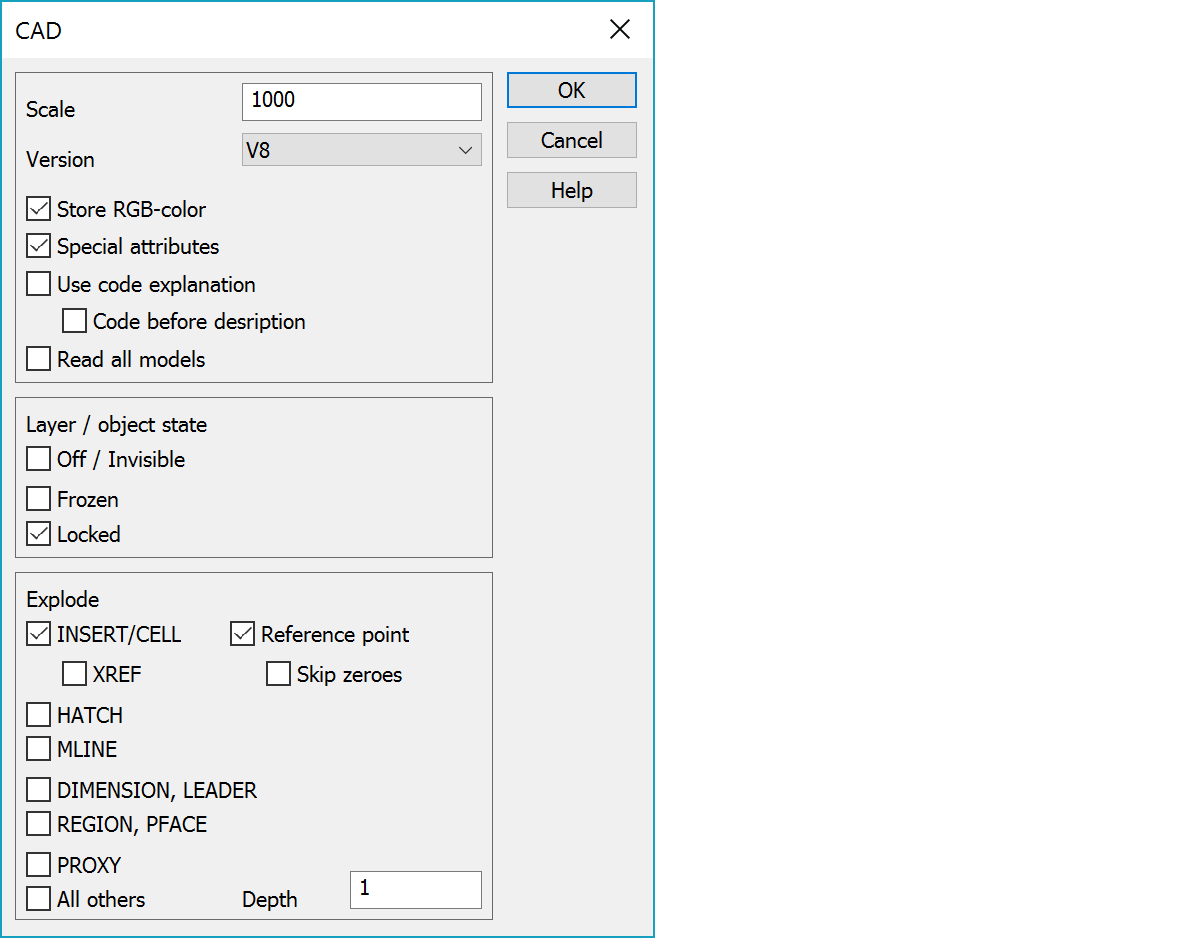
Scale used for converting millimeters to meters in writing.
DGN file version used for writing.
In reading the original object color is stored to drawing data, which is used for drawing. In writing the color is written directly to object from drawing data, if it exists.
Reads application specific (Stella) attributes.
Writing uses code description from the code file as a layer name. Original code is appended to the description to eliminate duplicates. Code before description settings writes code first.
Reading sets code from layer description, if it exists.
Reads all models from the file.
Allows reading of layers turned off, frozen or locked. These are skipped by default. Reading invisible layers reads also items flagged as invisible.
Explodes cell references. Other types are not exploded from DGN-files. Default depth of one explodes only first level. Bigger values continue exploding objects inside already exploded blocks.
If the exploded element contains objects in layer 0, their layer is set to the layer of exploded object.
When exploding with the reference point setting on, the original block reference is also stored as a single point. Possible block attributes are stored to this point. If the Skip zeroes setting is on, reference points with zero coordinates are skipped.
There are some special settings related to this converter.
Name and definition for default symbol in writing. By default name is "DEFAULT" and data is "R010;" (small circle).
Typefaces for proportional and monospaced texts in writing. By default fonts defined in program startup settings.
List of network drives from where the file is first copied to the local drive for faster reading.
Control file for Stockholm coding handling in reading.
See also: Common special settings