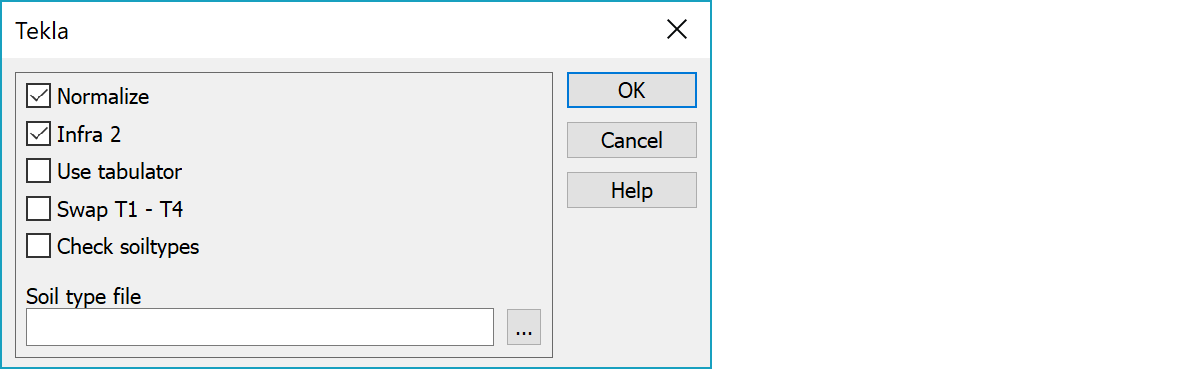
Format follows InfraModel-specification, but tries to interpret older versions also when reading. Writing is always done according InfraModel.
HM-lines (comments) are converted using special rules depending whether the line has code LY or not. If no LY code is found, the line is converted as attribute. If HM-line has something else, it will be stored as a normal comment.
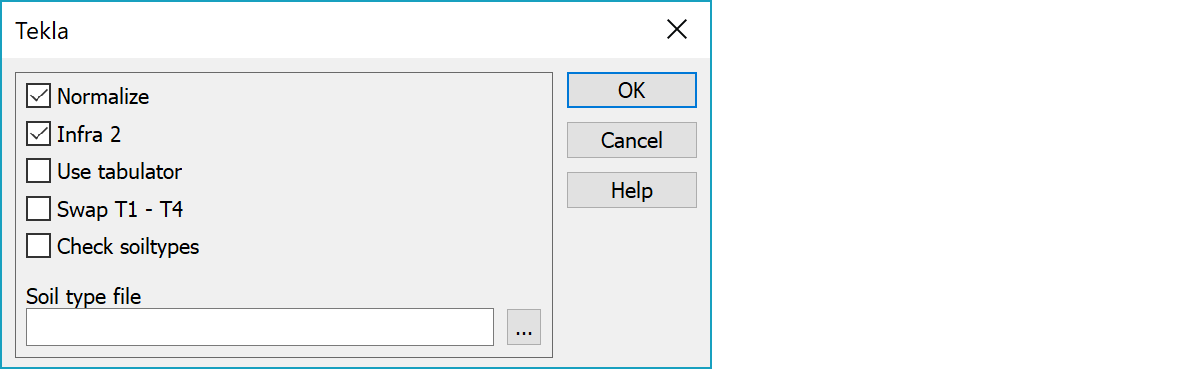
Older Tekla format files can contain information not compatible with the new Infra 2.1 specification. This feature tries to convert or remove this kind of incompatible fields. See below for more information.
Writes version (FO) and coordinate system (KJ) information according to Infra 2.1 specification. Coordinate system is given in converter project settings.
Writes tabulator instead of spaces as a separator between values in the data line.
Swaps T1 and T4 field location in both reading and writing
Check soil types with the file given below and moves unknown soil types to comments. If the setting is on and soil type file below is given, unknown soil types generate warning and are moved to a comment field (HM).
Conversion file for soil type codes containing valid and correctly spelled soil types. File can also be used for changing soiltypes. File has two colums: first one is soil type used in 3D-Win and the second is soil type in Tekla file. Same file works in both reading and writing.
Example file soiltype.dat is distributed with application and can be found from user settings directory.
Converter supports following sounding types:
Other soundings are read as unknown types and their data is stored, if possible. This does not work correctly with all type. Warning is written to the converter log file for all unknown types.
Jos päivämäärä tai pistenumero puuttuu, päivämäärän oletusarvoksi (kirjoitus) tulee 00000000 ja pisteet numeroidaan juoksevasti. Ohjelma hakee ensimmäisen vapaan pistenumeron ja numeroi tästä eteenpäin. Puutteista tulee maininta lokitiedostoon
Korjaa lainausmerkkien ja välilyöntien käytön. Lainausmerkit poistetaan ja lainausmerkkien sisällä olevat välilyönnit korvataan alaviivalla. Lainausmerkkeinä voi olla joko 'aa' tai "bb". Lainausmerkit tarkistetaan pistenumerolta, koodilta, ominaisuustiedoilta ja huomautuksilta. Huomautusrivillä (HM) voi olla myös välilyöntejä.
Tarkistaa laittoman PK-rivin (pöytäkirjan numeroa ei ole). Jos pöytäkirjan numero ei ole numeerinen, koko rivi poistetaan.
Weight sounding:
TT PA 0 1
TY 0
PK 1 VR AL
XY 6701727.876 2434993.840 53.740 010296 666
LN 1 0.000 0.000
AL 0.800
1.000 100.000 0 SA
1.200 100.000 5 SA
1.400 100.000 4 SA
1.600 100.000 4 SA
1.800 100.000 4 SA
2.000 100.000 3 SA
2.200 100.000 2 SA
2.400 100.000 3 SA
2.600 100.000 2 SA
2.800 100.000 0 SA
4.600 50.000 0 SA
4.800 100.000 75 SA
4.950 100.000 10 MR
4.960 100.000 100 MR
4.970 0.000 -5 MR
4.980 0.000 -5 MR
-1 KL
Toimintoa ohjaava asetus (binäärisumma).
1 divide perc-data by 5.0 Jakaa porakonekairauksen Ajan (2. parametri) viidellä lukuvaiheessa.
See also: Common special settings