 Helmert transformation
Helmert transformation Helmert transformation
Helmert transformationCoordinate transformation with predefined parameters. The list will show all HEL- and AFF-files in the user and common setting directory.
Executing function transforms the active element list file by default. With the Shift-key all element list files are transformed. With the Alt-key old coordinates are stored to the point attributes _X, _Y and _Z.
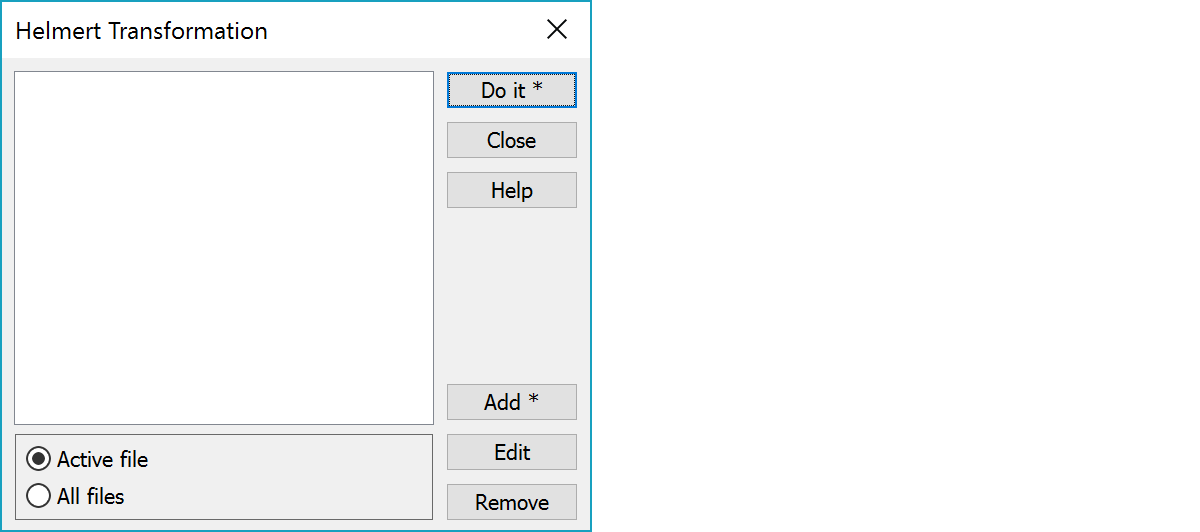
Function transforms either the active file or all files in the element list.
Adding of the new transformation. The created transformation is Helmert by default and affine, if added with Ctrl-key. Hold down Shift-key while selecting Add to make a copy of the selected transformation.
Transformation parameter editing.
If you edit the parameters and exit with OK, you’ll be asked to save the changes. Changes are saved in the same file you selected from the list. If you’d like to use another name, use Add -function.
Deletes selected transformation.